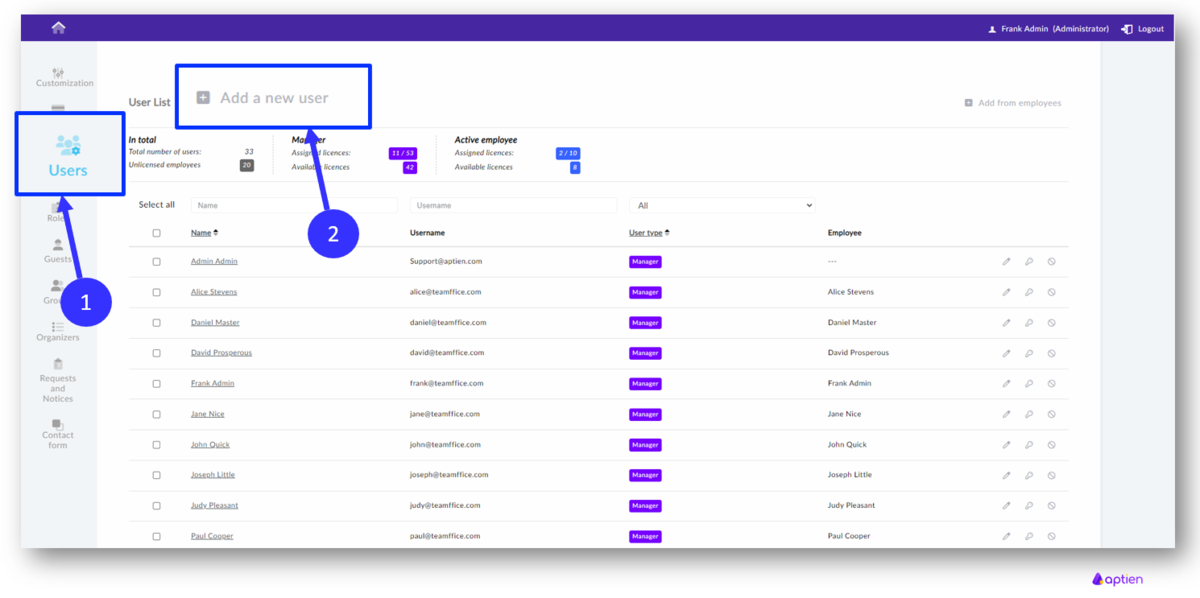You must be an administrator to create or invite a new user.
How to add a user in Aptien
- Go to the administration section and select the “Users” menu.
- Choose “+ Add a new user” and follow the provided options.
- Save the settings.
Which type of user to choose?
- Manager is a standard user who works with the full version of the system
- Employee user is for regular employees and has a employee portal and self-service
For external workers, such as subcontractors, use External Collaborators
- An External Collaborator account is intended for outside workers (e.g., contractors or vendors).
- External Collaborators can access only selected information via the extranet.
- They cannot see anything else except what you explicitly share with them (specific items, tasks, notes, records, etc.).
- Here’s how to add an External Collaborator.