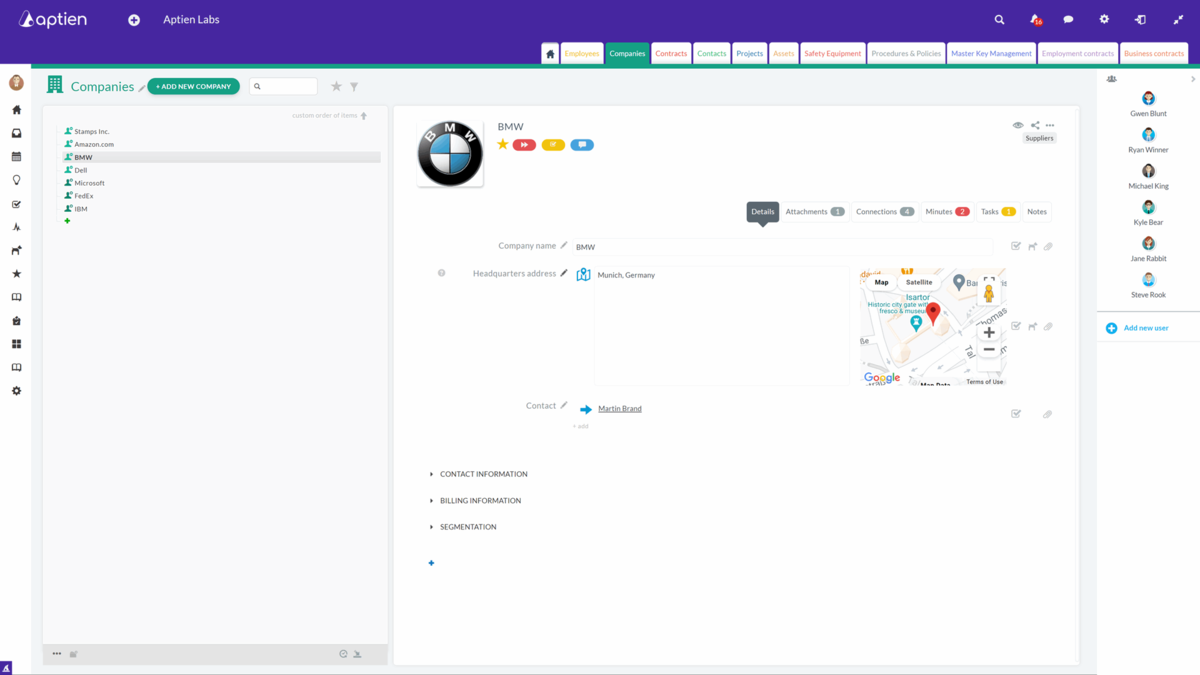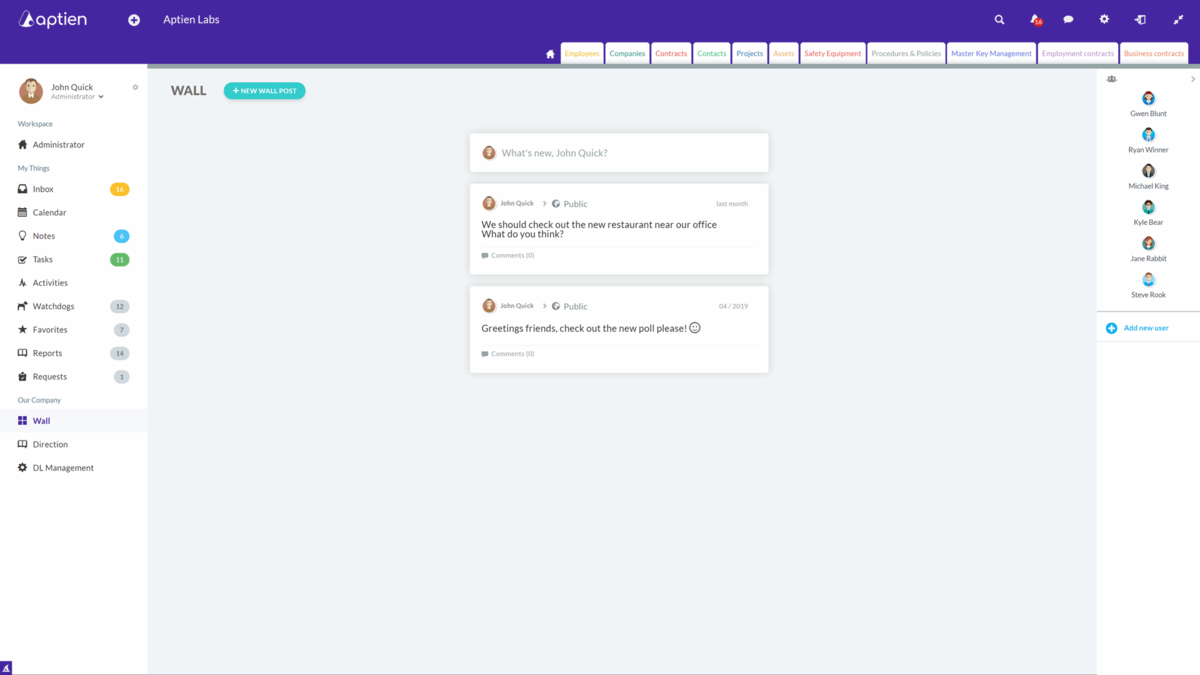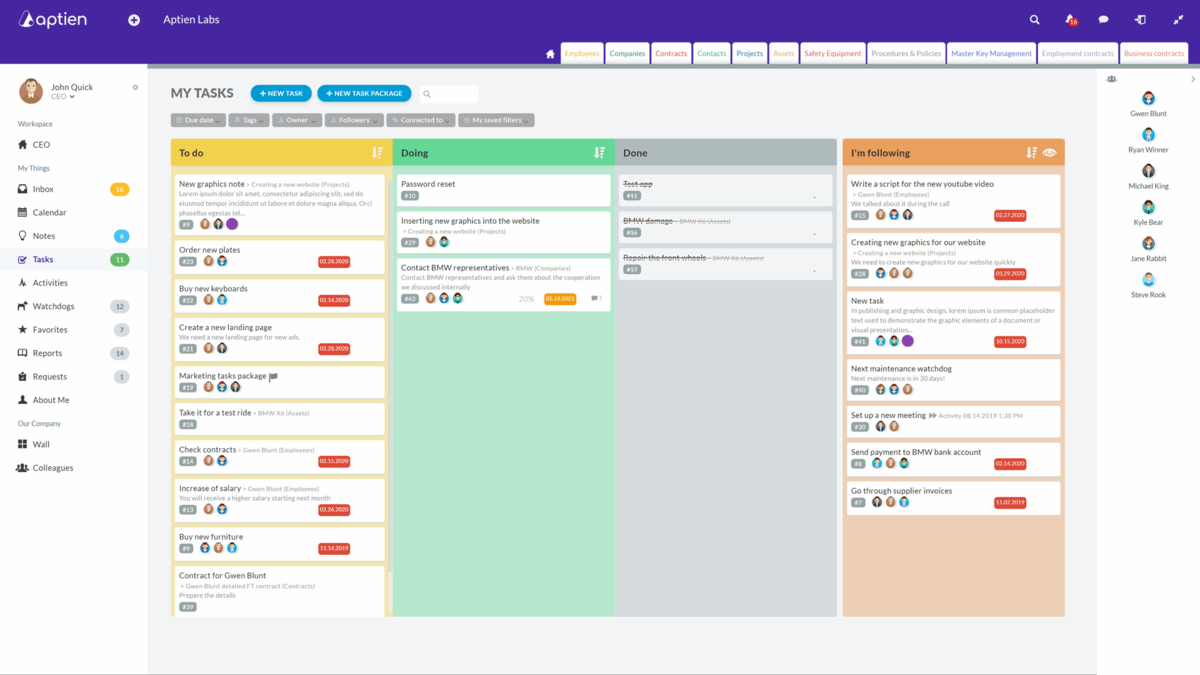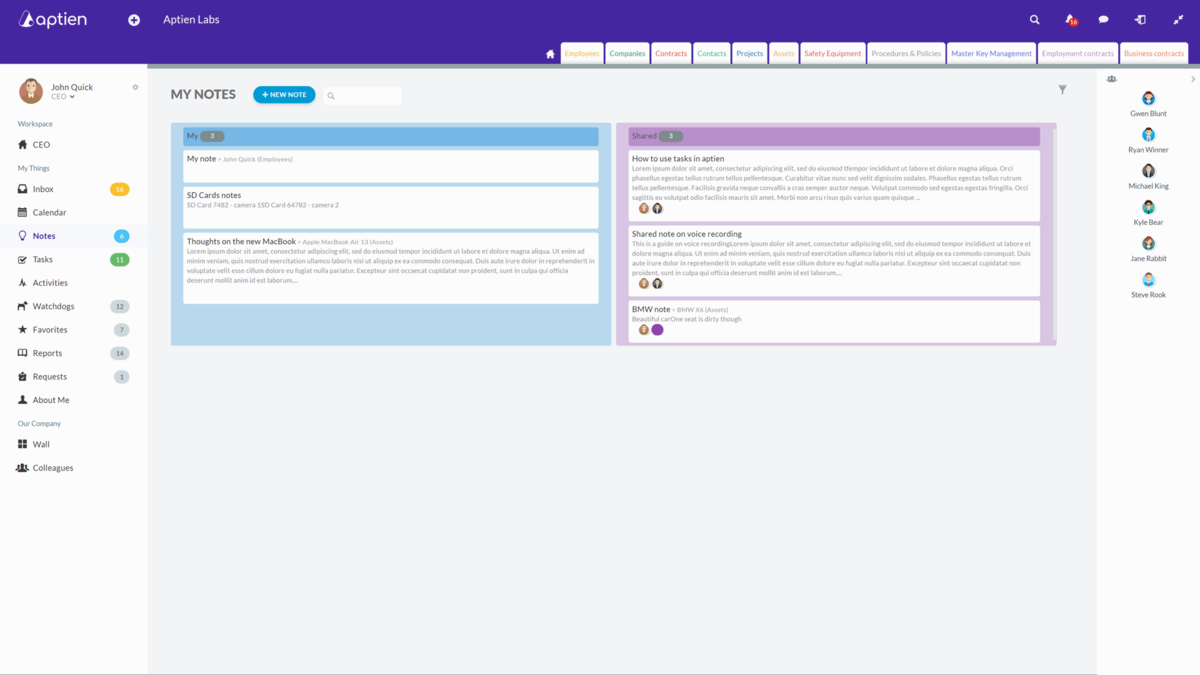Organizers and Tasks are the main components of Aptien
Aptien is mainly a system for holding and organizing information. You have multiple options, where and what kind of information you will be saving. It depends on the type of information you are keeping and its purpose. Organizers are the main building blocks of your information system. You should keep long-term details there. On the other hand, Tasks are meant for communication among users. By the possibility of making connections, you can keep a context of why was the given task created in the first place. Connections among Tasks will allow you to figure out why the Task was created.
Notes support Organizers and Tasks.
Organizers are something like your binders
Organizers are something like your binders, where you keep information. In each Organizer, you have information about a particular subject, for example, Companies Organizer, Properties Organizer, Contracts Organizer, Employees Organizer, Contracts Organizer, etc. You can keep information in Organizers in the form of details. Organizers are typically meant for long-term information storage.
Here are typically kept text records of items, people, documents, companies and tasks within your Organizers. These are in the form of text, numbers or dates arranged in fully customizable categories. If you need to add a picture, document, or anything else, you can add it as an attachment.
Tables inside the Organizers make it possible to add any additional information to any record.
Wall (Message Board) makes it easier to share information across the organization
To post on the Wall is more practical and appropriate than sending group e-mails. Sharing of formal and informal information, news or curiosities is much more effective using it.
Tasks are used to manage work
A Task is a piece of work, which needs to be undertaken. Tasks are, therefore, bearing information about who needs to do what and when. Each Task has one responsible person, the due date, and includes a conversation connected to it. It is a better option than email ping-pong inside organizations. You can also add attachments to Tasks, similar to the way you do with emails.
Thanks to Events and Minutes, you can record or plan in a specific time frame
When you need to record past events, appointments, activities, or, for example, machine services, you can do so by using Minutes in a Calendar. Every event is happening within a specific time-frame, the same as in your typical calendar. You can plan an event or record past events, which will automatically be saved to your Minutes.
You can plan your future activities in the same way. The calendar will let you schedule events as needed.
Notes complement your Organizers
You can add complementary information to Notes, which you could not fit elsewhere. You can also create completely private Notes, or you can share them. They also allow you to have a conversation and add attachments.