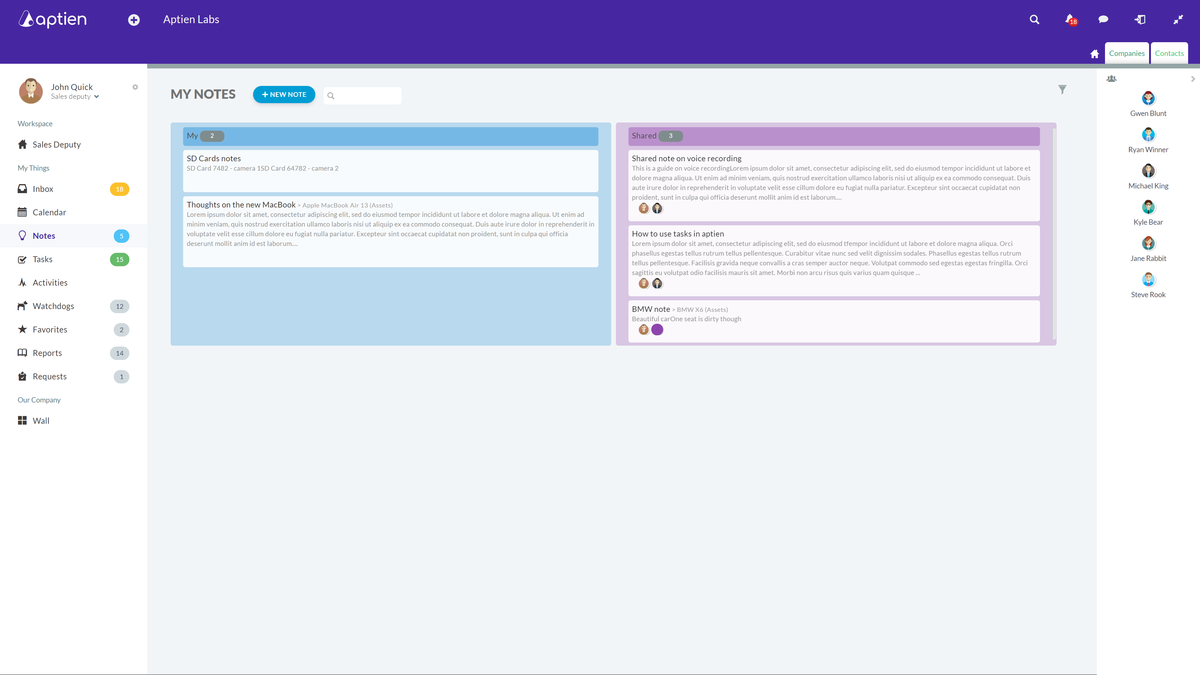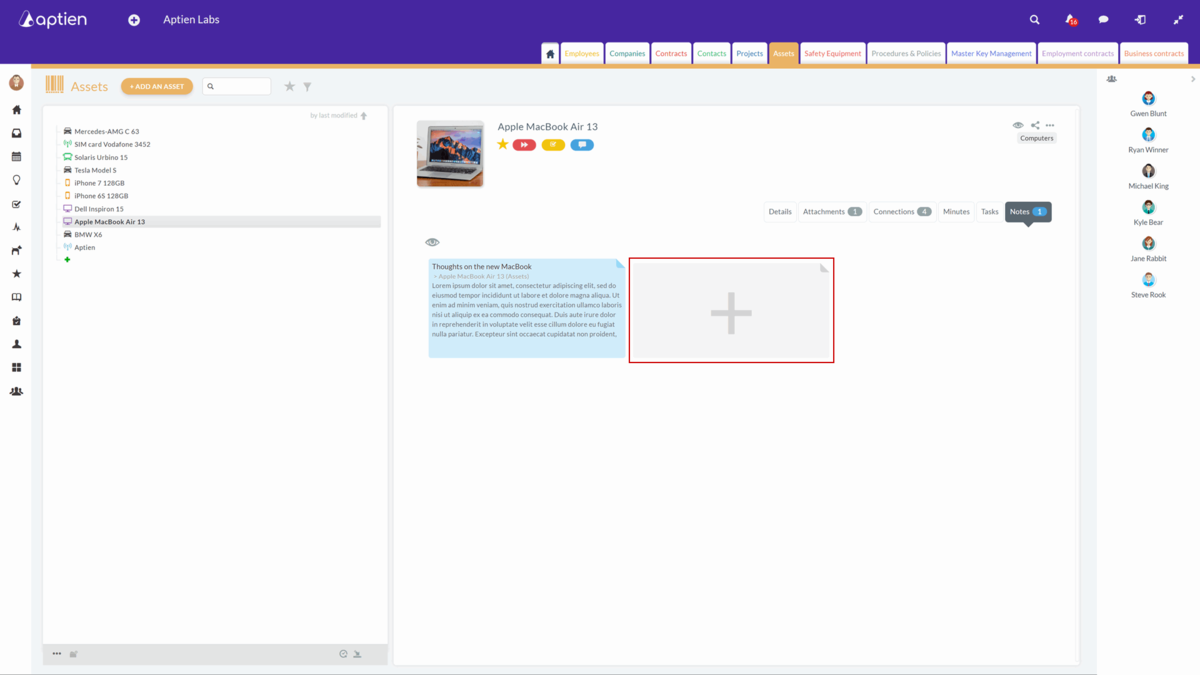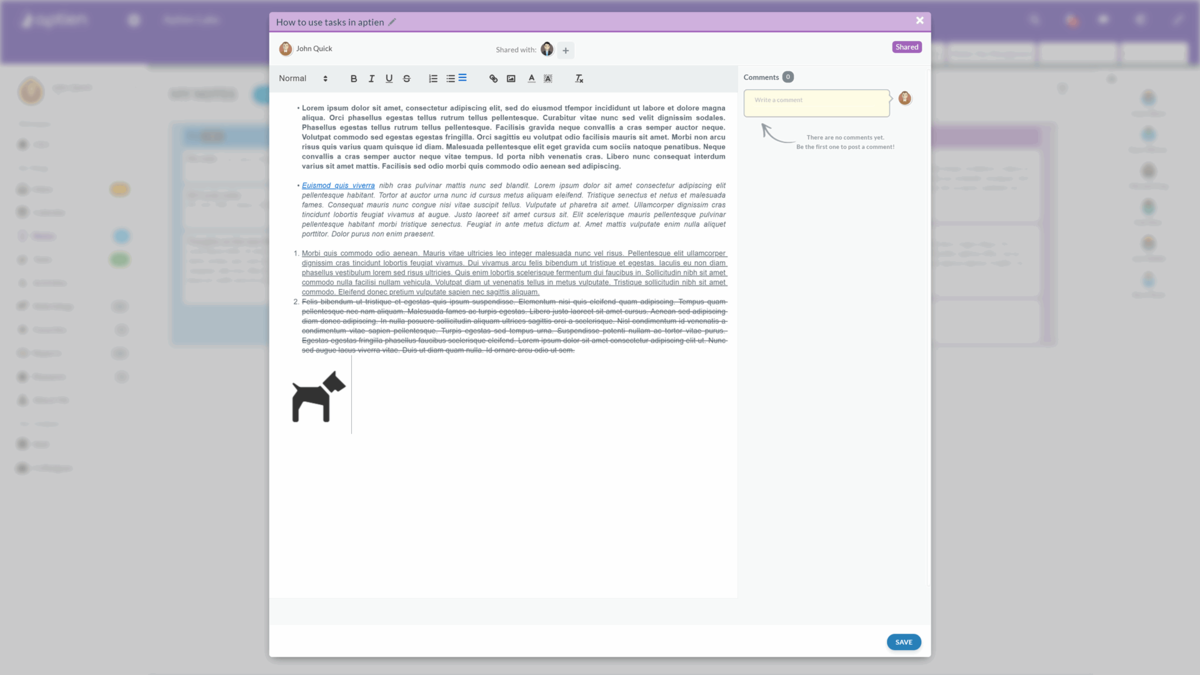How to Take and Share Notes in Aptien
Notes are used to record your thoughts and ideas so you don't forget them. You can create a note for a specific item or as a general note. If you share notes with someone or set them as public, you can also use the comments section.
General Note
A general note isn't linked to any specific item. You can only find it in the Notes section of the menu. If a general note is Private, only you can see it. If it's Shared, you and the users it's shared with can see it. If the note is Public, all users with a manager license can see it.
Note on Item
A note on an item means you needed to save a comment or reminder about a specific record. This connection helps you always know what your ideas relate to. You can access the note directly on the item's page or in the Notes section.
Privacy and Sharing of Notes
You can set three Privacy modes for a note in Aptien:
- Private Note - Only the user who created the note can see it. No one else has access to such a note. In the note details, you'll see the privacy setting as "Private" and no followers are assigned.
- Shared Note - This note is visible to the creator and any followers who have been granted access. In the note details, you'll see the privacy setting as "Private" and at least one follower is always listed.
- Public Note - This note is visible to all users with a manager license. In the note details, you'll see the privacy setting as "Public." In this case, it doesn't matter if there are any followers assigned to the note.
Tips for Using Notes Effectively
Using notes effectively in Aptien allows you to quickly capture ideas, tasks, and important information while keeping your work organized. Well‑structured notes improve your workflow, speed up the preparation of materials, and make collaboration with colleagues easier. By following a few simple guidelines, you can ensure your notes are always clear, well‑organized, and easy to find.
Practical tips for working with notes in Aptien:
- Write concisely and clearly so it’s immediately obvious what the note is about.
- Add keywords and phrases that will help you quickly find the note later.
- For project‑related notes, include context, links to documents, or attached items.
- Use shared notes for team collaboration and easy information sharing.
- Keep in mind that public notes are visible to all users with a manager license.
- Regularly update your notes and remove any that are no longer relevant.