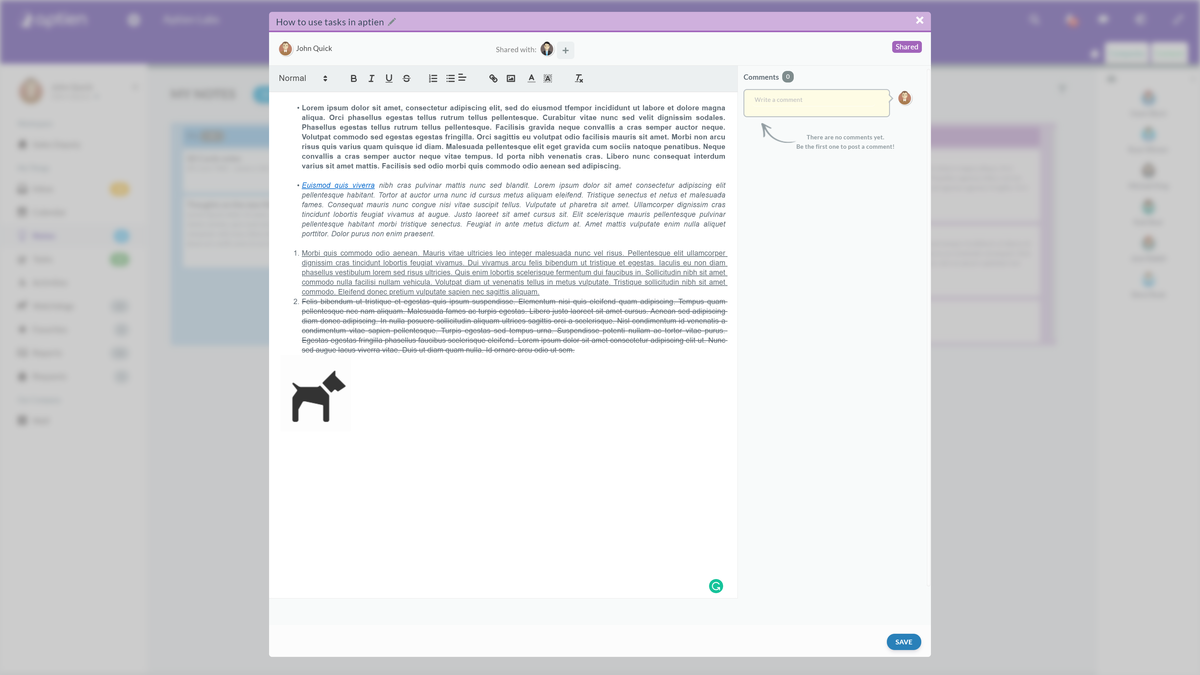Shared notes are for collaborating on ideas
A shared note is one that you share with your colleagues, someone shares with you , or you set as public. Everyone can add their comments, so you don't get lost in email or other discussions – everything is in one place.
You can attach any note to whatever it relates to. For example, to a specific order, customer, colleague, or anything else you manage in your records. You don't have to remember where you wrote something down, but you simply have your private or shared notes directly attached to, for example, a specific order, where you can always find them.
Where to Find Shared Notes
You can find shared notes in the notes overview by opening the "Notes" tab in the left menu. All shared notes, regardless of whether a colleague shared them with you, you shared them with your colleagues, or they are set as, are displayed in the shared tab.