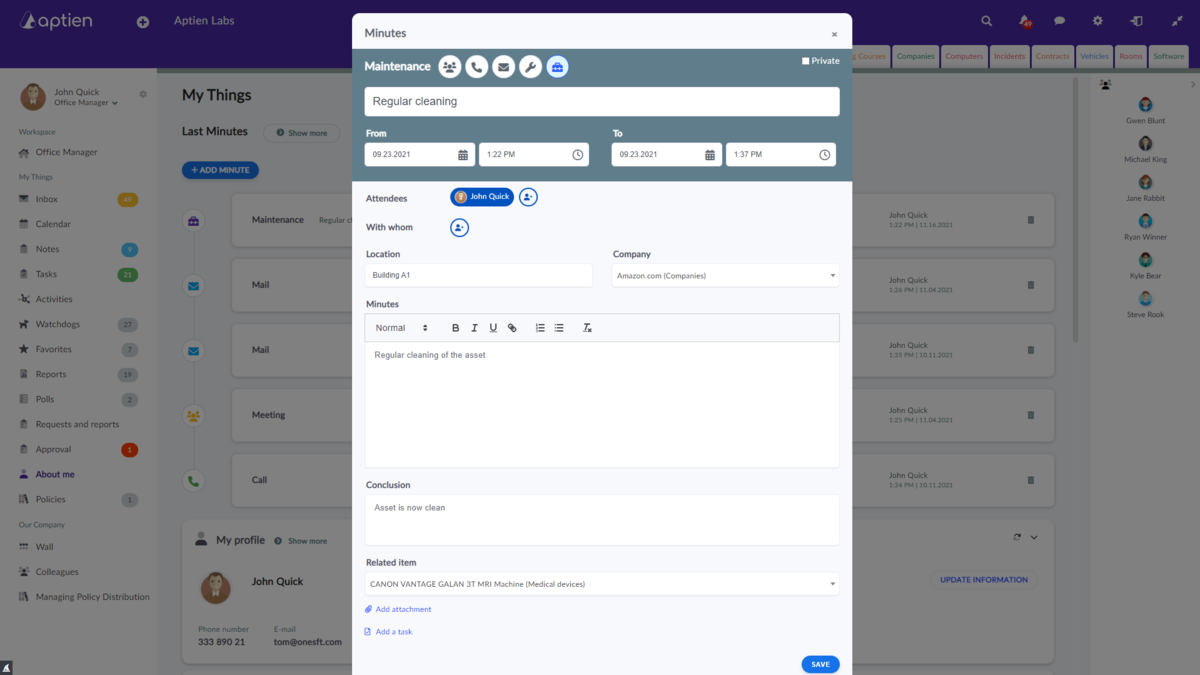Activity records are used to document all kinds of tasks – meetings, work orders, maintenance, reservations, and similar activities. Here, you manage the different types your company handles. You can use activities and notes to keep clear, searchable records such as meeting summaries, technical inspections, repairs on company assets, and more. The most common activities where notes come in handy include.
What should be included in activity records? How to use minutes?
- Sales Meeting Minutes
- Meeting Minutes
- Project Meeting Minutes - these types of minutes are typically created for projects, companies, sales opportunities, and similar
- Maintenance Log - these records are usually kept for asset management, equipment, devices, or machines – as the activity might be maintenance, repair, service intervention, or a similar action. This way, you create an operational log for the equipment
- Work Notes
- Job or Project Work Log
- Meeting Notes
- Resource Reservations
What Are Activity Logs (Minutes)?
- Meeting minutes are written records that capture key points, decisions, and action items from business meetings, team gatherings, or work sessions.
- They are often referred to simply as "minutes."
Minutes Are a Record of Any Important Event or Activity
- Meeting minutes are a written summary of a meeting or any other event, such as repairs or maintenance work.
- They capture the key details of a scheduled event during a specific time frame.
- You can create meeting minutes directly in the Organizer, where they’re automatically linked to the event and all participants.
Who Can View and Access Activity Logs and Meeting Notes
Public by Default
- Meeting notes are public by default.
- Anyone with access to the Organizer section can view and read them, making it easy to share updates.
- All meeting notes remain public unless they are specifically marked as private.
Private Meeting Notes
- Meeting organizers (the author) can mark notes as private. When private, only meeting attendees can access the content.
- Organizers can also control what attendees are allowed to do within the notes.
Tasks Directly from Meeting Notes
- Tasks often come up during meetings.
- In Aptien, you can create a task straight from a note, and it will automatically link to the related item.