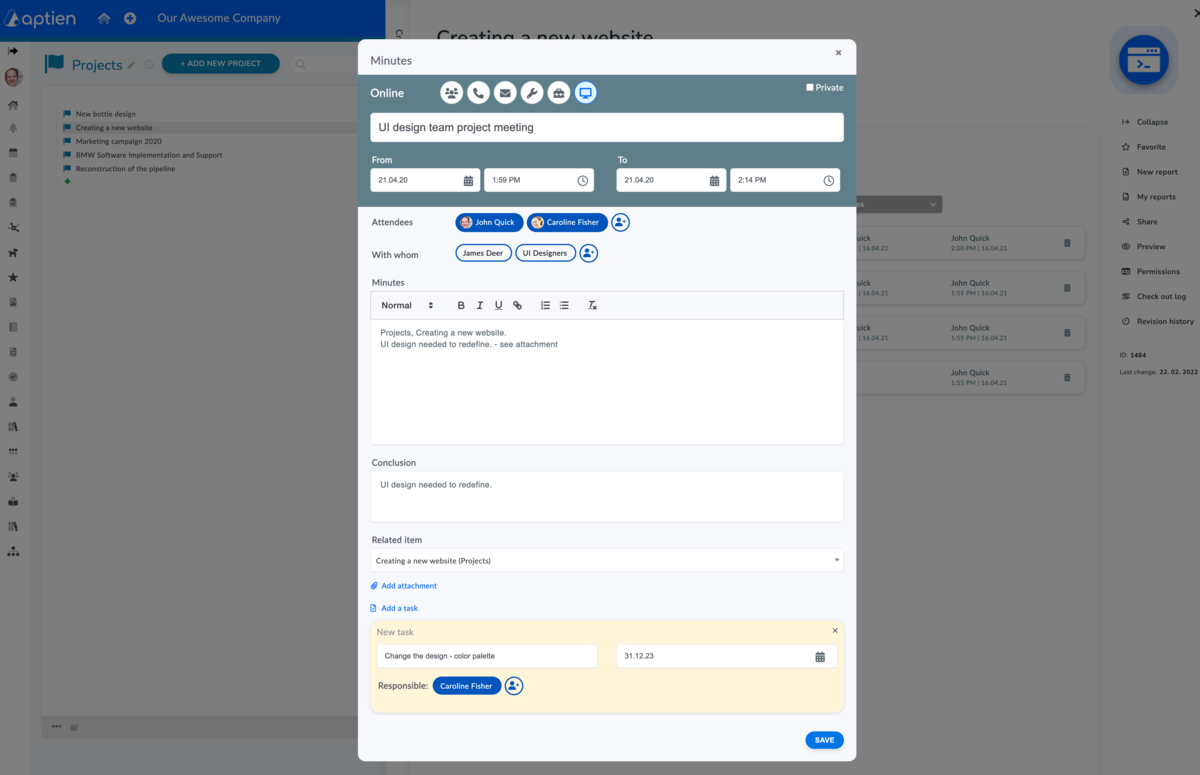Minutes from Project Meetings and Activities
During a project, there are many discussions with customers, suppliers, or internal project team meetings. The outcomes—final conclusions, decisions, or tasks—sometimes need to be formally documented as evidence and a reference for future actions or decisions.
Keeping project meeting minutes is simple. In Aptien Project Manager, you can record all your project activities as brief minutes linked to the project and all meeting participants (if they have permission). Each minute is automatically connected to the project and its participants, and you can also view it in the calendar. It’s easy to keep track of. You don’t have to worry about where to save it—the system handles it for you.
Types of Project Activities You Can Track
- In-person meetings or negotiations
- Project-related phone calls
- Email communications
- Online project meetings
- Any other project activity you need to document
Project Meeting Minutes Template: what to include in minutes
- Activity type - select the type of project activity
- From - To - time frame of the project activity (setting the date and time)
- Who - add the employees who participated in the project activity
- With whom - if the project activity included persons outside your company, enter their contact name(s)
- What company - if needed enter the project customer, subcontractor or investor company name
- Minutes / Notes - describe the subject of the meeting
- Conclusion - we recommend to summarize key points or decisions here
- Tasks - enter the tasks resulting from the project activity
This meeting minute is automatically connected with the project and the activity participants "Who" (for the employee), "With whom" (for the contact), and "What company" (for the company) fields. Also, the minute is visible in the calendar.
How Can Aptien Help You Manage Your Projects?
In addition to project notes, discover how Aptien can support your team in managing tasks and staying organized throughout your project.
- Managing project tasks
- Keeping track of deadlines
- Organizing project documents
- Handling change requests