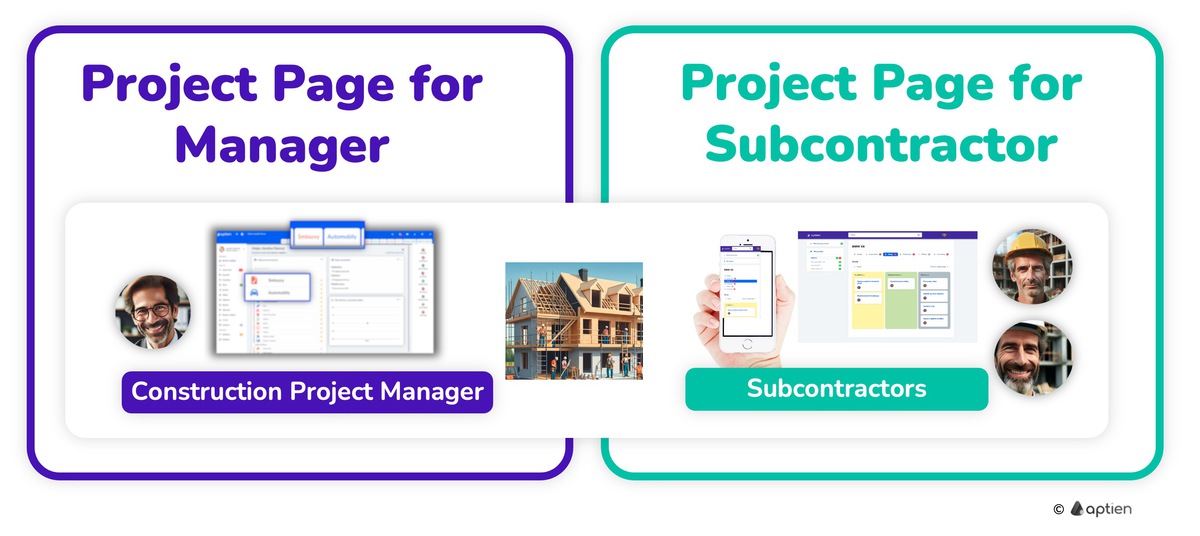Each project has its own page where you share all the information
The project page is where you share all the information, documents and tasks with your project team, whether it consists of your people or external people working on it, i.e. people from outside - customers, suppliers, investors, contractors or other partners. On the project page you will find everything you need to manage the project. It will allow you to manage work, tasks and share all project documentation.
- Overview of the current status of the project
- Project objectives, terms of reference and deadlines
- Project team, project customer, project suppliers
- Shared documents and files on the project
- Project deadlines
- All tasks on the project
- Minutes from all project meetings and negotiations
- Personal or shared notes
On the project page, your team gets direct access to the project documentation, it is a single point of truth for all team members and a space for collaboration, coordination and sharing of project information.
Who Can Access the Project Page, How the Access to the Project Works
- You set who sees which project
- All projects are visible to your project manager
- A specific project page is only available to team members if you need to limit that
- The project page is available to both your internal users and you can safely make it available to external users, for example your suppliers if they are working on the project
You can also collaborate with external partners and vendors
- See how you can give your vendors access to the project page
How external collaborators see the project page
- You can also collaborate on a project with external collaborators
- If you share the project page with them, you can work together
- See how you can give your contractors access to the project page