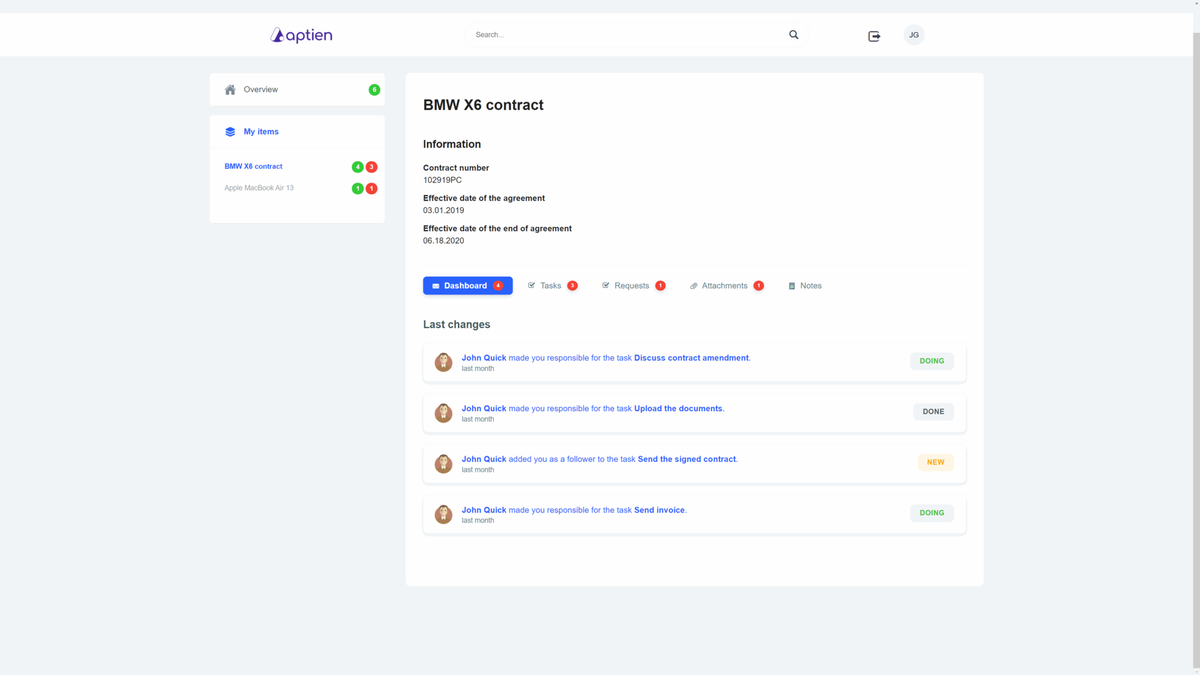Why Collaborate with External Workers Online
Online collaboration on a single project page, which you share with your external workers on the project, will make a lot of work and worries easier for you. Aptien will replace most of the email communication between you and the external members of the project team.
Sharing Instead of Sending
All information, documents, files, or tasks with them will simply be shared on the project page in Aptien, and you will avoid email ping-pong. Sharing is faster and also safer because you have your documents under control and minimize the risk that they are rolling around in various email boxes. It cannot be prevented, but you reduce the risk to the lowest possible level. The same applies to the project supplier. Their documents will no longer have to travel by mail and you will never lose them.
- The supplier can also establish various requirements.
- On the other hand, you can create tasks for the supplier, e.g. to send an invoice.
- You have an automatically connected chat for both requirements and tasks, so you will never lose what you have agreed on
- You can also share individual information about the project with the supplier, such as the project completion date, project name, milestones, or anything else you need the supplier to see.
- You can also share your project notes with the supplier if they contain information that may be important in certain circumstances.
- You will always be alerted to any changes or activity by the application.
- The supplier's representative will, on the other hand, be alerted about your activity in tasks or requirements where he/she appears.
Extranet is used for managing external workers and subcontractors
- For collaboration with external workers on a project, you will use the extranet
- Each project has its own page
- You can share one or more projects, thus also more pages, with an external worker
- Extranet is a web page that allows sharing selected information online with suppliers
- Instead of sending information by email, you share it on the extranet page - you and the supplier are on the same page
Invite External Workers to the Project Page
- Once you have your project set up, you can invite external workers to it and decide what they can see and do.
How to Manage and Assign Work to External Workers on a Project
- You can assign tasks and work orders to external workers and subcontractors via the extranet.
- You have a clear overview of each task or work order through shared discussion and clearly assigned work.
How to Share Project Documents and Information with External Workers
- Instead of sending, you share documents and information.
- It is safer and you always have control over your documents.
- Sharing files or attachments using Aptien is safer than sending them by email.
- Another advantage is that your files in Aptien will not get lost thanks to the clear display, as can happen, for example, when overwhelmed by a large number of emails.
- You will always have control over which files the supplier's representative sees. This way, you avoid excuses that they did not receive files or attachments from you or that they ended up in spam and did not notice.
- You or your subcontractors can upload various documents, photos, plans, instructions, or anything else that both parties will have access to, even from their phones.
How to Set Clear and Transparent Communication on a Project, Meeting Minutes
Communication is key to every successful project and relationship, and collaboration with external workers working on the project is no exception. On the contrary, it is crucial for the success of such a project and often takes a lot of time precisely because you do not have a suitable tool and share everything by email.
- Sharing information and documents
- Records of all further communication
Many communications with external workers take place face-to-face, by phone, or in other ways. You have the opportunity to create records of these meetings. They are automatically attached to the project.
Ongoing Information About the Project Status
- Thanks to having all the information online, the need for annoying reporting decreases.
- You should continuously inform external workers and project management about the progress of the project, changes, problems, and feedback.
You Will Get an Overview of Project Communication
- You will avoid unclear email communication. You will get an overview of communication with suppliers over all tasks and topics that you lead with them.
- You or your suppliers can check the status of the project at any time, both sides have the same information
- Each project page contains all communication and so in the future you will not have to search for what was agreed
- This will save you a lot of valuable time