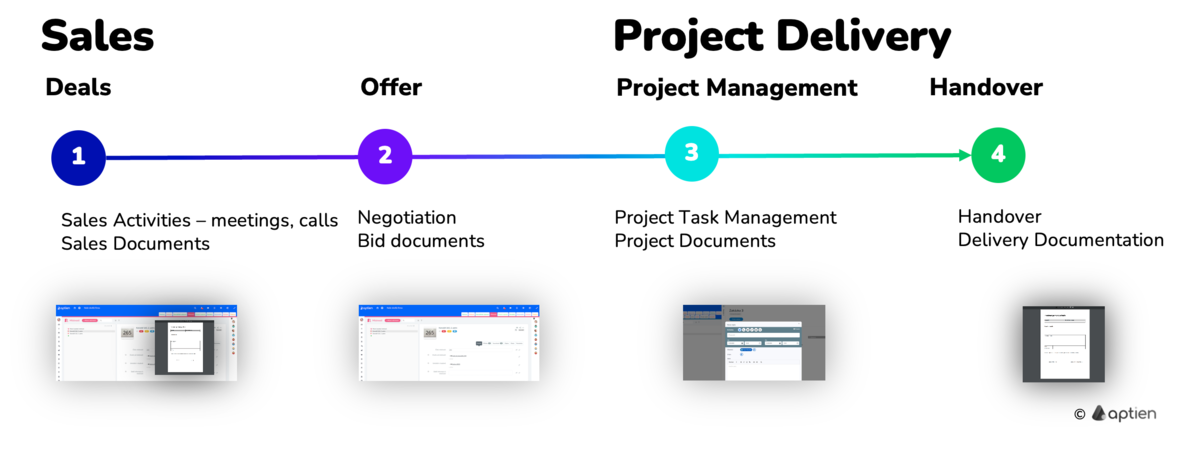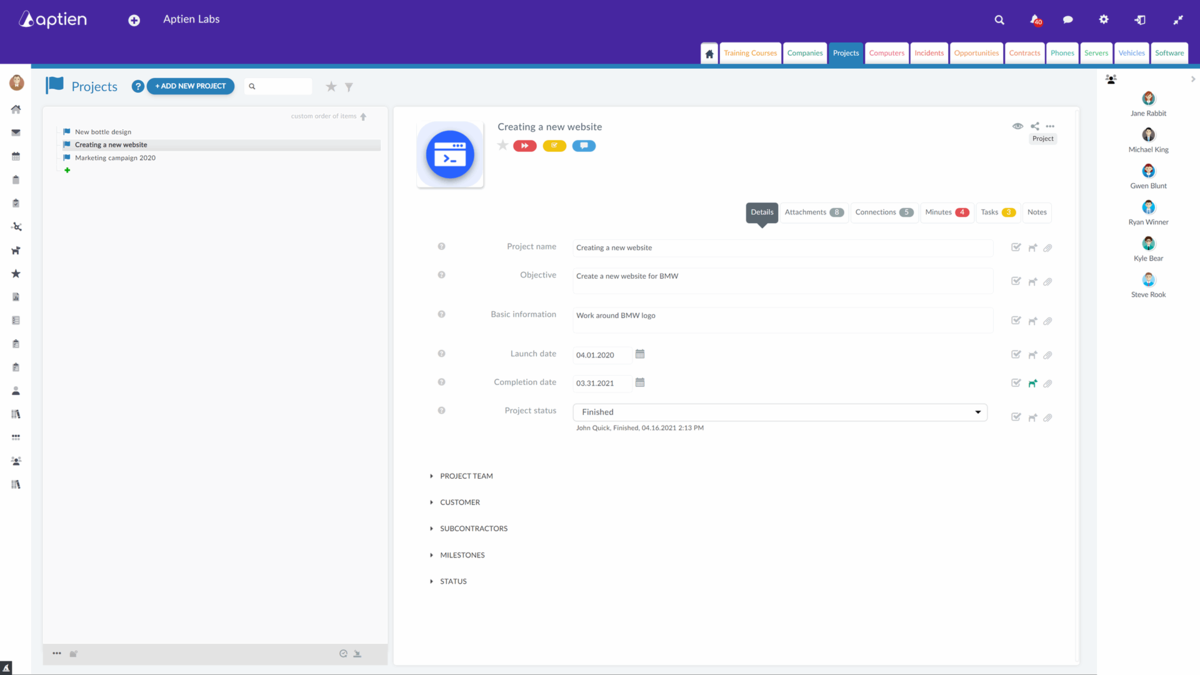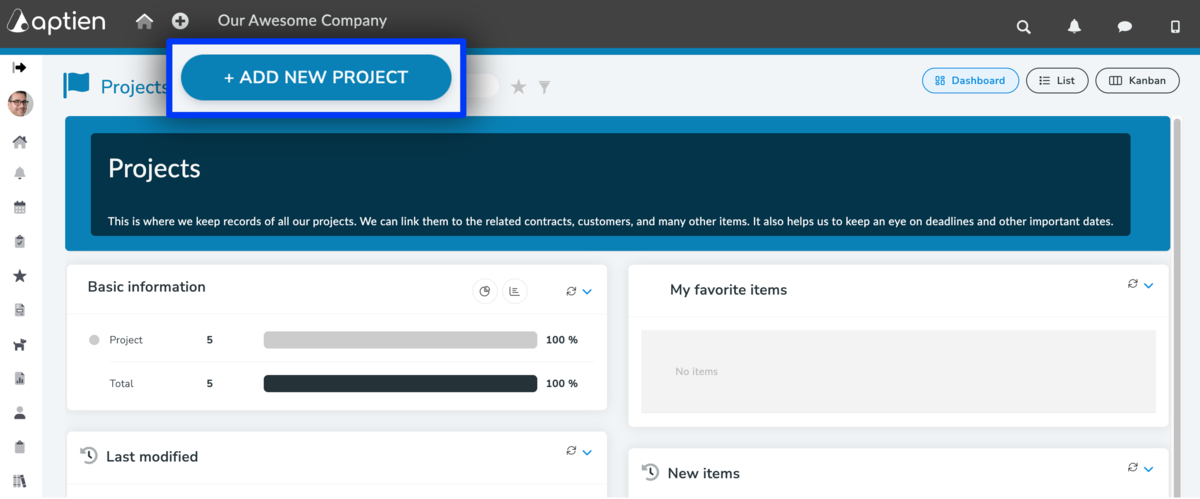Project Management from Request to Delivery
This record is intended primarily for such contracts where it is necessary to manage and coordinate the work of people and to have contract documentation in one place, i.e. for contracts in the supply of professional services (IT, engineering, production, construction). It is used by those who are in charge of managing and coordinating work on project.
- It includes all activities from the moment the customer submits an inquiry to its delivery, handover and closing
- Will allow you to keep and attach all documents
- Will enable monitoring of all possible contract dates
- Will enable the creation of project handover protocols
Projects overview in your company
Managers or project leaders need to control and coordinate the work around projects, and this Organizer is for them. They can distribute Tasks for each project, follow the completion of project Tasks, upload documents for each project, and make them available to other project members. The Organizer contains the list of all projects within your company. Each project contains basic information and all the meeting minutes or tasks.
How to use it for project management
- The list of all projects
- Distribution of project tasks
- Recording of project meeting minutes
- Milestones
- Project documents and their sharing
- Suppliers and sharing documents with them
What You Can Do in Project Organizer
You keep what you need for each job and manage your work on it using tasks. For deadlines and tasks, you continuously monitor their fulfillment and you can also change statuses. You keep the project documentation in attachments in one place so that it is accessible to all people involved in the project. You keep minutes of meetings or notes from activities, both your internal and meetings with customers or suppliers, directly, for each project. In the team tab, you have an overview of all the people working on the project. You can monitor the key dates on the project with the help of automatic alerts
- Keeping an overview of all project in the company
- Saving the request or procurement documentation
- Contacts to people working on the project
- Tasks and management of contract work
- Keeping records and all activities related to the project
- Monitoring contract deadlines
- Custom documentation and its sharing across the team
- Managing contract suppliers and sharing documents with them
- Print custom sheets using printable forms
How to Create a New Project
- In the project organizer, click the "+ Add Project" or "+ Add Contract" button.
- Enter the required information, such as the project name.
- Click save - the project will be created, and by clicking on it, you can add manage project, more information and documents.
TIP: If you do not see the button to add a project, your administrator has not given you permission. You need to request this permission from the administrator.