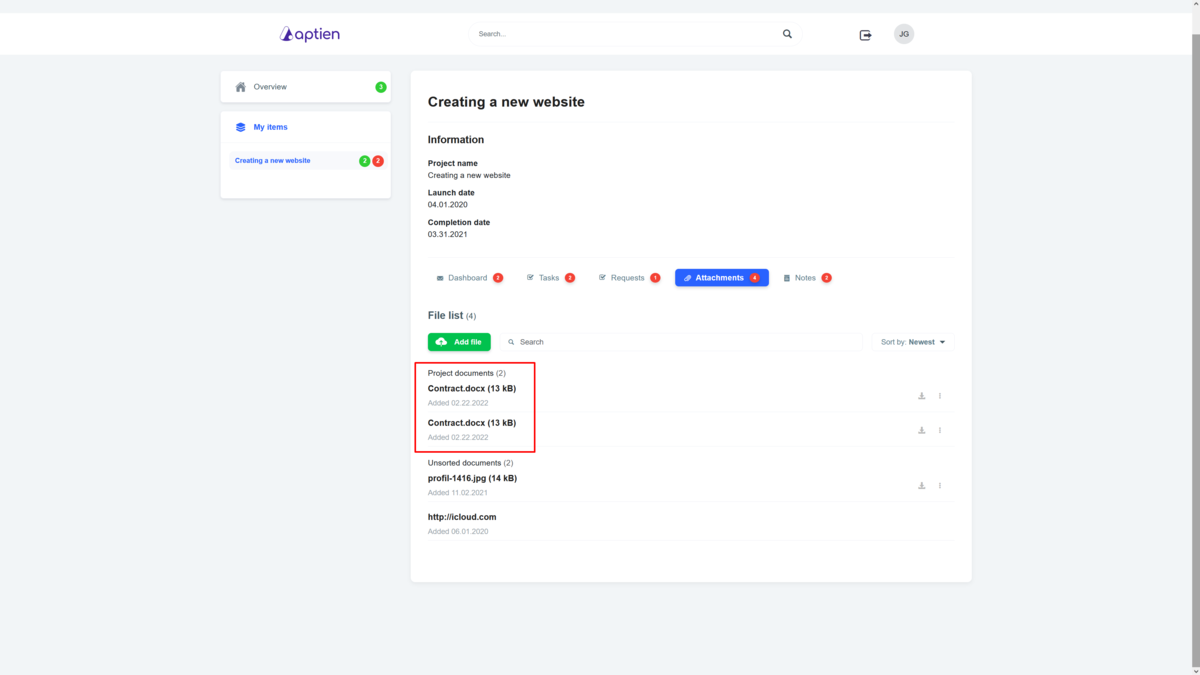How a supplier uploads a file or attachment to a folder
First, the application administrator needs to create an attachment folder in the Projects organizer and allow it to be displayed to guests. How to create a folder for a supplier can be found in a previous article (link below). Suppliers can only include attachments that they have uploaded and thus cannot sort your uploaded attachments.
Supplier uploads a new attachment
- The supplier first adds the file or attachment to the extranet under the "Attachments" tab
- Then, after uploading, they click on the three dots in the attachment line
- Selects the "Attachment Settings" option from the menu
- From the drop-down list, he selects the folder where he wants to upload the attachment
- Confirms with the "Save" button
Above the documents, the supplier will then see the name of the folder where the attachments are located.