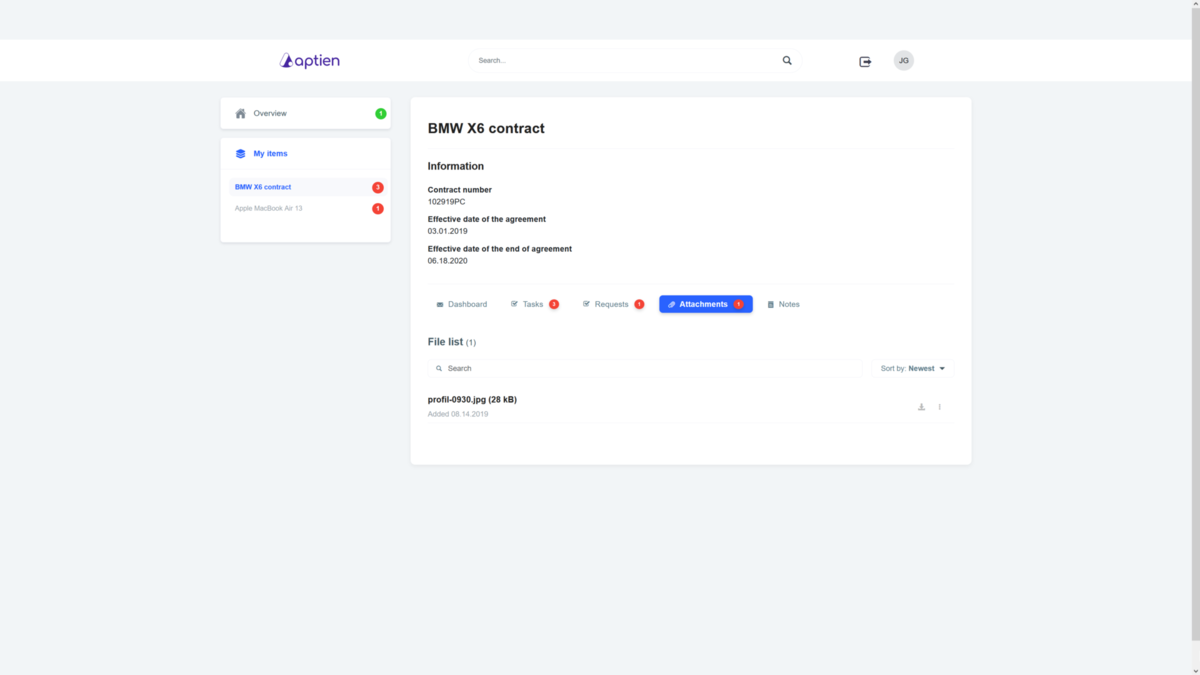Why Send Files or Attachments via Aptien
Sending files or attachments using Aptien is safer than sending them by email. Another advantage is that files won't get lost in Aptien due to the clear overview, as they can when you are overwhelmed by a large amount of mail, for example.
How a Supplier Can Send Files to You
There are two ways to do this.
Sending via the "Attachments" tab
- The supplier's representative selects the project to which the attachment relates
- Goes to the "Attachments" tab
- Clicks on "Add new file"
- Selects the file from the computer
Now all your users will see the file next to the project. However, if you don't want everyone with access to the project to see it, you need to create a folder for the supplier where you restrict access to individual roles and the supplier's representative uploads the file here.
Sending via request
The supplier representative can create a request and attach an attachment or file to it. This method is recommended if the attachment relates to the completion of an action such as payment. Instructions for creating a request can be found here.