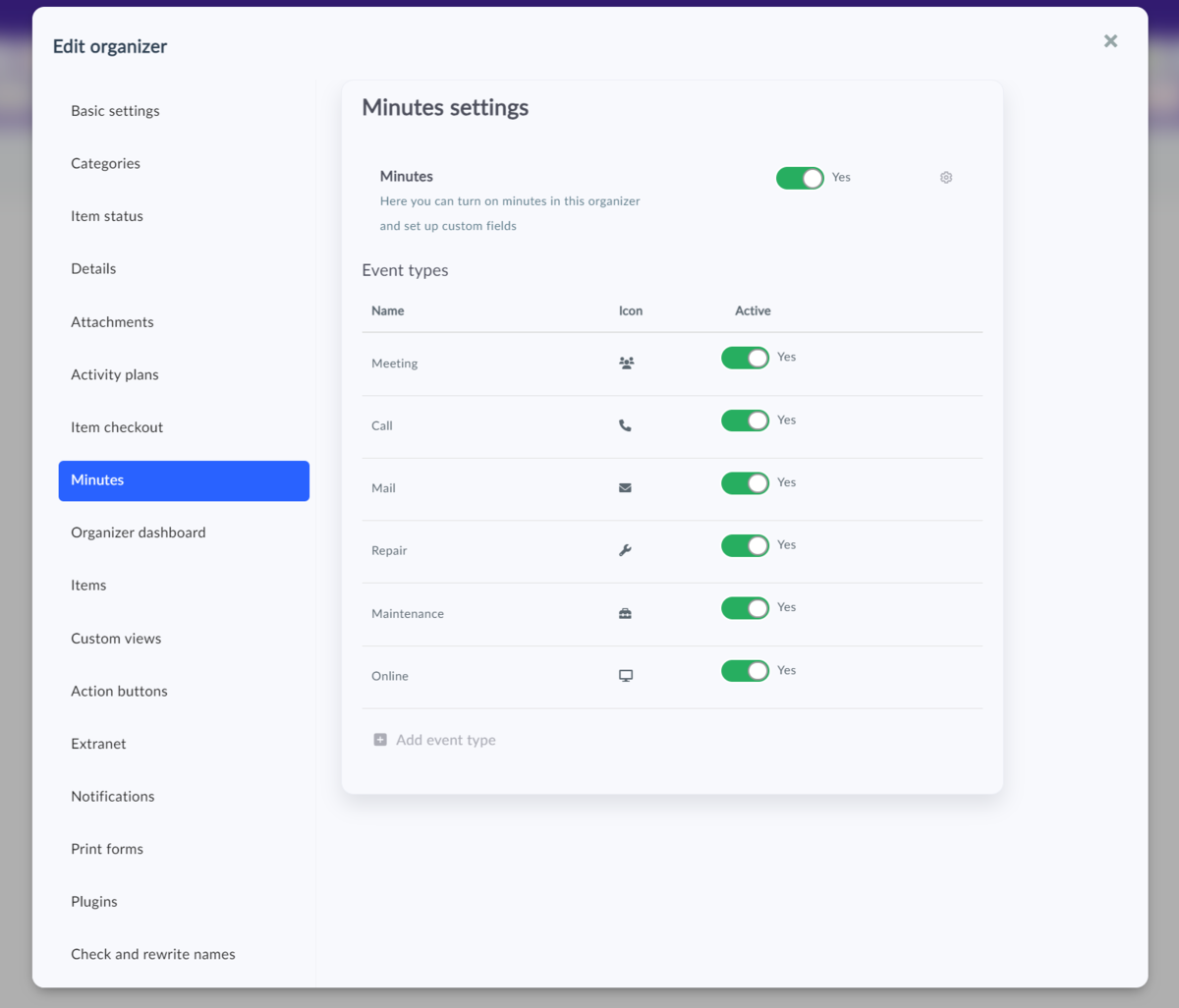This article is for administrators only. Meeting Minutes are turned on by default. If you don't see them, you can just follow this guide.
You can turn the Minutes on or off for any Organizer
Minutes can be set on or off for any organizer.
The settings for minutes are always valid only for the given organizer. You can note any information regarding a meeting, appointment, phone, repair, or maintenance in the minutes. This provides a simple way to record who dealt with whom, when, and what. What the conclusion of the meeting was, and simply add an attachment or create an immediate task for you or your colleagues.
- Open the organizer settings
- Go to the "Minutes" tab
- Edit minutes settings or modify the fields