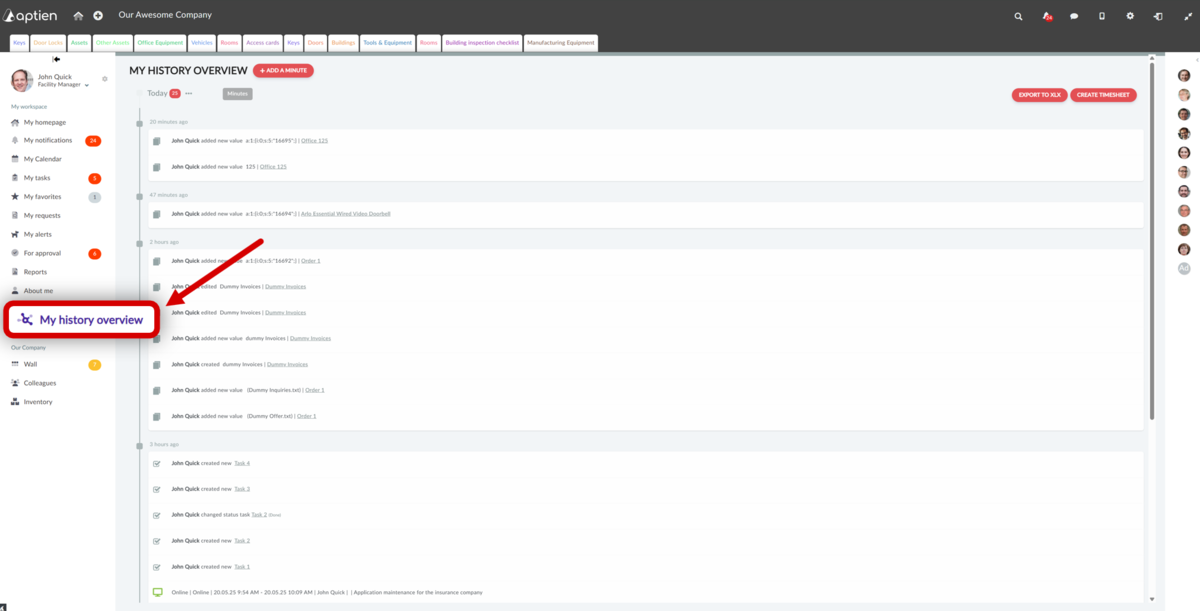What My history overview contains
My history overview displays everything you do within the system - tasks, comments, new items added, and so on.
Filter settings are in the upper part of the page
You can add a new minute by clicking the "+ add a minute" button next to "My history overview".
You can filter your activities by when they were done by clicking on the three dots and selecting your filter. You can display minutes only by clicking on the "Minutes" button. You can export all your activities by clicking on the "Export to xlsx". In "Create timesheet," you can edit the timesheet of your activities, add a comment or download the timesheet.