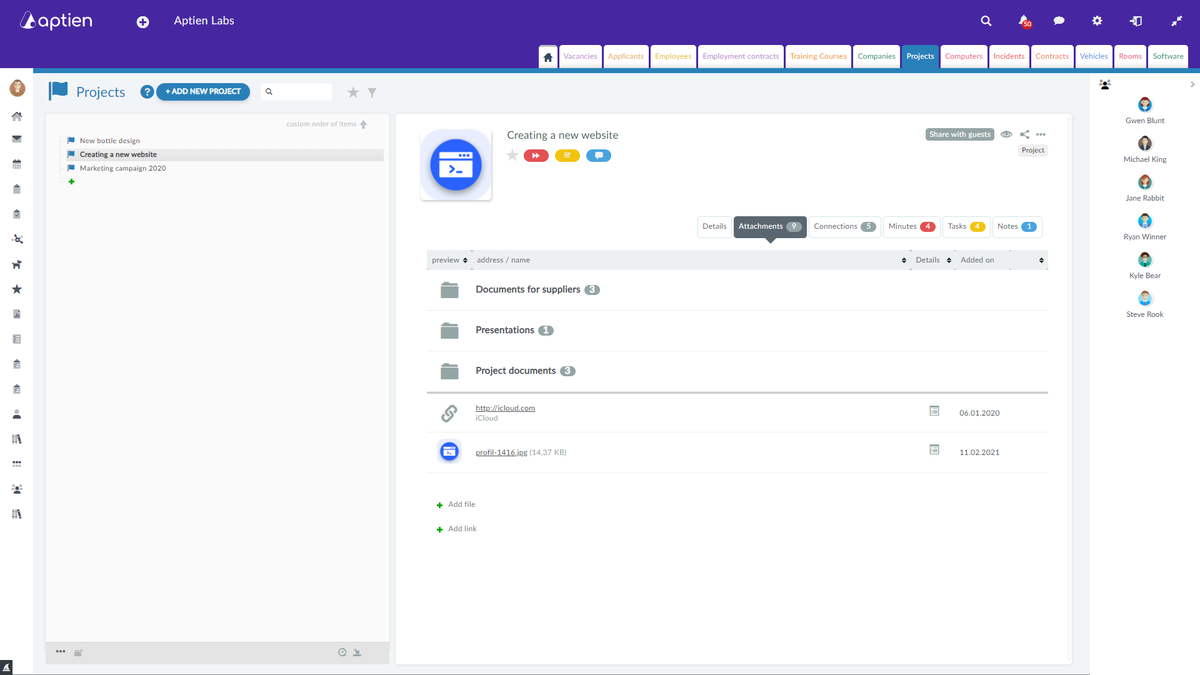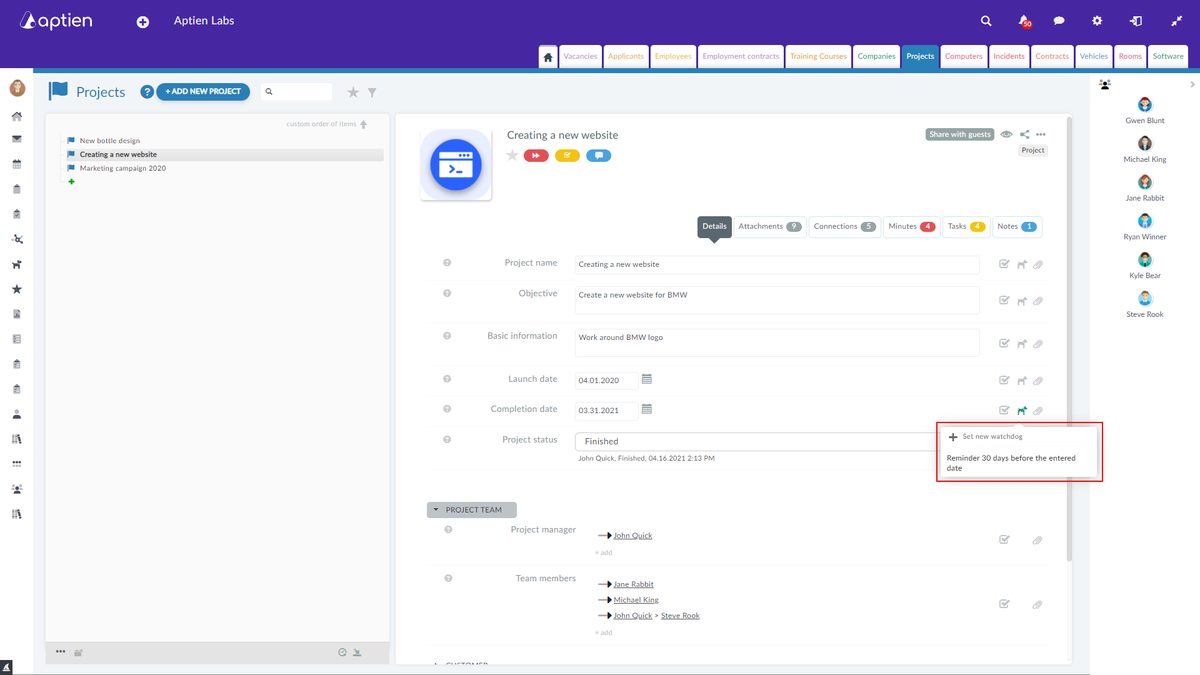How to Manage and Coordinate Projects in the Company
Welcome to Aptien. We will guide you through the basics of being a project manager. You will learn how to manage projects, coordinate the work and tasks of people on projects, how to share information and documents and much more.
In particular, Aptien will help you to collaborate with your project team and coordinate project activities, tasks, minutes and documentation. It will help you
- manage, assign, coordinate and control tasks
- create minutes of project meetings or
- share basic project documents
Aptien is ideal for managing contracts and projects such as construction contracts, installations, assembly contracts, or small to medium IT projects. It connects your business phase with execution.
It's excellent for managing work, tasks, document sharing, and project team collaboration, as well as coordinating project tasks. You can handle sharing meeting notes from project team meetings or sharing essential project documents, such as plans, project documentation, or any other project materials.
You can also record contracts with customers or subcontractors, or even manage subcontractor work. It is not a system for planning extensive projects, creating large Gantt charts, or planning related financial flows.
How Will You Work as a Project Manager in Aptien?
Aptien will help you manage and collaborate on projects
- Keep a clear record of projects including all necessary information about the project, collaborating parties and suppliers
- Keep track of project deadlines related to project implementation (project milestones, contractual deadlines, etc.)
- Manage the collaboration and tasks of people on projects
- Assign project tasks to responsible people, monitor and supervise their performance
- Keep project documentation (including minutes from project meetings) in one place, share it with the project team
In your project manager workspace, you will work mainly in the project organizer.
- The project organizer is where you manage all the projects in your organization. By default, you can see all projects. If you want everyone to only see the projects they are working on, check out the article on how to assign projects.
In addition, you also have other organizers to keep track of your contractors and subcontractors on projects
- A directory of companies organizer, i.e. individuals and legal entities. From this shared organizer you can assign contractors, suppliers, etc. to the registered projects.
- Directory of people and contacts organizer -with people outside your company, such as external collaborators and specific people involved in your projects. You can then see these in your entries or share selected information with them using the extranet (see below)
Maintaining basic project information
- For each project, you keep basic information such as its objective, project team, completion date, project milestones, or overall budget. The scope and structure of project information is set according to best practice. If for some reason it does not suit you, your administrator can change it according to the practices in your company.
Project documentation management
- You can also attach and share project documents such as contracts, project plan or other documents such as reports, project documentation, handover reports, acceptance documents and so on across the project team.
- In short, any document that you need to keep with the project or share with others.
- You give project documentation in the form of attachments that you either upload directly to the system or add them in the form of links to other organizers.
- You can further sort the attachments, the documents, into folders. You can set permissions for these - who can or cannot access which folder.
Monitoring Project Milestones and Sending Alerts
If you need automatic notifications for project milestones, you can set up a watchdog for them. Important deadlines can also be set in tasks.
Managing Project Work with Tasks
Over each project, you can create tasks for your project team. All tasks are automatically attached to the project and you can always find them there. You no longer have to email people or track down tasks set for each team member, you know who is working on what and how they are progressing with their specific tasks.
Keeping Project Minutes
What applies to tasks also applies to minutes. For each project, you keep all the project minutes that are automatically attached to it. So you can find everything in one place.
Personal or Shared Project Notes
When you want to add a personal note to your project, you can create one in the notes tab. Only you can see it. Even if other people see the projects, your note is invisible to them.
Managing the Work of Project Subcontractors
If you need to manage your subcontractors other than by email or need to share selected information or minutes with them, you can activate each project's extranet page and invite subcontractors to it. This will streamline your communication with them - not only will you be able to share selected project documentation using this page - where you determine what you do and don't want to share, but you will also have one place to manage your subcontractors with tasks.
What is Aptien?
Aptien is an all-in-one platform for project managers and job/contract management.
It gives you a clear view of all projects, jobs, tasks, resources, and related documents in one system. No more scattered Excel sheets, task emails, or lost notes. Everything is organized and under control in one place.
More than just a project tool
Aptien isn’t just a task list. It’s your digital project and job tracker, where you see plans, tasks, budgets, contracts, owners, and related assets. Everything is connected and easy to find.
Simple team collaboration
Instead of scattered tools, you get one place to coordinate projects and jobs. The team knows what to do and the current status, while you have a clear view of progress, deadlines, and risks. Shared information strengthens collaboration and keeps work running smoothly.
Why project managers choose Aptien
Unlike complex tools, Aptien is clear, flexible, and easy to tailor. It connects projects and jobs with tasks, documents, vendors, and costs. You always know where the project stands and what needs to happen next.
In short: Aptien gives project managers one place to run projects, jobs, and team collaboration.