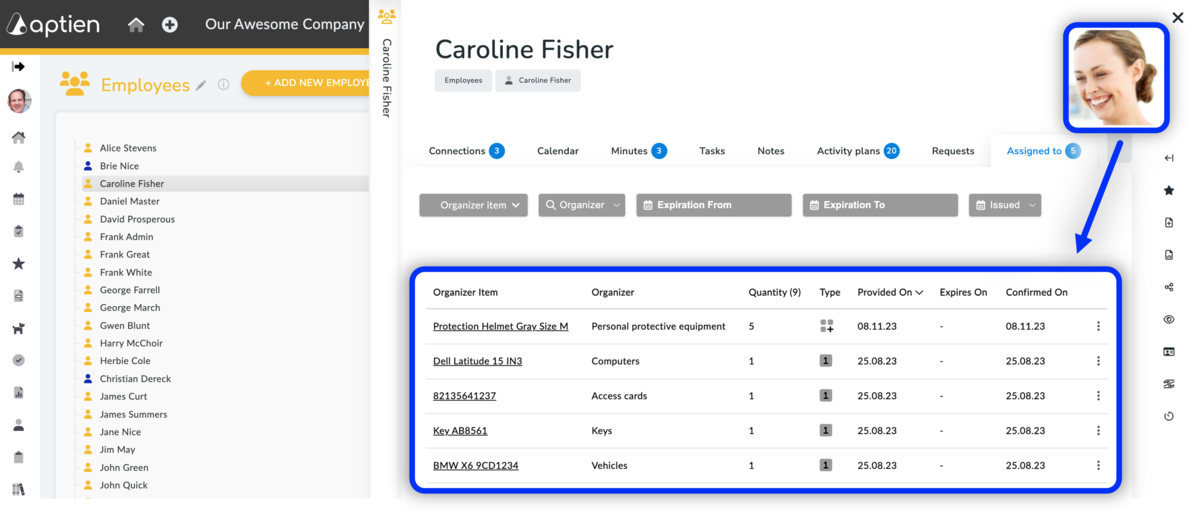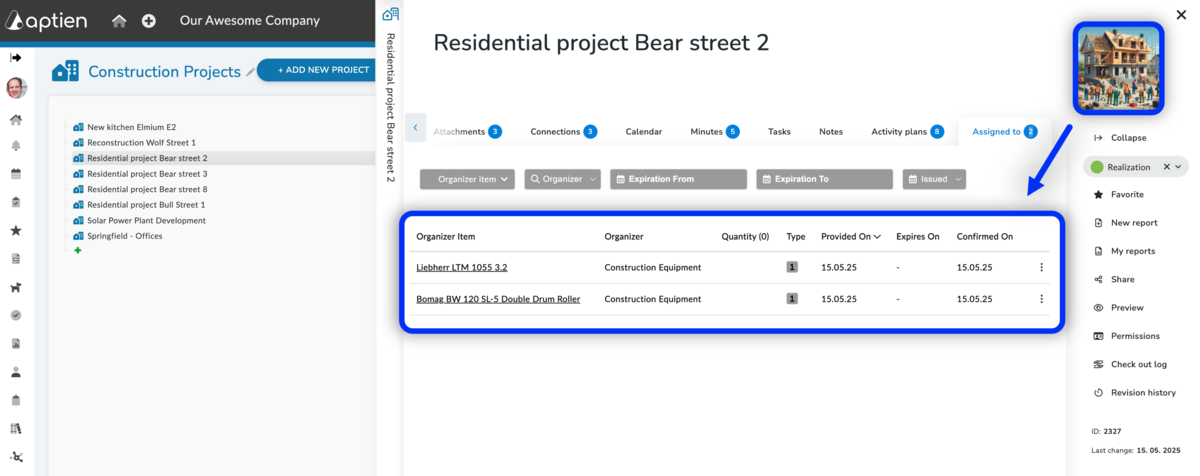What's in the "Assigned" Tab
This tab appears on an item when something has been assigned to it, such as:
- For an employee, you can see what work equipment has been assigned to them (gloves, laptop, phone, etc.).
- For a room, project, or building, you can see the equipment that is located in or assigned to it (construction equipment, table, cabinet, printer, etc.)
The tab appears automatically, so there's no need to set up any permissions or digital handover settings for the record.
1. Items Assigned to Employee
- On this tab, you'll see an overview of everything assigned to the employee (typically work equipment, safety gear, and similar items).
- See how to issue equipment to an employee
- See the guide on how to set up assignments for the employee
2. Items Assigned to a Location or Project
- On this tab, you'll see a list of everything assigned to the selected item.
- See an example of how to dispatch equipment to a construction site.
- See how to set up digital assignment to a location