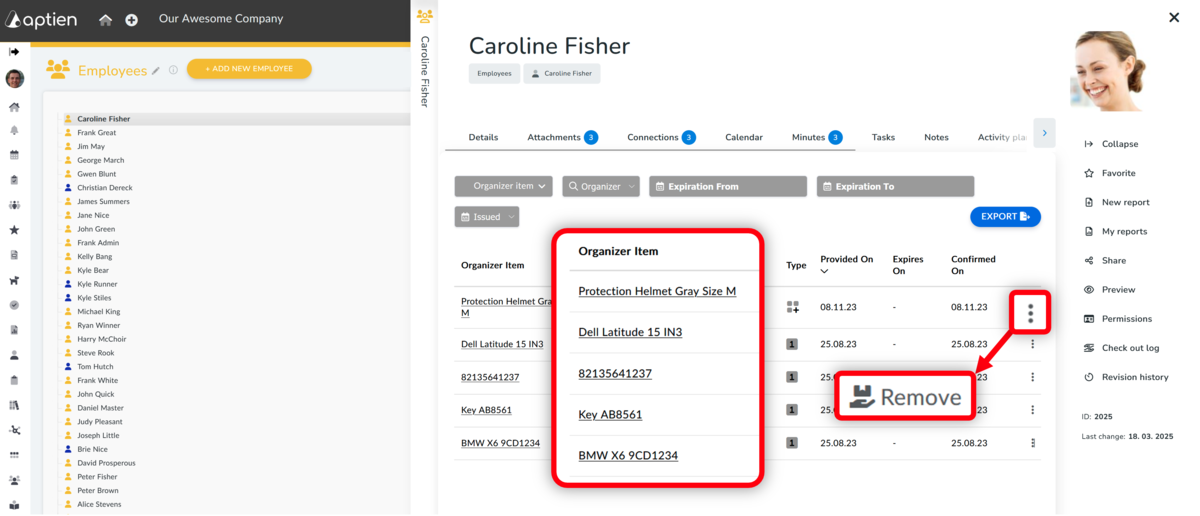When an employee leaves your company, or during their employment, they need to return company property. It's important to ensure the safe return of all equipment issued by the company. This might include laptops, mobile devices, office keys, badges, and any other tools provided during their employment. Failure to retrieve these items can lead to financial losses and data security risks. To effectively manage the device return process, follow these steps:
Returning Company Assets from an Employee
When an employee leaves or returns work equipment that you provided to them when they started or during their employment, you need to take it back.
- Only a authorized person can handle the return of assets.
- Therefore, only a specific role, held by an authorized person within your company, can initiate the return process.
How to Return Company Assets
- Open the employee's profile
- Go to the "Assigned" tab, where you'll see a list of company assets issued to the employee
- Go to the relevant asset register and click the "Return" button (you need permission to perform this action)