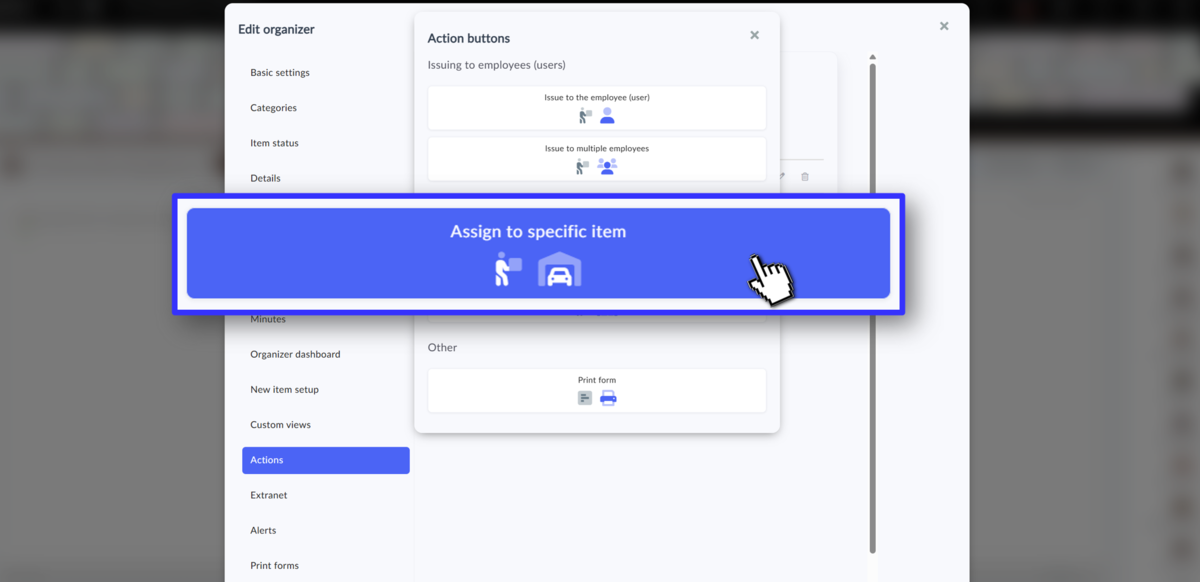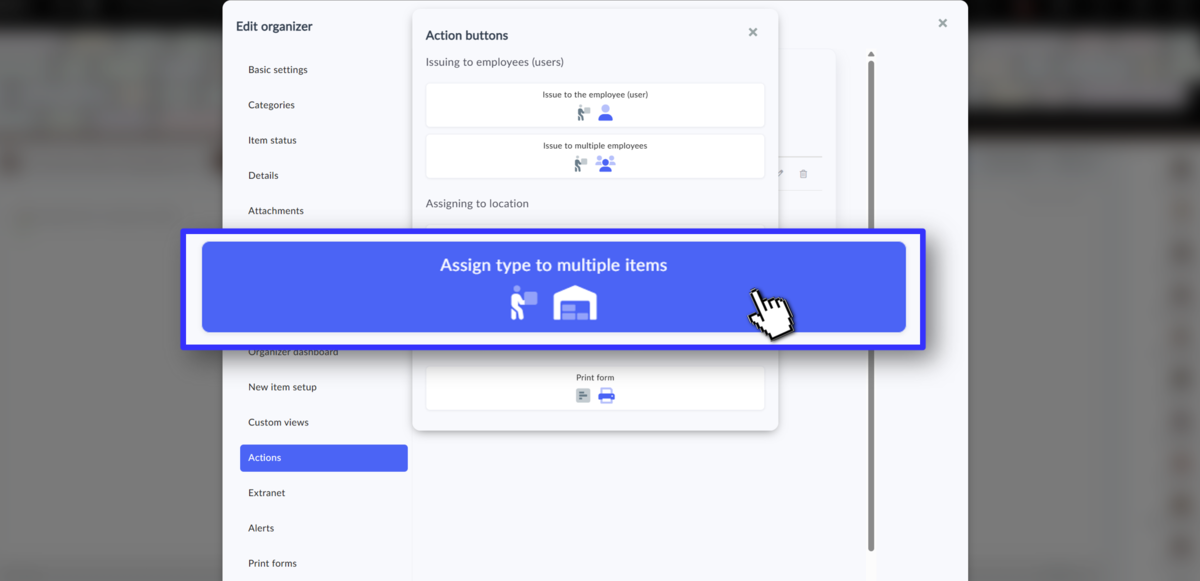This article is for administrators only.
How to set up digital handover or assignment of assets to an employee
- Select the organizer where you keep the items you want to hand over (e.g. PPE)
- Go to the organizer settings
- Open the "Actions" tab
- Select "Add new action button"
How to assign a specific item to a location
- Select the organizer where you keep track of what you want to place in storage (for example, a register of computers)
- Go to the organizer settings
- Open the "Actions" tab
- Select "Add new action button" and select the transfer action you want to implement
- Select "Assign to specific item" if you want to transfer the item to storage, for example, to stock a notebook in the IT warehouse or a file in a cabinet
Set up the action button according to your needs, assign the correct register to the action button - You can place items, for example, in Locations and Storage, or, for example, in a Rooms organizer
How to assign multiple items to a location
- Select the organizer where you manage the items you want to place in storage (for example, the Office Equipment register)
- Go to the organizer settings
- Open the "Actions" tab
- Select "Add new action button" and choose the transfer action you want to perform
- Select "Assign type multiple items" if you want to transfer the item to a location, for example, to place chairs in a conference room
Set up the action button according to your needs, assign the correct organizer to the action button - You can place items into Rooms, Buildings, or other selected storage locations.