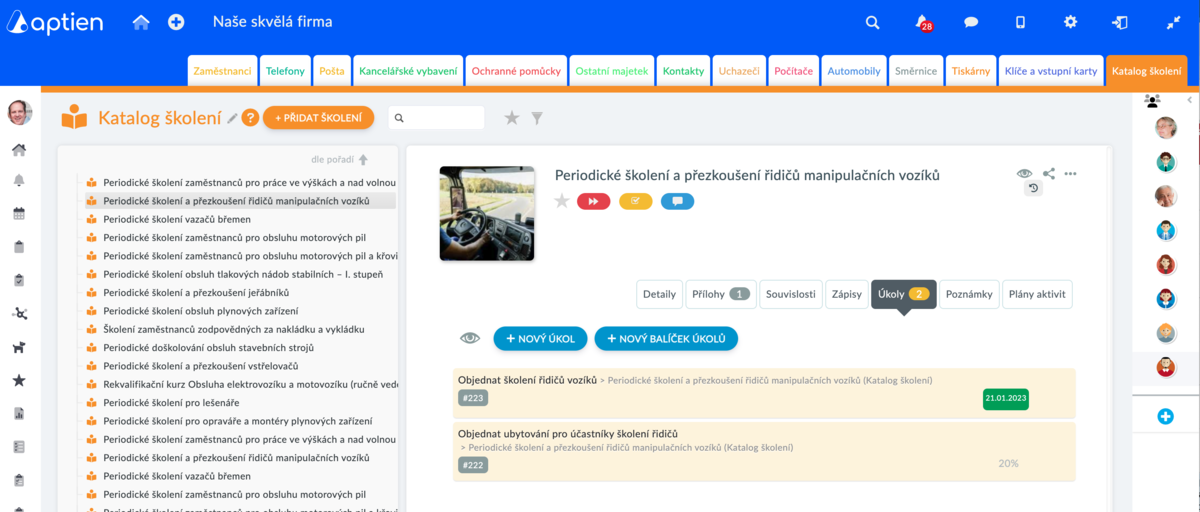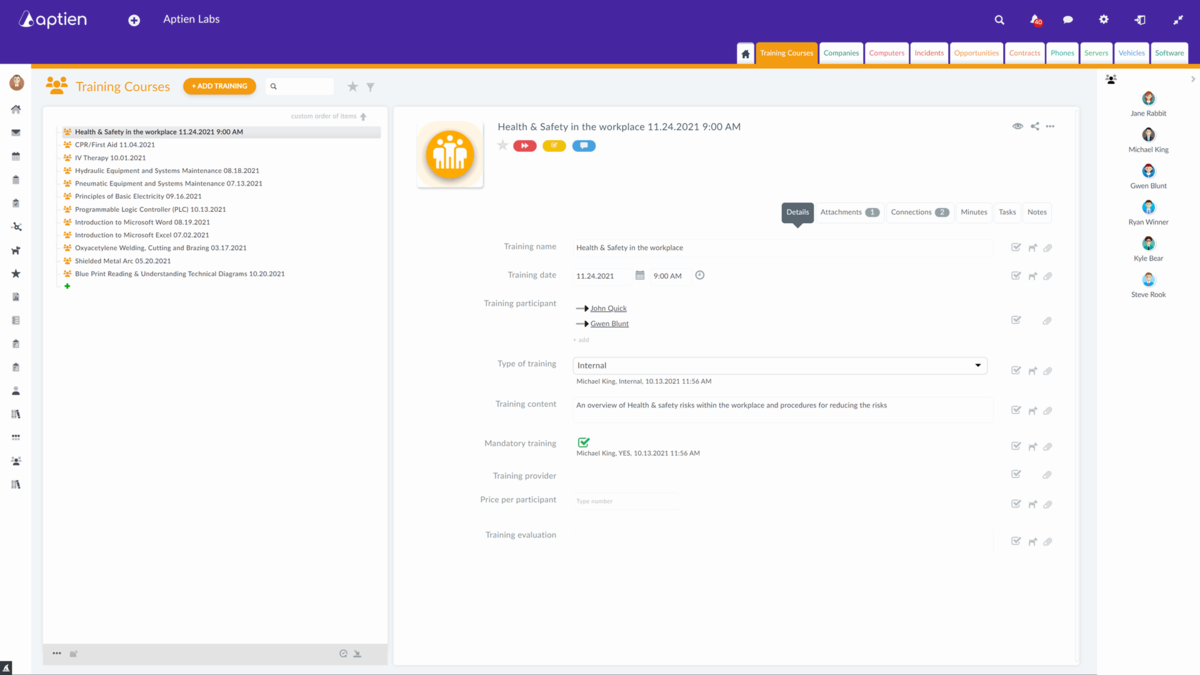This article is intended primarily for HR managers and education and training managers.
Organize individual courses that you purchase or organize yourself
If you are in charge of ordering and organizing individual courses and training sessions, and coordinating them across the company, then you can use this organizer for courses and training dates. It is designed primarily for educational activities with a specific date, i.e. most often:
- individual training dates
- individual courses
- educational events
Course tracking allows you to organize and maintain corporate training, a training catalog for your employees that you offer them on the training portal. Course tracking is designed especially for HR managers or
someone else who plans, arranges and organizes training courses in the company (training manager in the company, training administrator, etc.).
- Here you plan individual dates and educational events, organize them and maintain detailed information
- Your employees then see actively listed training dates in the catalog, training portal for employees.
- If you want to organize ongoing and recurring training or other educational activities, we recommend using training catalog
As the training manager in your company, you keep a complete overview of all individual training courses that your company organizes itself or orders from an external training provider,
and in addition, you can organize individual courses here using tasks.
If you are a company where employees are intensively trained, you will
certainly be at home in this organizer. This is the right place to keep
track of all the individual training courses that you as a company
organize in-house or that you order from training companies. For each of
them, you will keep all the related information in one place, such as:
- Title of training
- Training date
- Training participants
- Training coordinator
- Training provider
- Type of training
- Training content
Organization of training and educational events in one place
- When you organize a training event, you have all the tasks for it together. If you book and deliver the training, you can manage all the tasks associated with a particular training event from here. Just click on the tasks tab for the selected training and you can enter tasks there and also see all the tasks associated with the specific training.
- If you need to make a record that you can directly attach to the training, you can do it on the "Minutes" tab.
How to attach a list of training participants
- You can attach a list of participants to the training - you attach the list of participants in the form of an attachment, whether it is an excel workbook or a scan of the attendance list. You add it as an attachment to the specific training.
- If you use the company training organizer together with the applications for training courses, the list of participants will be automatically created in the background.
- You can also add training participants manually to the "Training participants" detail and select them from the employee list. Thus, you will add each participant by name. It's more laborious, but you'll appreciate later that you'll have a clear indication of which training sessions each employee has attended.
How to divide the training catalog
If you want to divide the training in your company catalog into different types and also plan periodic training according to them later, use the categories. See how here.
How to publish a training course in the employee organizer
All active training courses are offered in the employee training catalog, which is visible within the intranet.