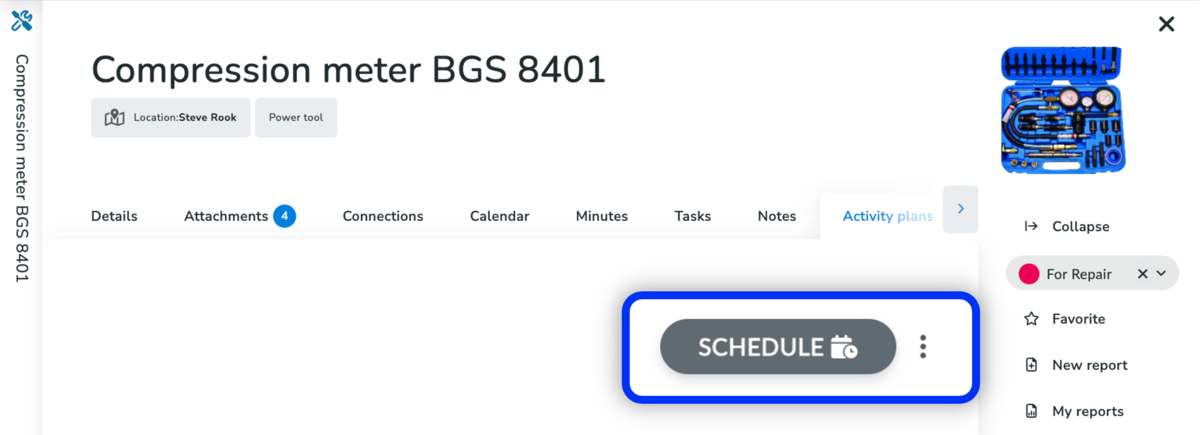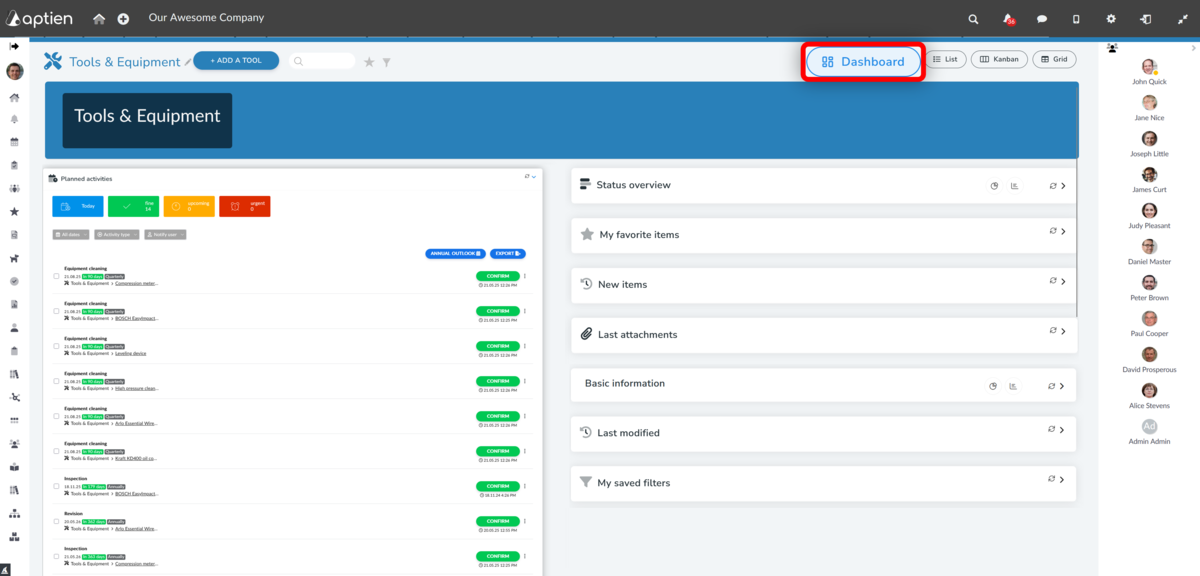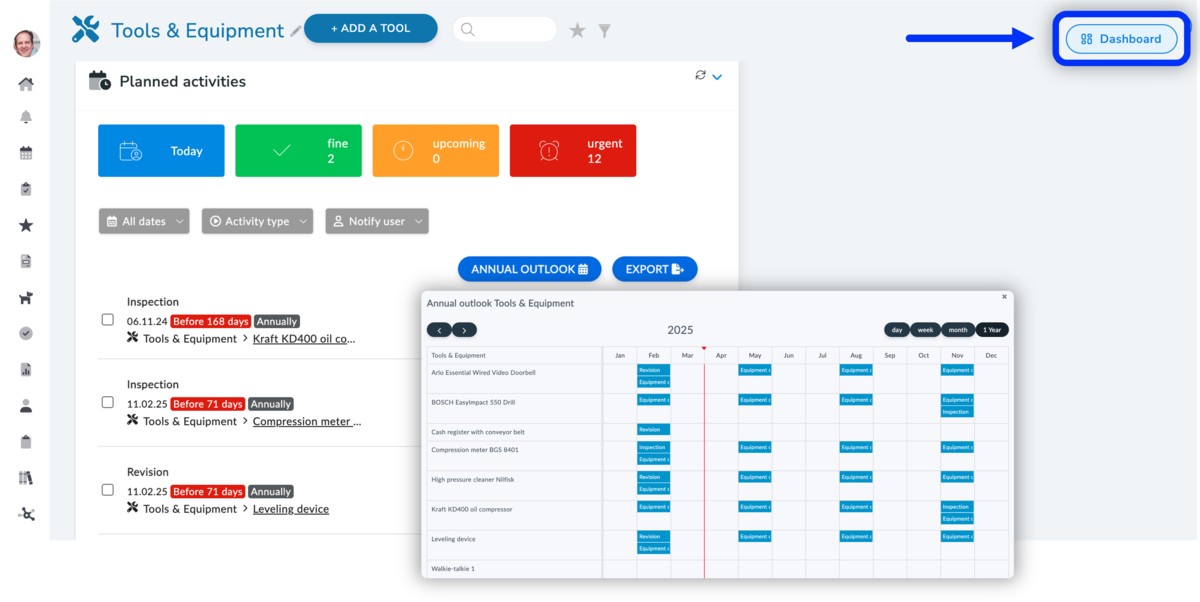This article is for maintenance managers, facility managers, or other people who are responsible for the upkeep of assets, machinery, and equipment at the company.
Maintenance Plans Provide Notifications for Scheduled Maintenance Activities
Maintenance plans are designed for those who need to schedule one-time or recurring maintenance activities and want to be notified in advance of upcoming maintenance. The system not only alerts you to individual deadlines and obligations but also allows you to confirm individual activities. When confirming individual maintenance activities, you have the option to attach not only text information but also any documentation about the maintenance performed, such as calibration reports or other confirmations or documentation.
- Aptien automatically monitors and alerts you to maintenance deadlines.
- You can see an overview for a specific device and the overall annual plan
- You confirm the performance of maintenance and attach maintenance reports
- After creating the plans, you must also activate them (see below)
Scheduling Specific Maintenance Dates
- Once you've created all your maintenance plans, you need to schedule the individual dates, meaning start the monitoring or confirm their start.
- This means setting the first date from which the period monitoring should begin (last performed maintenance).
- Once you schedule the first date, Aptien starts monitoring for the next maintenance date according to how you have set the period.
You Can See the Dates in the Annual Overview
Get a complete overview of maintenance activities in each month for all your equipment with the annual maintenance plan. You can view it in the equipment records in the "Dashboard" view. You'll find the button in the top right corner of the equipment list.
- Click on Dashboard
- In the card list, go to "Activity Plans"
- On the right, you will see the "Annual Maintenance Plan" button
- Clicking on it will display the following overview, showing the next 12 months
- Note: If you don't see the Activity Plans card in the Dashboard, you need to customize the dashboard.