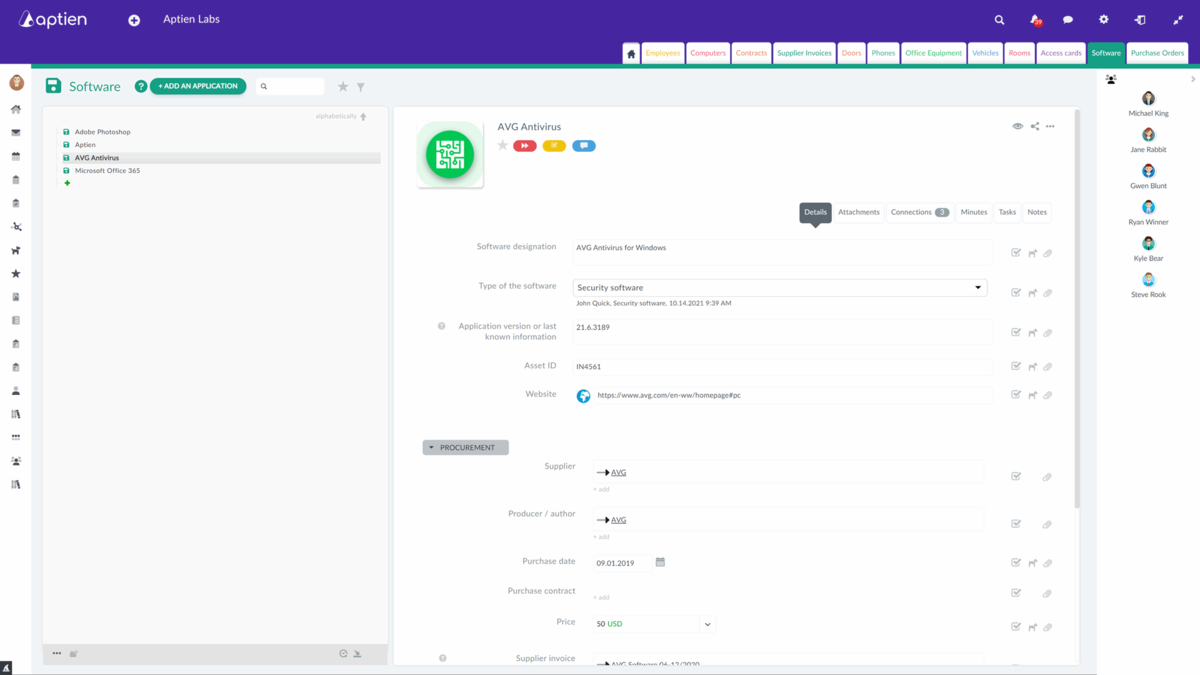This article is intended for IT managers or application administrators.
What is Software
Software refers to any program installed on a computer, server or other IT devices. Companies use a variety of software, from operating systems to security software to various business applications that serve users and employees for business processes and decision-making. They are sometimes called information systems.
Overview of Company Software, Licenses, and Operational Information
This organizer is designed to document the software and applications used within your company. It assists in managing licenses and tracking the details of software acquisition, usage, and maintenance. In addition to installed applications, it also includes cloud applications and services. The records are structured to provide essential information for software and license audits, and to ensure business continuity.
For each software or application, maintain the following information:
- Overview of Purchased Software, SaaS, and Cloud Services
- Leasing, Rental, Subscription (SaaS), or Maintenance Information
- Software Name, Designation, and Type for easier sorting and orientation
- Version Information and Software Updates
- Link to Software Manufacturer or Provider
- Acquisition and License Information, including the ability to save or reference contracts
- Support Contacts from the software vendor or manufacturer
- Detailed Technical Information about the software
- Procurement Management, including procurement documents and software suppliers
- Patch Management and Maintenance Logs
- Overview of Used and Unused Licenses
- User, Administrator, or Security Documentation
- Change Control and Activity Logs for the software
- License Usage Information: Who uses the software or where it is used
Software Operation Log
- For each software, you keep information about performed maintenance, updates, and all service interventions.
How does Aptien help you with software management?
Central overview of software
- CMDB (Configuration Management DataBase) is a central repository, where you store information about your software, and it also serves for software configuration management
- CMDB provides a common place for storing data associated with hardware activities
- Software inventory can include many specifics of each hardware.
Maintenance and operation log of software
- Keeping an operation log of software
- Monitoring software warranty terms
- Monitoring regular software replacement
- Keeping an operation log of performed maintenance, updates, patch management
- Monitoring regular penetration tests
- You can easily set up and monitor all the mentioned activities for different software