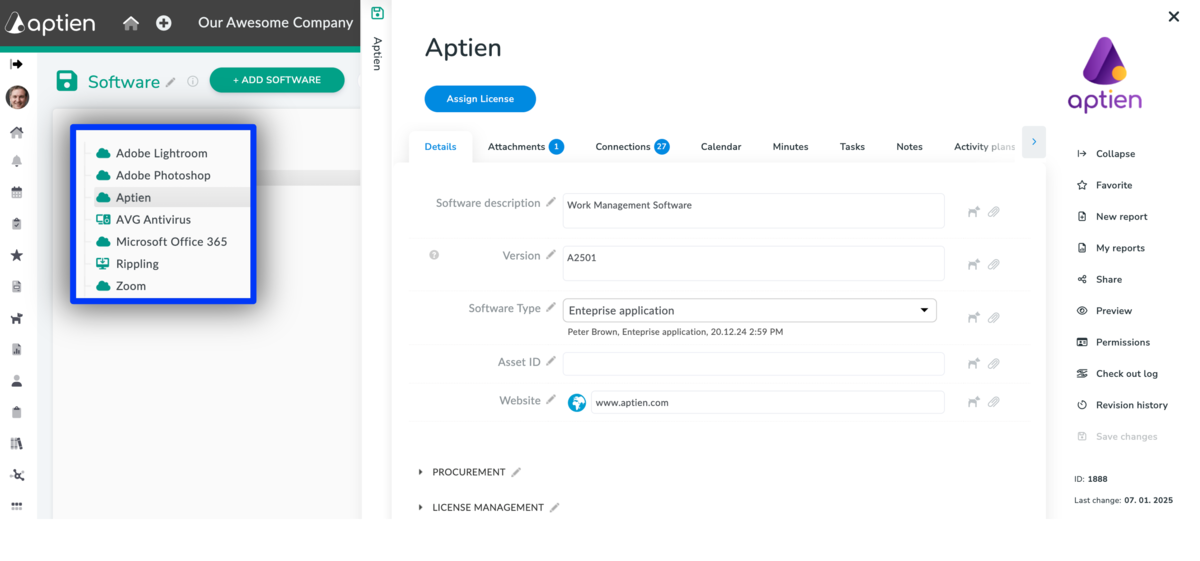Software is any program installed on a computer, server, or other IT device. Companies use various types of software, ranging from operating systems and security software to different business applications designed to assist users and employees with business processes and decision-making.
Basic Types of Software in Growing Businesses
- Operating System
- Office Applications
- Enterprise Software (e.g., economic software)
- Security Software
- Websites
- Programming languages, development environments, and platforms
- System software such as firmware or drivers
Software Licence is the Right to Use Software
- A company must have control over all the software it uses
- Use of the software must be in compliance with its license terms
How to Manage and Track Software and Licenses Used in a Company
As an IT manager, you gain control over the software and licenses used. Take advantage of the prepared software organizer, to manage software and licences which you can customize according to your needs:
- To record all software and licenses used across the company
- Get an easy overview of who is using which software and where it is installed
- Keep track of valid licenses
What risks are associated with software?
- System downtime – the app or service is offline, and employees can’t work.
- Data loss – failed backups or a system crash that can’t be recovered.
- Unauthorized access or misuse – someone without permission views, changes, or steals data.
- Software bugs – features don’t work as expected, causing errors or bad data.
- Data quality issues – wrong entries, duplicates, or corrupted records.
- Unapproved configuration changes – altering permissions, features, or settings without sign-off.
- Compliance issues – not meeting legal or industry rules (e.g., GDPR, HIPAA, PCI DSS).
- Vendor lock-in or dependency – losing access or support if the provider changes terms or shuts down.
What are the most common causes?
- Application vulnerabilities – outdated software or unpatched flaws (patch management).
- Misconfiguration – e.g., wrong access permissions or publicly exposed APIs.
- Data leaks via SaaS – e.g., unencrypted transfers or file sharing without controls.
- Credential theft – weak passwords or missing MFA.
- Vendor dependency (vendor lock-in, SaaS outage) – app downtime disrupts operations.
- Malware in libraries and plugins – common in open-source components.
- Poor version control and change testing – risk of outages, errors, or data loss during updates.