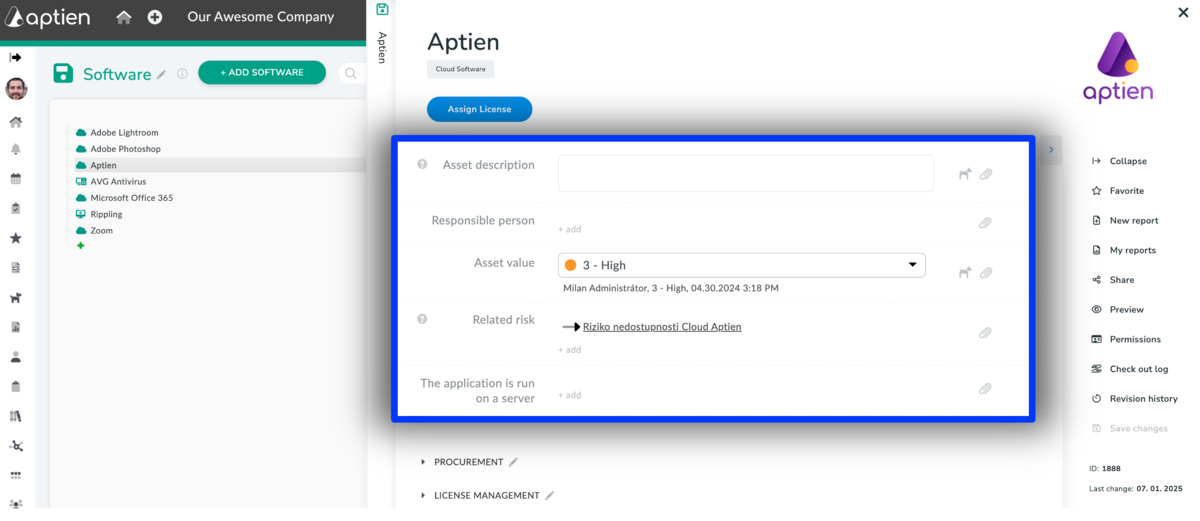Software assets include all software and cloud services a company uses to run its operations. This covers all business applications, other software, and cloud services (SaaS – Software as a Service) used by the organization.
Why do companies need to know their software assets?
An inventory of software assets is important for security and risk management because they have measurable value or criticality for the organization. They are required to run business processes or store sensitive information and data. Some software assets are mission-critical and essential for the organization’s operations.
Examples and types of software assets in a company
- Various business applications and enterprise systems such as ERP, HCM/HRIS, or CRM that help manage business processes.
- Email server or email service (e.g., Microsoft 365, Google Workspace)
- Operating systems: Software required to run servers or endpoints, such as Windows, macOS, iOS, Android, or Linux.
- Database management systems: Software used to manage and organize data, such as MySQL or Microsoft SQL Server.
- Virtualization and other platforms required to run other software (e.g., VMware, Hyper‑V, Docker, Kubernetes)
- Cloud document storage and collaboration (e.g., OneDrive, SharePoint, Google Drive)
- Security software: Applications such as antivirus/EDR, firewalls, and identity and access management that protect the organization’s IT environment.
How to Keep Track of Software Assets
As an IT or security manager, it’s important to keep a clear record of your company’s software and related connections. Follow these simple steps to stay organized:
- Open your "Software Assets" tracker or inventory tool.
- Enter Software Details: Add key information for each software, app, or cloud service you use.
- Add Extra Info: Include details like version numbers, license types, and how often the software is used.
- Manage Risks: If you’re doing this for risk management, use your risk assessment process to identify and address potential issues.