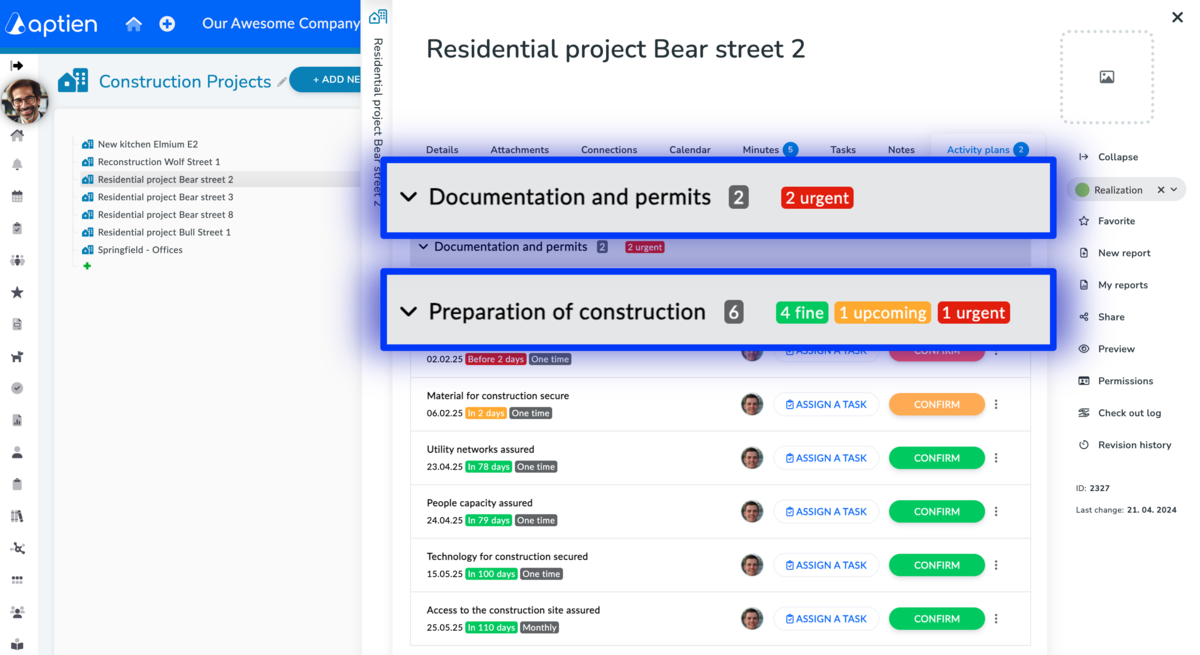Tracking Important Construction Deadlines
Let the system automatically track construction deadlines for you. Aptien will monitor all important deadlines related to your construction projects in your checklist and send you reminders for everything. It will track documentation, preparation, execution, and building approval. Individual deadlines are naturally determined by the type and size of the construction project, most commonly these phases:
Documentation and Permits
- Documentation Preparation
- Building Permit
Construction Preparation
- Personnel Capacity Secured
- Construction Equipment Secured
- Access to Construction Site Secured
- Utilities are Secured
- Schedule Prepared and Approved
- Materials for Construction Secured
Construction
- Construction Site Handover
- Invoice Verification
- Change Order Before Completion
Building Approval
- Occupancy Permit
- Fire Safety Report
Where the Construction Checklist Appears
- The checklist appears on the construction project card on the "Activity Plan" tab
- For each project, you will see a list of deadlines or obligations that apply to it
- You can also see planned activities in the activity overview in reports
How to Change a Construction Checklist
Steps to Create a Construction Project Checklist
- Open the register where you keep track of your equipment and where you want to set up the maintenance plan.
- Click on the "Activity Plans" tab (to see it, you must have the correct permissions set for your role).
- Press the "Add Activity" button.
- Name the maintenance activity to be performed, e.g., annual service, and enter it in the "Activity Name" field.
- Select the repetition period (regular, irregular, or one-time).
- Select which equipment the activity applies to.
- Save
Steps to Change a Construction Checklist
- Open the register where you keep track of your equipment and where you want to set up the maintenance plan.
- Click on the "Activity Plans" tab (to see it, you must have the correct permissions set for your role).
- Press the "Add Activity" button.
- Name the maintenance activity to be performed, e.g., annual service, and enter it in the "Activity Name" field.
- Select the repetition period (regular, irregular, or one-time).
- Select which equipment the activity applies to.
- Save
Do you have a different list of what you want to monitor during construction? No problem, you can easily customize the list yourself.
How Aptien Further Helps You Manage Individual Construction Projects
For each individual construction project, you can assign tasks, record meeting minutes and continuously monitor the completion of project tasks, keep track of construction documentation in one place so that it is accessible to everyone involved in the construction project.