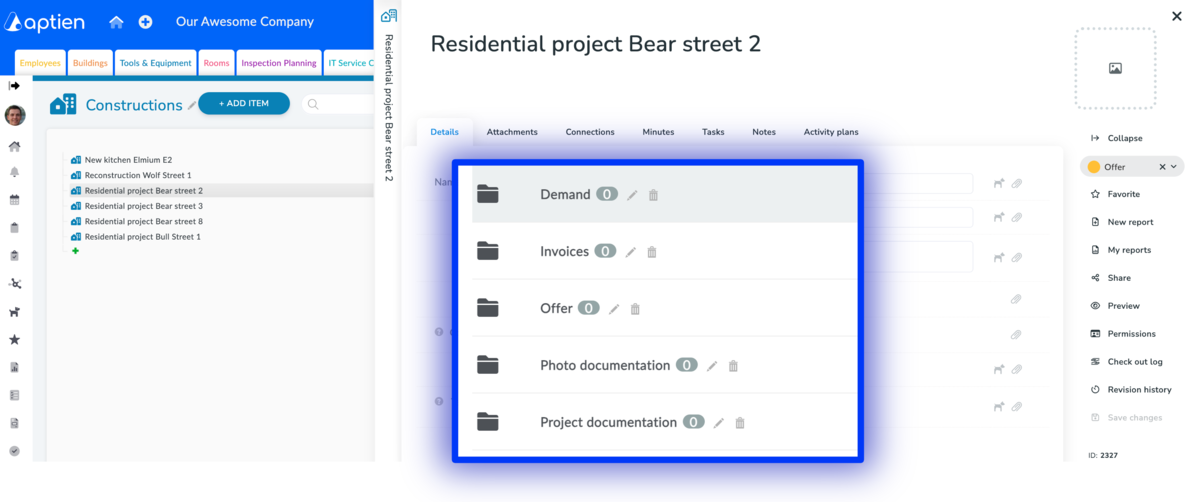What Includes Construction Documentation
- Construction Plan - Includes information on the project’s scope of work, budget, schedule, and work breakdown structure.
- Construction Budget - details all costs associated with the construction project.
- Architectural Drawings - Graphical representations of the project’s design, layout, and structural elements
- Specifications of material used with detailed descriptions of materials, finishes, and quality standards.
- Contracts and Agreements - Includes construction contracts, subcontracts, and change orders.
- Invoices
- Permit Applications and Approvals - documents required for obtaining necessary permits from local authorities.
- Project Reports - Regular progress reports, status updates, and performance evaluations.
- Safety Plans and Reports - Outlines safety protocols, hazard assessments, and emergency procedures.
- As-Built Drawings - Updated drawings reflecting the actual construction, including any modifications or deviations.
- As-Built Photos
- Hand over documents
- Construction Project Handover Documents - structured checklist during the project handover phase. It includes essential items that need completion during the handover process.
How to Manage Construction Documentation in Aptien
- Select the specific construction project card
- Go to the "Attachments" tab
- Choose "Add File"
- The system will prompt you to select files with documentation. Select the file and attach it
- Select a folder, if you have it set up
- Save
Tip: Organize your documentation into folders according to your needs and habits
You can easily customize the folders in which you keep documentation for your construction projects to suit your needs and habits. You can also determine and set who will have access to the folders.
- Check out the guide on how to customize your documentation folders
- Check out the guide on how to set access permissions for folders
How Aptien further helps you manage individual construction projects
For each individual construction project, you can assign tasks, record meeting minutes, and continuously monitor the completion of project tasks. You can also keep all construction documentation in one place, making it accessible to everyone involved in the project.
- Managing work and tasks on construction sites
- Recording meeting minutes related to construction
- Automatically tracking construction milestones and deadlines
- Keeping a phot documentation of the construction project
- Managing construction suppliers and sharing documents with them
- Reporting requirements and changes on the construction site