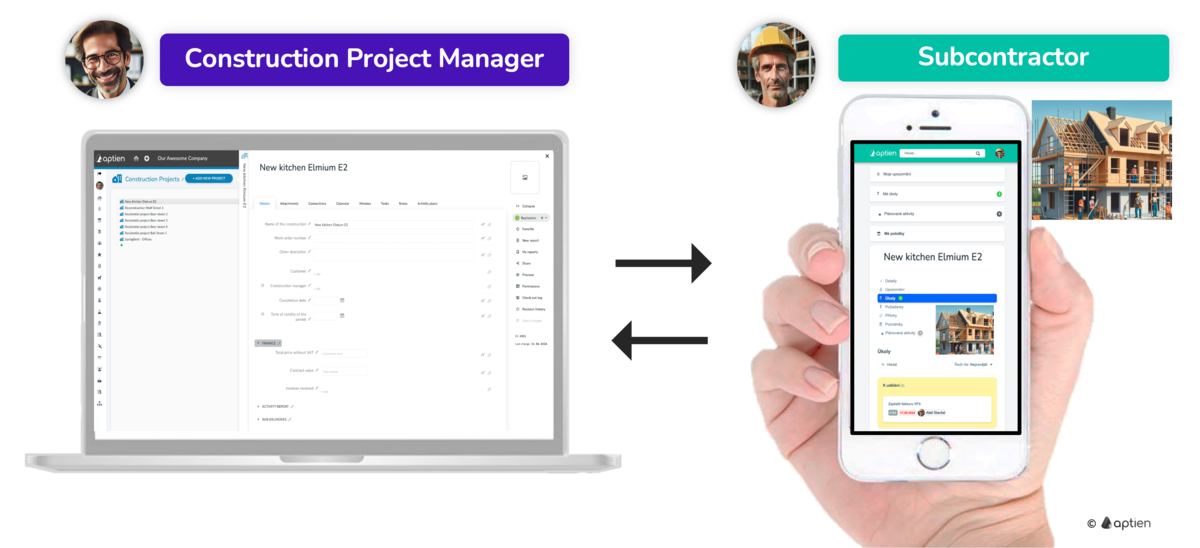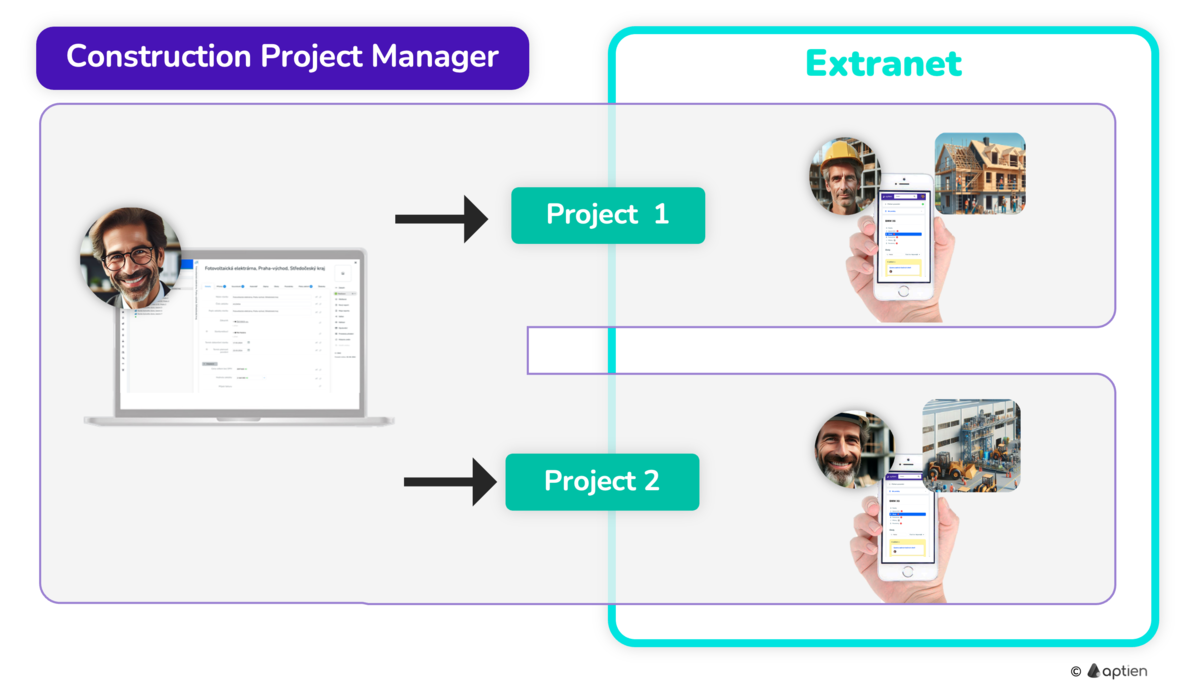Online Construction Supplier Management
Online collaboration takes place on the project page, making your work easier and reducing worries. You share the page with your subcontractors, customers, or investors. Aptien replaces most email communication between you and your subcontractors. For each individual project, you can assign tasks, take meeting minutes, and continuously monitor the fulfillment of project tasks. You can also keep all construction documentation in one place, accessible to everyone involved in the project.
Sharing Instead of Sending
- You will simply share all information, documents, files, or tasks on the project page, avoiding email ping-pong.
- Sharing is faster and safer because you have control over the documents and minimize the risk of losing them in various email inboxes.
- The same applies to project suppliers – their documents will no longer need to travel via email and will never get lost.
Managing Suppliers with Tasks
- You can create tasks for suppliers, such as sending invoices.
- Conversely, the construction supplier can create various requests.
- Each request and task automatically includes a chat, so you never lose track of what was agreed upon.
Sharing Construction Information
- The supplier takes photo documentation directly on-site, which you can see immediately.
- You can share construction documentation, project deadlines, or anything else you need the supplier to see.
Notifications of Changes
- You will always be notified of any changes or activity by the application.
- Similarly, the supplier's representative will be notified of your activity in tasks or requests where they are involved.
The Extranet Is Used for Managing Construction Suppliers
- Use the extranet for communication with suppliers
- Each construction project has its own page
- You can share multiple construction projects, and thus multiple pages, with a single subcontractor
- The extranet is a website that allows sharing selected information online with construction suppliers
How to Share the Project Page on the Extranet
- Managing and Assigning Work to Construction Suppliers
- Assign tasks and work orders to external contractors and subcontractors through the extranet. You have a clear overview of each task or work order through shared discussions and clearly defined work.
- Managing Work and Tasks on Construction Sites
Recording Meeting Minutes
Monitoring and Confirming Project Deadlines
- Automatically monitor construction milestones and deadlines.
Sharing Construction Documentation
- Instead of sending, share documents and information. This is safer, and you always have control over the documents.
- Specify which documents subcontractors can see for each project.
- Various documents, photos, plans, instructions, or anything else can be accessed by both parties from their phones.
- Suppliers can also upload documents or photo documentation.
Ongoing Information or Photo Documentation of Construction Progress
- With all information online, the need for tedious reporting decreases.
- Keep external contractors and project management informed about project progress, changes, issues, and feedback continuously.
- Managing Construction Documentation
- Managing Photo Documentation of Construction
Managing Requests and Changes on Construction Sites
- Report requests and changes on the construction site: here you will have a place where all reports and requests are stored, so you won't lose track of them.