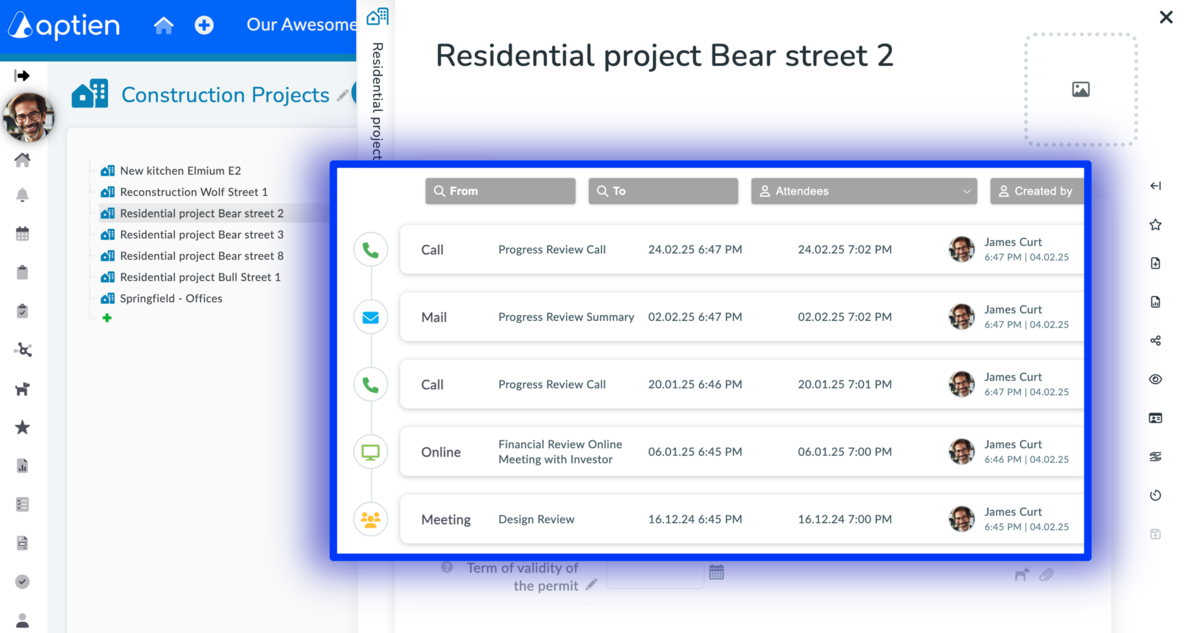How to Take Meeting Minutes for Construction Projects
In the construction industry, meetings are a crucial part of both the planning and execution phases. These meetings involve various stakeholders, including clients, regulatory bodies, suppliers, and internal project teams. Documenting these meetings through meeting minutes is essential to ensure that all decisions, actions, and discussions are accurately recorded and easily accessible for future reference. Meeting minutes serve as a reliable record of what was discussed and decided during meetings. They help in:
- Ensuring Accountability: By documenting who is responsible for specific tasks and deadlines.
- Facilitating Communication: Keeping all stakeholders informed and aligned.
- Providing Legal Protection: Serving as evidence in case of disputes or legal issues.
- Tracking Progress: Helping to monitor the project's progress and identify any issues early on.
Types of Meetings to Document
- Client Meetings: Discussions with the project owner or client about project requirements, changes, and updates.
- Regulatory Meetings: Interactions with regulatory bodies to ensure compliance with local laws and regulations.
- Supplier Meetings: Negotiations and discussions with suppliers regarding materials, timelines, and deliveries.
- Internal Team Meetings: Coordination meetings within the project team to discuss progress, challenges, and next steps.
- Virtual Meetings: Online meetings conducted via platforms like Teams or Google Meet.
- Phone Calls and Emails: Important communications that need to be documented for future reference.
Using a Mobile App for Meeting Minutes
Aptien as Modern SaaS tool for construction project management offer mobile application that make it easy to take and manage meeting minutes on the go. This apps allow users to:
- Quickly Capture Notes: Record discussions, decisions, and action items in real-time.
- Assign Action Items: Clearly assign tasks to specific individuals or teams with deadlines.
- Share Minutes: Distribute the minutes to all relevant stakeholders immediately after the meeting.
- Organize and Store Minutes: Automatically link minutes to specific projects and make them easily searchable.
Template for what a construction meeting record should contain
- Type of activity: Select the type of meeting or discussion (in-person meeting, phone call, email)
- Subject: Briefly describe what the activity was about
- From - To: Time frame of the activity (set the date and time)
- Participants: Enter the participants of the meeting or discussion
- With whom: If the project activity involves someone outside your company, enter their name or company
- Location: Enter the location where the activity took place
- Company: If the meeting concerns a specific company, customer, supplier, or project investor, enter the company name
- Minutes: Write down what was discussed during the meeting
- Conclusion: Highlight significant conclusions from the meeting
- Tasks: Enter tasks resulting from the project meeting
The minutes are automatically attached to the construction project and also to all participants (employees), "With whom" (contact), and the customer "Company" (company). The minutes are also visible in the calendar.
Best Practices for Taking Meeting Minutes
- Prepare an Agenda: Outline the topics to be discussed before the meeting to keep it focused.
- Be Clear and Concise: Focus on capturing the key points, decisions, and action items.
- Assign Responsibilities: Clearly document who is responsible for each action item and the deadlines.
- Distribute Promptly: Share the minutes with all relevant stakeholders as soon as possible after the meeting.
How Aptien Helps You Manage Individual Construction Projects
For each construction project, you can assign tasks, record meeting minutes, and continuously monitor the completion of project tasks. You can also keep all construction documentation in one place, making it accessible to everyone involved in the project.