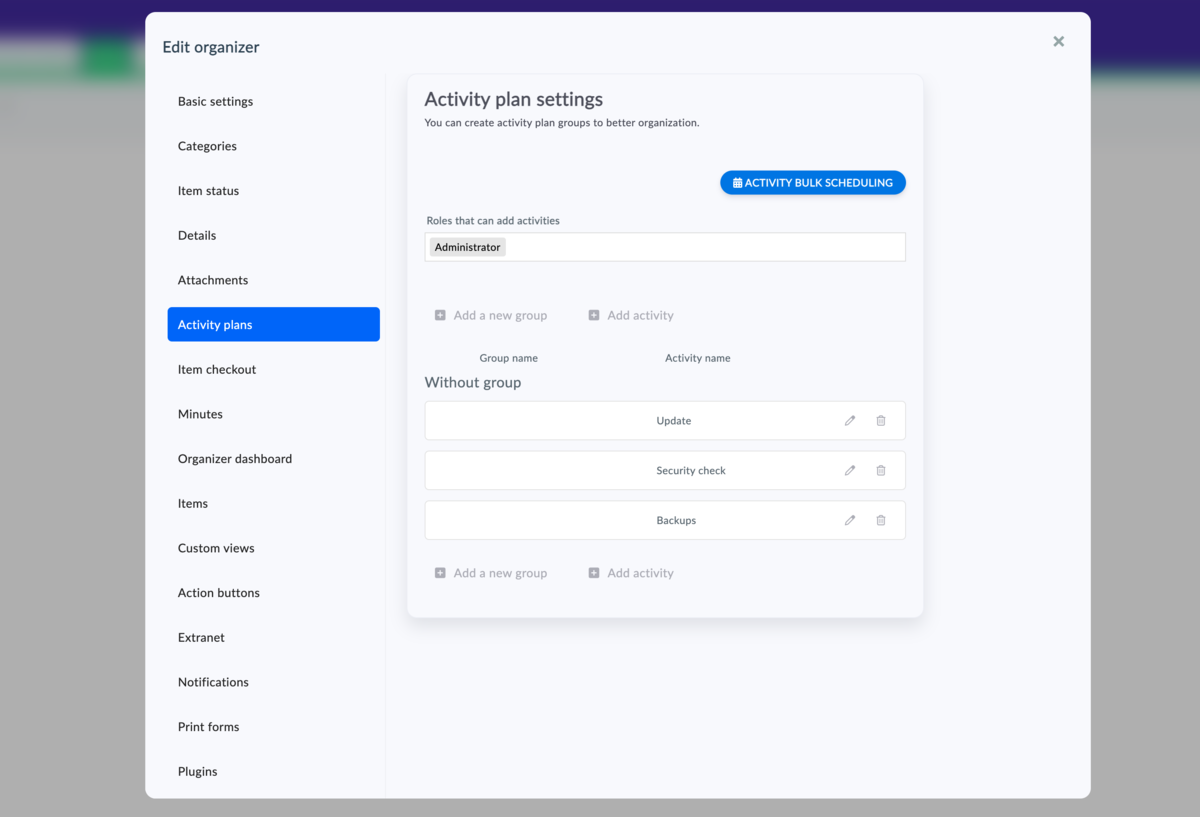This article is for Administrators
How to edit a list of activities, the checklist
- Select the Organizer in which you want to make the change
- As an administrator, you can see a pencil icon next to the registration name. Click on it to get to the settings.
- In the settings, select the "Activity plans" tab
- Here you can add and change individual activities and their division into groups
Tips for setting up activities
- Name the activities according to your habits
- Divide your activities into groups, you will have a better overview
- Use one-time activities for "checklists".
- For all items means that the activities will be common to all items in the given register (for example, for all devices, for all buildings, etc.)