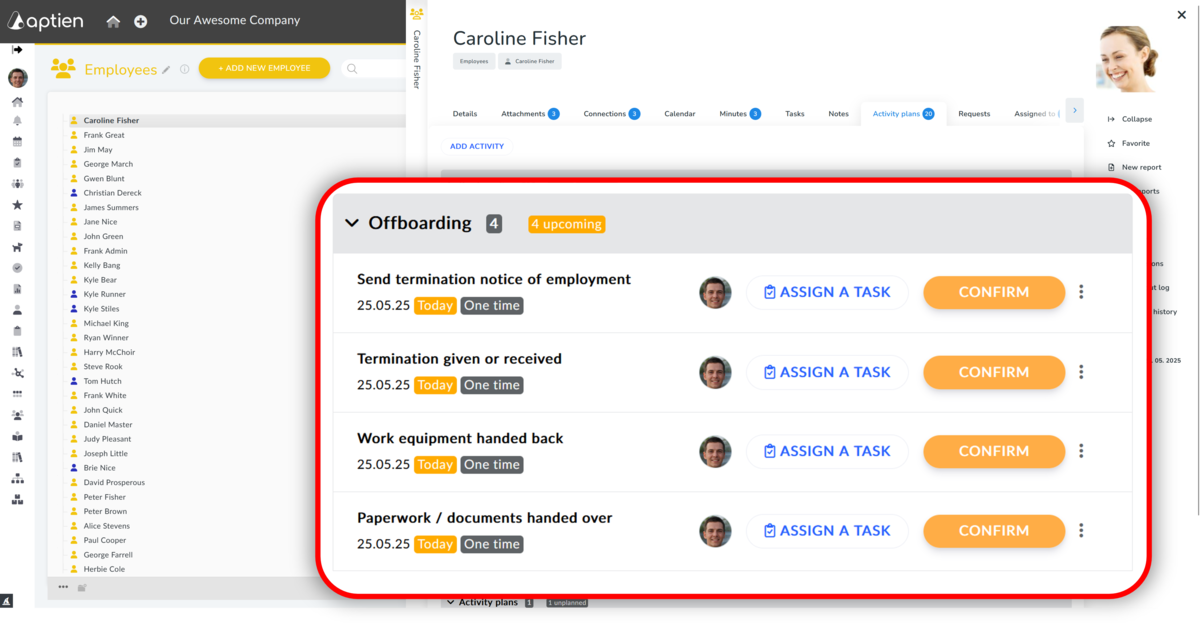This article is intended for HR managers, professionals, IT managers and other people responsible for employee offboarding.
How to Create a Checklist for Employee Offboarding
- Open the employee records. Here you have all employees sorted by job positions
- Select any employee
- Go to the "Activity Plans" tab, where you can create offboarding activities using activity plans
- Click "Add Activity"
- Name the employee offboarding activity according to your preferences
You can set up offboarding tasks for all employees, for specific job roles, or for individual employees.
- "For all" means the offboarding task will apply to every employee.
- "For category" means the offboarding task will apply to all employees in a specific job role. To create an offboarding task for a different role, select an employee with that role and create the task from their profile.
- "For this item only" means the offboarding task will apply only to the selected employee.
- You can set most employee offboarding tasks as one-time actions.
How to Schedule and Confirm Departure of a Specific Employee?
- Once the offboarding checklist is set up, a scheduling button will appear next to each activity
- You can then schedule and confirm these activities when the specific employee is leaving
Why Businesses Need a Clear Process for Employee Offboarding?
An employee leaving the company is not just a formality. It’s a moment when the company often loses track of:
- who needs to return what
- who should cancel access to company systems
- what needs to be signed or archived
- what legal obligations apply when ending employment
Companies that don’t have a clear checklist for employee offboarding risk loss of assets, GDPR violations, security risks, and legal complications.
In this article, we will show you how to create a simple yet professional checklist for ending employment, how to tailor it to your company, and how software like Aptien can help you manage it.
Sample Employee Offboarding Checklist
Below is a sample checklist you can customize in Aptien or use as a template for your own process.
- Confirm resignation or mutual separation agreement
- Notify HR, IT, manager, and front desk
- Set the employee’s last working day
- Collect company equipment and property
- Revoke access to systems, software, and cloud services
- Process final paycheck and any owed compensation
- Provide exit paperwork (e.g., NDAs, agreements), employment verification, and work history
- Conduct exit interview and gather feedback
- Review data for HR and management
- Verify completion of all offboarding steps
- Archive the employee’s personnel file