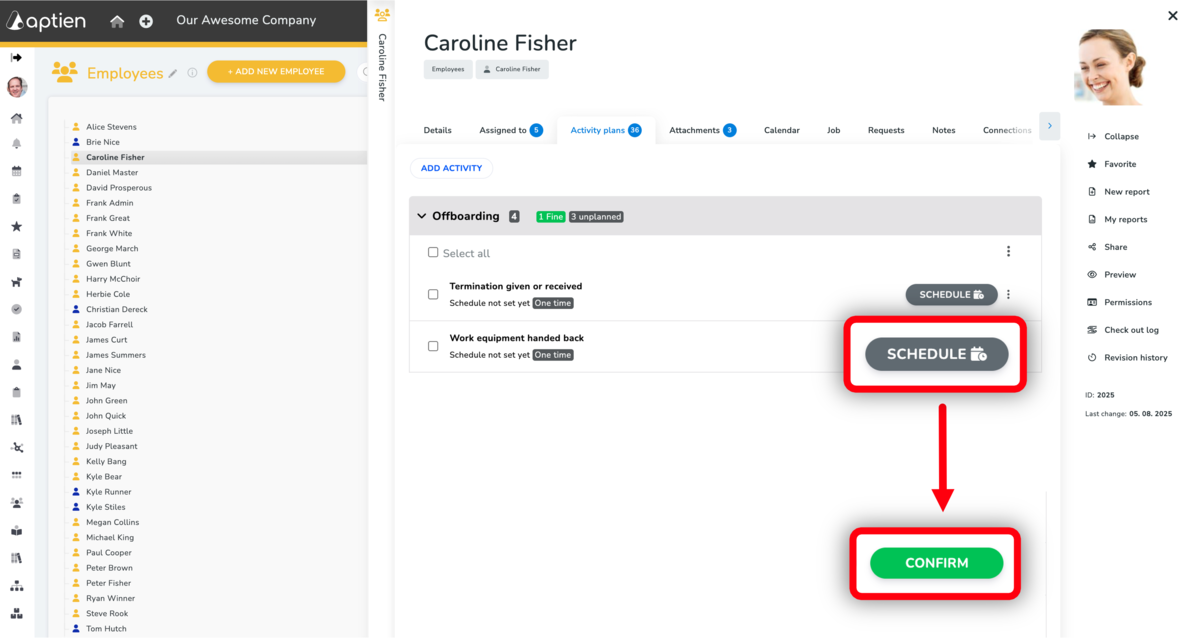How to Schedule an Employee’s Departure Tasks
After setting up the offboarding checklist, you’ll see a schedule button next to each task:
- Open the employee records
- Select the employee you want to schedule departure tasks for
- Go to the "Activity Plans" tab
- Click "Schedule" next to the task you want to set
- Enter the due date for completing the task
- You can set a reminder before the due date
- Save your changes
- Once the task is done, confirm it by clicking the "Confirm" button.
How to Confirm Completion of Individual Tasks and Steps During Offboarding
- Once the activity is completed, the responsible employee or you confirm that the task has been completed or carried out.
- As an HR person (or another responsible employee), you confirm that the activity has been performed.
- If the situation requires, attach a file confirming this.
- This can be a scan, photo, or another document.