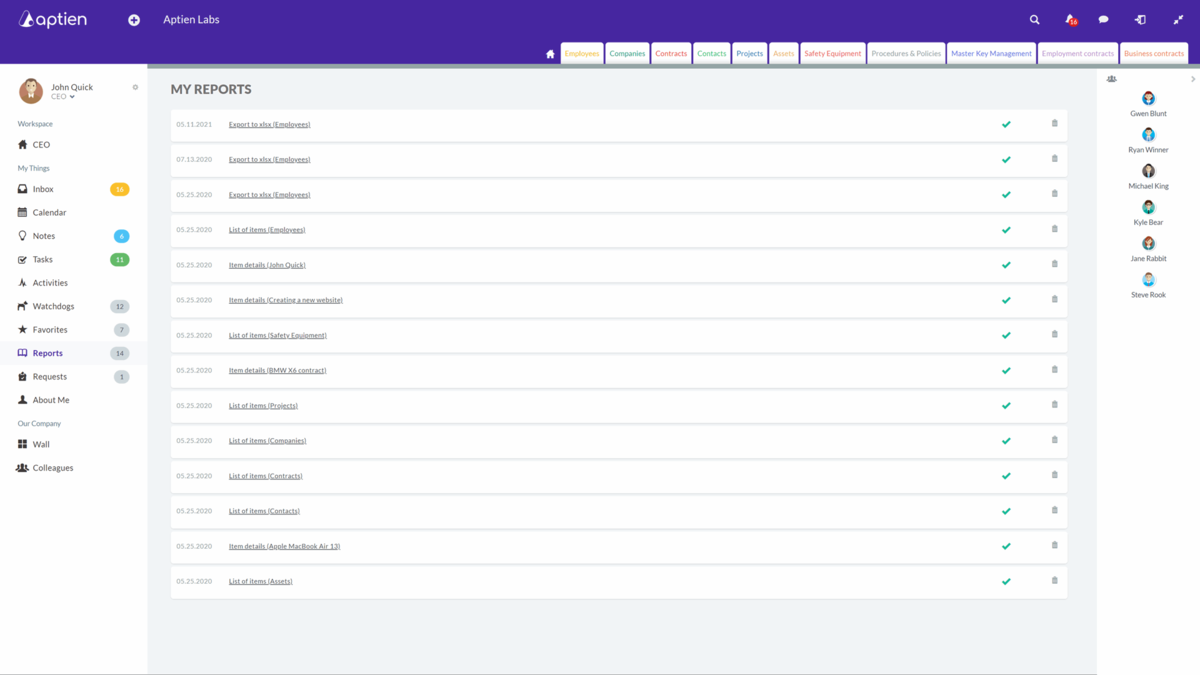You can get data out of Aptien in several ways
Aptien offers several options on how to view or extract information from the system. In the first place, you have all information available online; therefore, there is no need to export or report anything. You can analyze information, view or extract them from the system in several ways. It is essential to remember that the second you export or report data from the system, data in the system can be updated by another user and, therefore, you have an export or a report that is not up-to-date.
Reports
- In case you need data from the system for outside use or sharing, you can use a Report.
Export
- The outcome of any export is an Excel file, which you can modify further. (Exporting is a function your administrator has to give permission for).
Using Filters
- Filters allow you to search for records in Organizers based on your chosen criteria.
Item Sorting
- You can choose how to sort your records in the overview.
Charts
- You can view charts on the Organizer’s dashboard.
Analytical software interconnection
- In case you are using Power BI, you can use it to view and analyze data from Aptien.