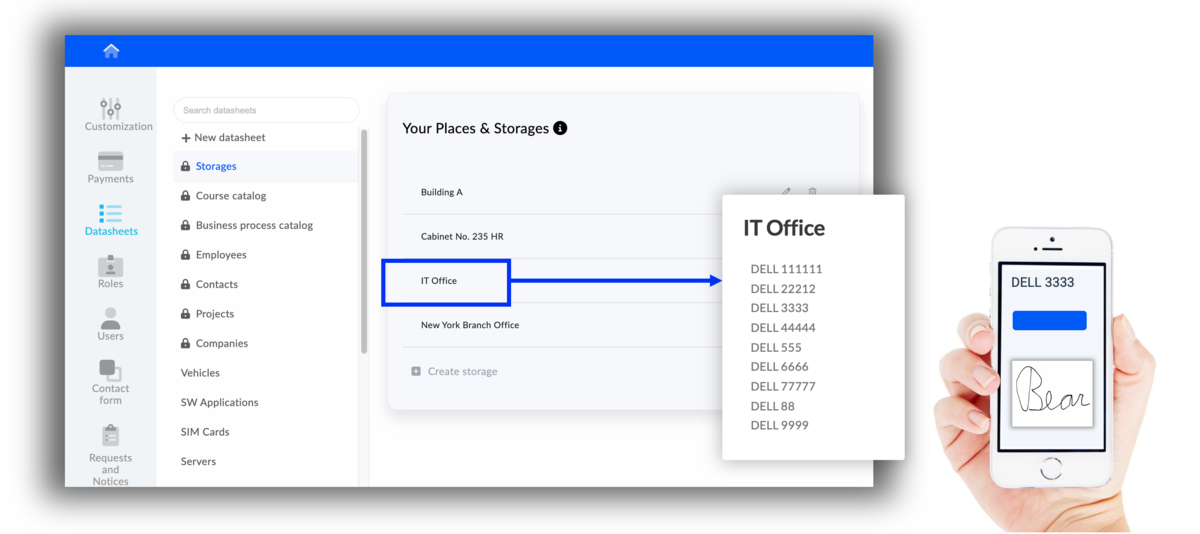You can place assets or equipment in stores, storages or locations
Places & Storages are used as locations where you can assign or check-in any assets or equipment using digital handover logs and action buttons. Places can be also used as a location for assigning in unissued work equipment. A company can define its own list of places and storages.
You can perform the following operations (actions) with the stores:
- Assigning new assets into storage
- Assigning an asset to a specific person from the storage
- Receiving back an asset into the storage from a specific person
- Transfer an asset between two storages or places
Places & Storages can be also used as simple warehouses, but without the traditional warehouse management (Aptien is not a storage management tool).
Examples of how to use places & storages
You can use the storages, for example, to issue and keep track of work tools in the office or as a temporary storeroom. A typical example is computers that the IT department needs to record temporary placement of new laptops. So they create an "IT office" storage to hold the laptops until they are issued to an employee.
- IT office where the computers or other IT equipment is not assigned to employees (Storage = IT office with computers, monitors etc)
- Assistant's office where they have unissued phones for staff (Storage = Office. Phones are assigned to a storage)
- A cabinet where binders are stored (Storage = Cabinet. Binders are assigned to a storage)
- Depot where equipment or tools are stored (Storage = Depot. Building where equipment, tools, or machinery is located)
What actions you can perform in the storage
You can perform the following operations (actions) on the Places & Storages:
- Check-in an item into the repository (for example, new computers into the IT warehouse)
- Checkout an item from the repository to a specific person
- Return back and item into the repository from a specific person
- Transferring an item between two repositories