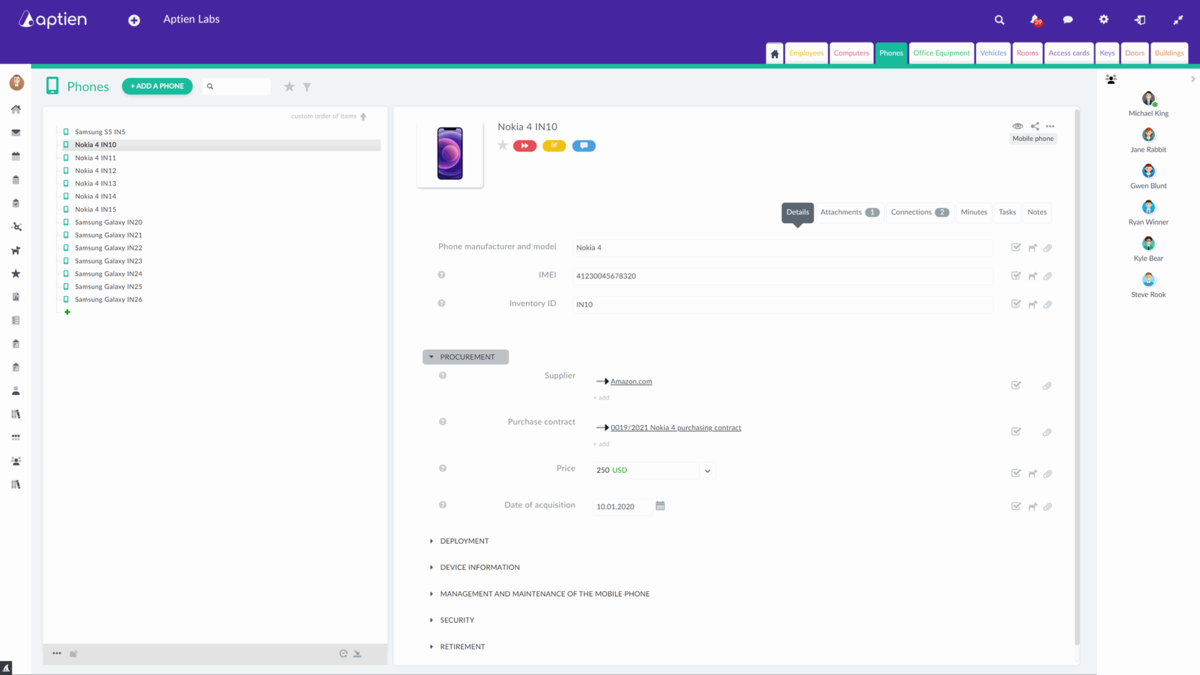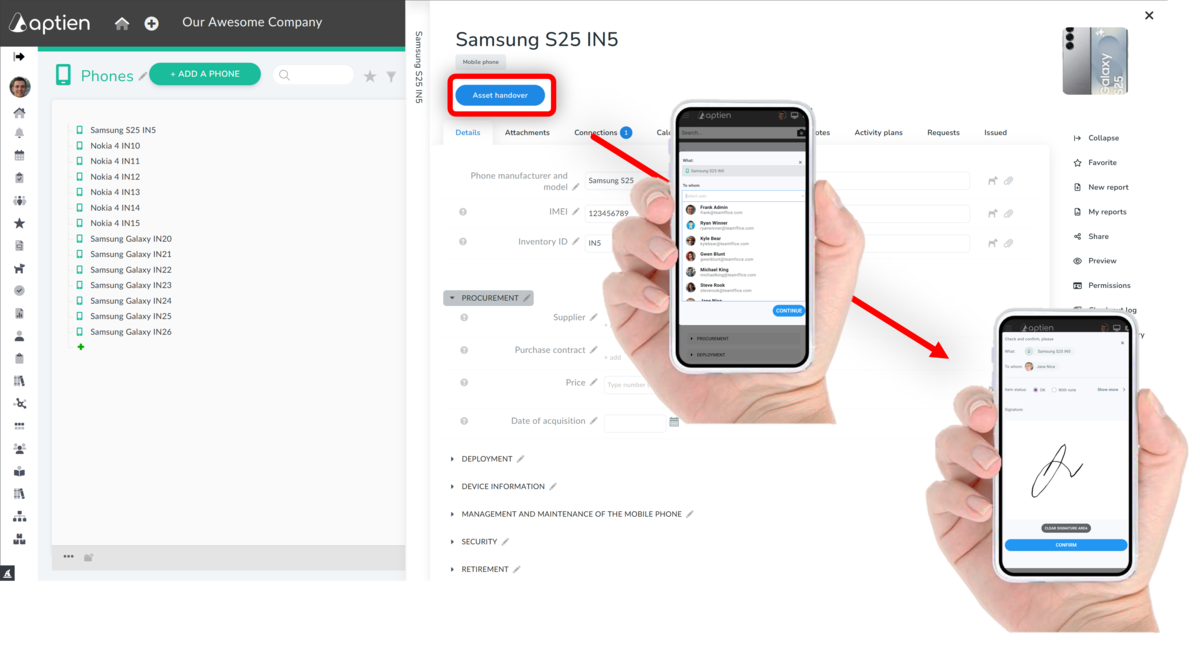This organizer is intended for office managers, IT managers, HR or anyone else who is in charge of telephones in the company.
Central Overview of Company Phones
This organizer is designed to keep track of all telephone devices, including mobile phones and landlines, in your company. It provides a central record for each phone, containing all practical information related to its management. While phone numbers and SIM cards are recorded separately in their own organizers, you can link these records as needed. The scope and structure of the information in the organizers follow best practices. If necessary, your administrator can customize it according to your company’s practices, or you can use our expert services.
Simple Management of Company Telephones
- Comprehensive Information: Maintain necessary details for both mobiles and landlines.
- Phone Assignment and Location: Keep track of phone assignments and locations.
Detailed information for every phone in the company
- Date and price of acquisition, supplier
- IMEI and inventory number if applicable
- Who has the phone assigned or is using it, i.e. location information
- How the phone is managed and maintained
- PIN or password
- Documentation of the device
How to Hand Over a Phone to an Employee
To manage which employee has which phone, follow these steps for digital assignment:
- Select the Phone: Find and select the phone you are handing over to the employee.
- Submit Assignment: Click the submit button.
- Complete Transfer Form: Select the employee to whom you are transferring the phone on the transfer form.
- Employee Confirmation: The employee confirms acceptance by signing on the display.
- Personal Page Update: The employee can view the assigned phone on their personal page.
Jak vám Aptien pomáhá se správou telefonů?
Centrální přehled telefonů
- Centrální úložiště, kde máte přehled o všech telefonech
- Detailní informace a dokumentace pro každý telefonů
Údržba a provozní deník telefonů
- Vedení provozního deníku mobilních telefonů
- Hlídání termínů záruky telefonů
- Vedení provozního deníku proběhlých oprav na telefonu, Ke každému telefonu vedete informace o provedené údržby, servisu a všechny servisní zásahy.
Předávání počítačů pracovníkům
- Předávání telefonům novým zaměstnancům
- Odevzdávání telefonů na konci pracovního poměru