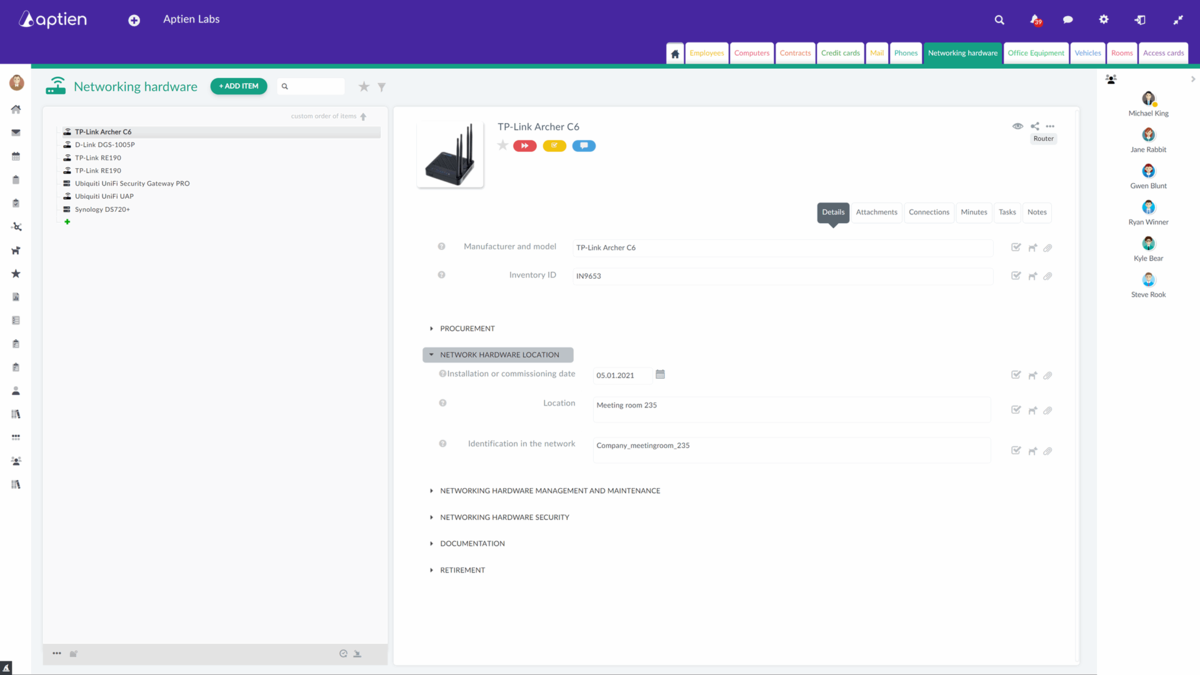This article is intended for IT managers.
An overview of all your networking hardware
This organizer helps you track all network equipment, such as routers, switches, firewalls, access points, and other devices used in your company. It gives you a complete overview. The organizer includes groups of details to manage the full hardware lifecycle (purchase, setup and administration, maintenance, and decommissioning).
The organizer’s scope and structure follow common best practices. If it doesn’t fit your needs, your administrator can customize it, or you can use our expert services.
What are common network components?
- Switch – connects devices within a local area network (LAN) and forwards traffic between ports.
- Router – connects different networks (for example, your office network and the internet) and directs traffic.
- Access point (AP) – provides Wi‑Fi wireless access.
- Modem – converts your internet provider’s signal (DSL, cable, fiber).
- Firewall – protects the network by filtering traffic; can be a dedicated device or software.
- Gateway – connects networks that use different protocols or technologies.
- Load balancer – distributes traffic across multiple servers.
- Repeater / range extender – boosts and extends wireless signal.
- PoE injector / PoE switch – delivers Power over Ethernet to devices (for example, IP cameras, APs).
- Structured cabling (UTP/STP cables)
- Patch panels
- Network wall jacks (data outlets)
Record basic information for each networking hardware
- Manufacturer and model
- Asset or inventory number
- Purchase date, deployment date, and location
- Securely stored admin login credentials
- Decommissioning details
Detailed information for each network element
For each network element, you only keep useful information that you need in practical operation:
- Inventory number and information about the network element
- Keeping information about maintenance, repairs, or updates to the network element
- Information about the location of the network element
- Security information, such as the administrator password or firmware password
Networking hardware Operation Log
- For each networking hardware, you keep information about performed maintenance, service, and all service interventions.
How does Aptien help you with network element management?
Central overview of network elements
- CMDB (Configuration Management DataBase) is a central repository, where you store information about your network elements, and it also serves for network element configuration management
- CMDB provides a common place for storing data associated with network element activities
- Network element inventory can include many specifics of each piece of network element equipment.
Maintenance and operation log of network elements
- Keeping an operation log of network elements
- Monitoring network element warranty terms
- Monitoring regular network element replacement
- Keeping an operation log of performed maintenance, updates, patch management
- Monitoring regular penetration tests
- You can easily set up and monitor all the mentioned activities for different network elements