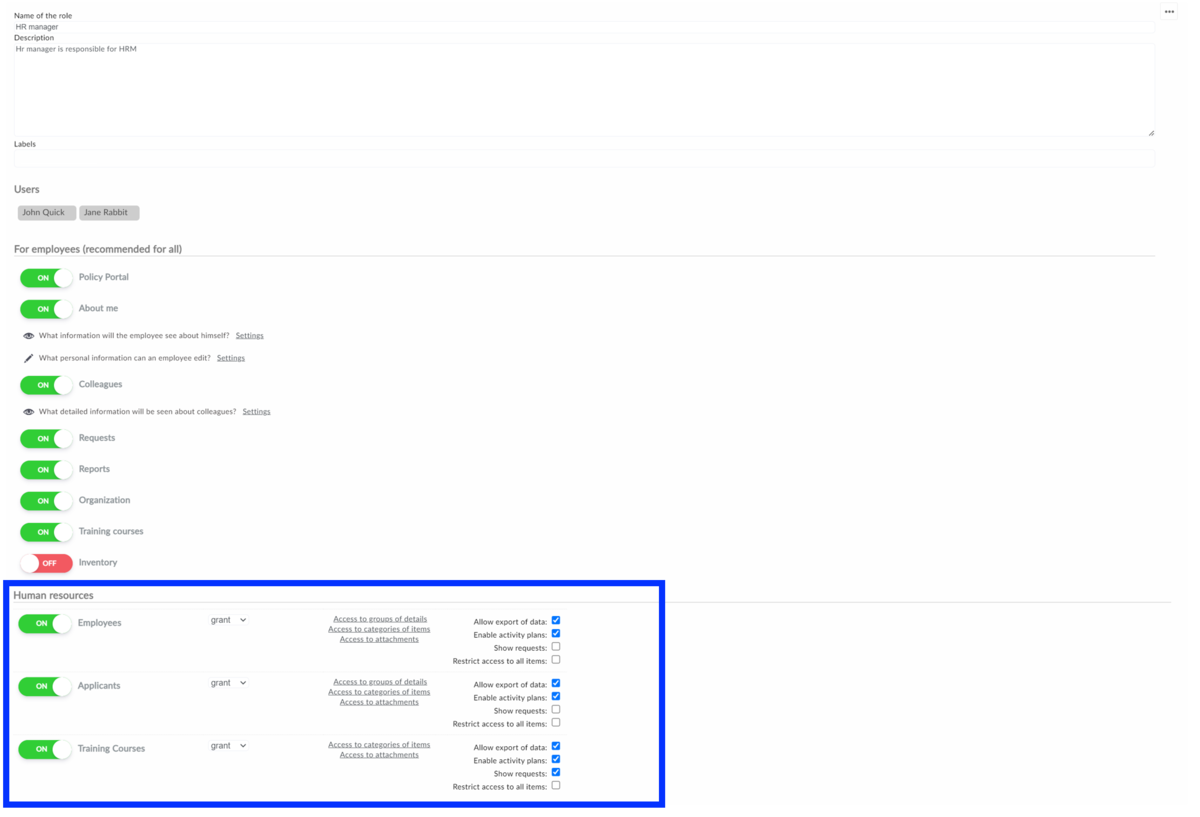Who can see and use HR in Aptien
Want to use HR in Aptien but can't see it? You always have HR as part of the system. The only reason you can't see it is because it is not enabled in your role. This is to protect the personal data of your employees. By default, only the following roles can use HR:
So if you don't have one of these roles assigned, you need to ask your administrator. He or she will either assign you the HR Manager role or allow you to access HR in your role if you have permission to do so in your company.
How to enable HR in your role
Only administrators can perform the following procedure.
If you want to extend the role to have access to HR, follow the procedure below:
- Go to Administration
- Select "Roles" from the menu
- Select the specific role that you want to set access to HR
- In the HR block, grant him/her permissions to HR organizers, in particular the Employees organizer
- Save the settings