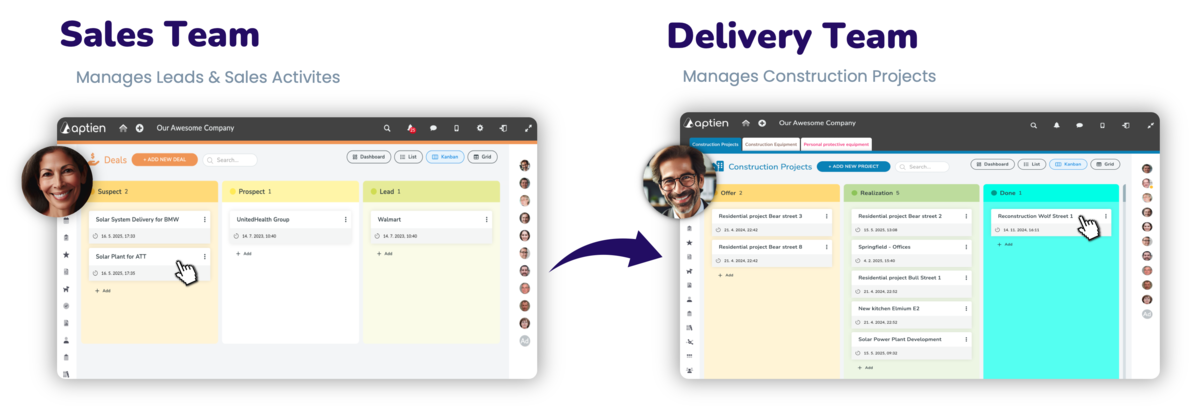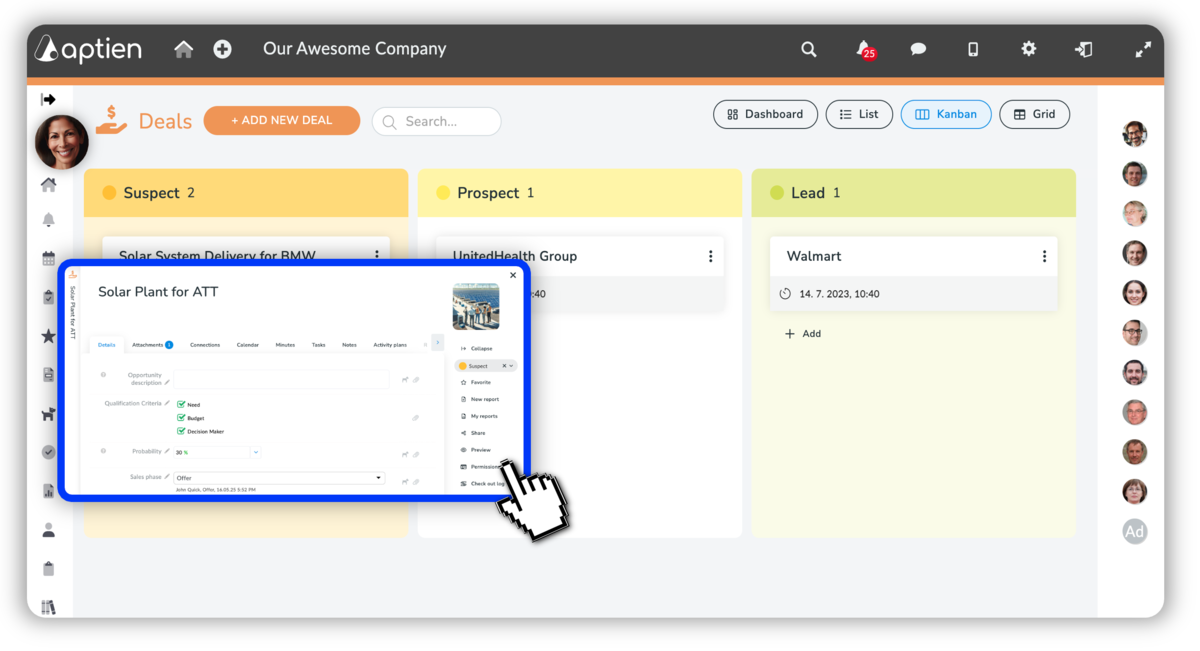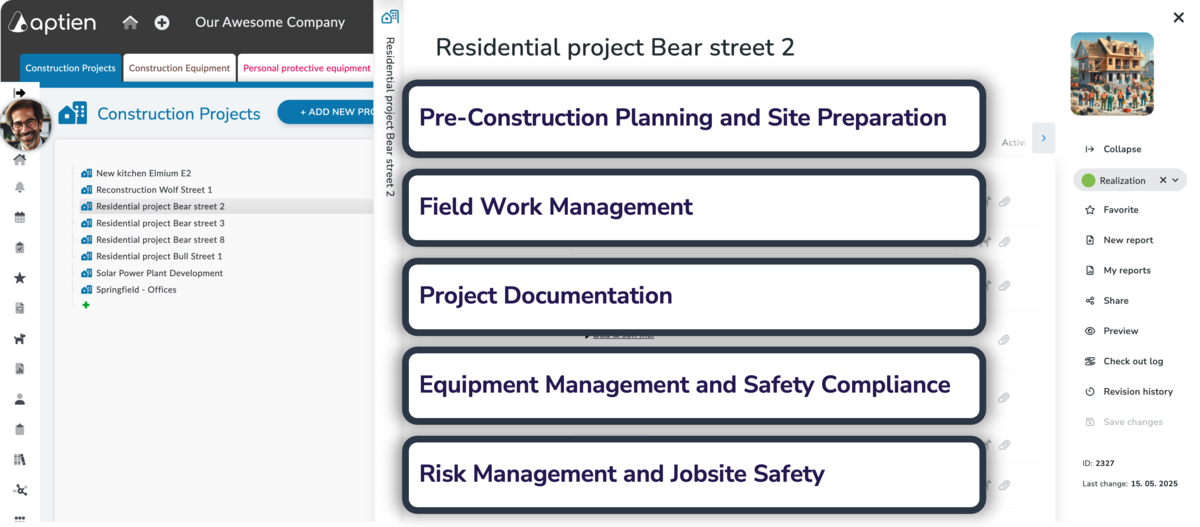Managing Construction Projects from Sales to Delivery
For small construction or installation companies, it's crucial to have all project information under control in one system – from the initial customer contact to the handover of the completed work. If data is scattered across spreadsheets, emails, and paper notes, it leads to confusion, delays, and errors.
Sharing Information Saves a Lot of Work
You can manage work in Excel and email with two or three people. But when there are more of you, you can't do it in Excel anymore. You know that well. The effort spent on construction management depends heavily on the smooth flow of communication and information sharing among all participants. When you have shared information in a "single source of truth," you can find information more easily than in fragmented emails.
- everyone sees the latest information
- you don't have to ask the salesperson
- you don't have to keep searching for things in emails
- documents (plans, revisions, permits) are stored in one place and easily accessible.
Connecting Sales and Construction Execution in One System
Having all information in one system significantly reduces errors caused by outdated information, document versions, or poor communication. A central solution that connects sales, construction management, deadline tracking, and subcontractor management can significantly increase efficiency and customer satisfaction.
- You manage all work and communication on the project from quotation to completion.
- Nothing gets lost.
1. Sales Opportunities, Customer Records, and Sales Negotiation Management
Every construction project begins with sales activities. You either respond to inquiries from your clients, or your sales team actively develops business and seeks out future customers. In either case, you need to manage individual sales opportunities and maintain all related information to stay organized. Managing sales opportunities helps you track agreements with customers and schedule follow-ups. It's important to have a system in place at this stage where:
- Store the customer's contact information
- Keep customer requirements and all agreements
- Record notes from meetings, phone calls, or email exchanges
- Track the sales opportunity's stage (e.g., "lead," "quote sent," "contract signed").
How to manage sales opportunities, sales process and customer negotiations
It's important to have all the information in one place and under control from the first moment. Otherwise, everything will fall apart and you will be constantly searching for the same information in different places. If you enter everything into Aptien from the first moment, you will save a lot of time later.
- Open the sales opportunity tracker
- Create a new sales opportunity
- Save basic information about the sales opportunity and the customer
- Attach the tender documentation, request or offer to the attachments
- In the notes for the sales opportunity, keep information from meetings, notes, documents, and everything is easily searchable.
2. Construction Phase
Once the deal is closed, the customer information and agreed-upon terms become your crucial starting point, which you must refer to throughout the construction phase. Now, you need to plan key milestones, dates, and coordinate all the work on the construction project, especially:
- Set key deadlines
- Prepare documentation for the entire construction project
- Delegate work and tasks and coordinate subcontractors and on-site personnel
If you have all the construction information in one place and everyone is on the same page, you significantly eliminate the risk of data loss or misunderstandings due to manual data entry or communication. Everyone on the team has access to the same current information and knows what to do and when.
Preparing and Planning Construction Project
- Create a new construction project
- Enter all the essential information
- Upload all necessary documents as attachments
- Plan all key construction milestones
- Assign responsible individuals to specific tasks
Construction Project Work Management
Once work begins on the construction site, communication with the people involved is crucial and can lead to communication or email hell. Misunderstandings or other information noise then lead to unnecessary costs or customer dissatisfaction. Aptien allows you to manage work using tasks or keep records, for example. You will appreciate all this with the growing number of people involved in the project or with the passage of time, when that and that was done on the project.
- You need to have an overview of the current situation on the construction site and all important deadlines
- Coordinate tasks and manage the work of your people and the work of subcontractors using tasks
- If subcontractors are involved in the execution of the project, which you need to manage, you can use the extranet for this.
- Track progress in real-time
Documentation of Progress and Actual Status of Construction Project
Easily manage all information, including contact details, documentation, and photos taken, for each individual construction project. Recording what was agreed with the client or during team meetings is just as important as managing the work. You'll appreciate records of all meetings, emails, or phone calls, especially when you want to look back and see what you agreed upon. Task and work management on the project
- Maintaining a construction log and records of all activities and significant events related to the construction
- You also manage additional information, photo documentation, and facts about the project's progress
- Capturing the status with records and photos, Document the progress of the construction (e.g., photo documentation), See our guide on how to take photo documentation of the construction progress
- Maintaining actual documentation of the construction status
- Overview of construction equipment
- Meeting notes and records with subcontractors help capture discussions, decisions, and follow-up actions for each project
- Meeting notes and records – Record discussions, decisions, and follow-up actions for each project.
- Daily logs and reports – Document daily activities on the job site, issues, or changes in scope.
- Photo documentation and inspection reports help capture the actual status of the construction – capture and store images of the construction site's progress or completed installations.
Management and Tracking of Equipment and Machinery on Construction Sites
- Having a real-time overview of equipment on construction sites reduces the risk of loss or damage to equipment and machinery.
- What equipment, construction machinery, hand tools, or other equipment do you have at your construction sites or building projects?
- Equipment is assigned either to a construction site or entrusted to specific people.
- You keep records of who is responsible for which equipment and tools and when they are returned.
- Tracking and monitoring the maintenance of machinery and construction site equipment sends automatic reminders to responsible people.
- See how you can assign construction machinery and other equipment to individual construction sites and building projects
Risk and Safety Management on Construction Sites
- Permit and Compliance Management – Store and manage safety permits, risk assessments, and inspection records.
- Incident Reporting – Record and track safety incidents or hazards on job sites.
- Issuing PPE to construction workers
- Employee Certifications and Training – Keep records of employee certifications (e.g., OSHA, electrician licenses).
Summary of How Aptien Simplifies Construction Project Management
Aptien helps construction companies manage all project information, from initial bid to project completion, in one place. It's a central hub for organizing tasks, tracking equipment and materials, and improving team communication. All information and activities related to a construction project are easily accessible – from winning a new customer to capturing real-time progress. Track everything needed for each project and manage the work using tasks. Continuously monitor deadlines and task completion with a clear view of project status, providing an overview of all construction projects.
Keep all project documentation in one place, attached to the project record, so it's accessible to the entire team. Maintain records, daily logs, meeting notes, and records of all project activities, including internal discussions, client meetings, and supplier interactions. Track key project deadlines using alerts and reminders.
Managing Sales and Project Information
- Centralize information from sales meetings and client communications.
- Manage the entire sales cycle and bidding process.
- Store proposals, RFIs, and other critical documents.
Managing and Coordinating Work on Construction Sites
- Checklists help you stay on schedule and avoid missing important milestones.
- Use extranet to manage subcontractors and external partners.
- Track project progress in real-time on the project page, including up-to-date status and photos from the job site.
- Maintain a clear overview of all construction site equipment and materials.
- Manage construction risks and ensure that all safety documentation is complete and ready for inspections.