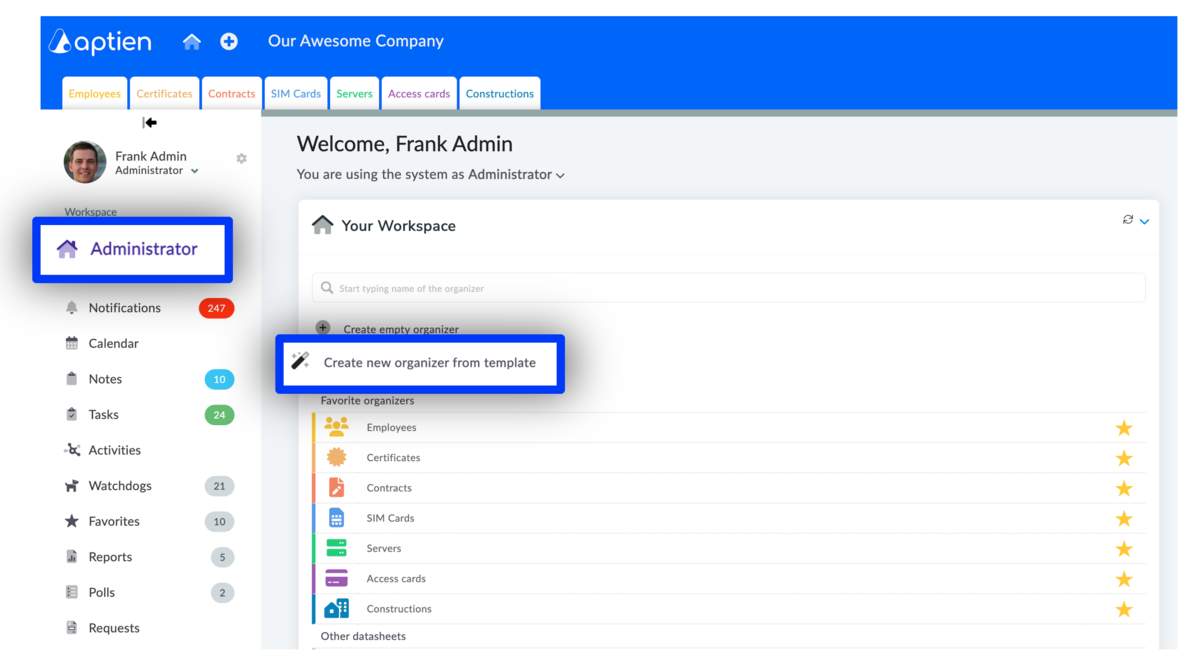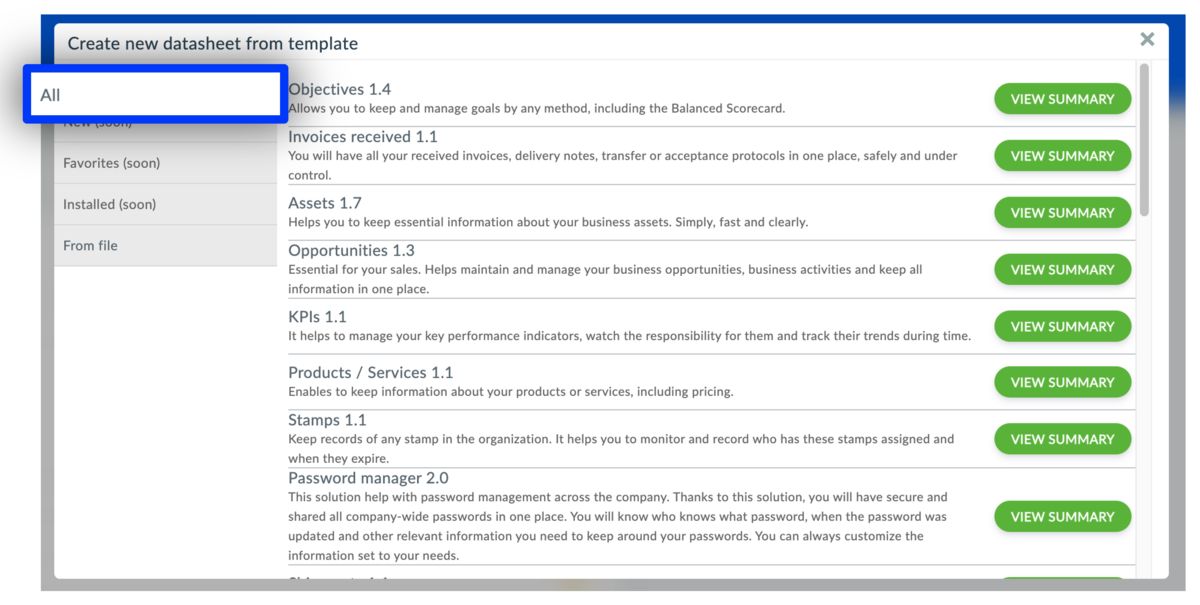This article is for administrators.
How to create organizer from a template
If you do not want to create an empty Organizer, you can use one of our templates. Select the one that is closest to your needs. You can edit the template at any time. Templates are used to make the process of adding a new Organizer easier.
Templates are pre-made organisers based on best practice. You will find a set of details in each template that you can edit to suit your needs (add new details, edit existing details, delete details, add new groups of details, etc.). Templates may have categories and other settings.
How to add a template
- Find the "Create new organizer from template" button in the Organizer widget
- Choose the template that best suits your needs. Templates are systematically organized based on the essential details they contain.
- Proceed by clicking the "Install" button, and the new Organizer shows up among your other favorite Organizers
- Do not forget to give access to users.