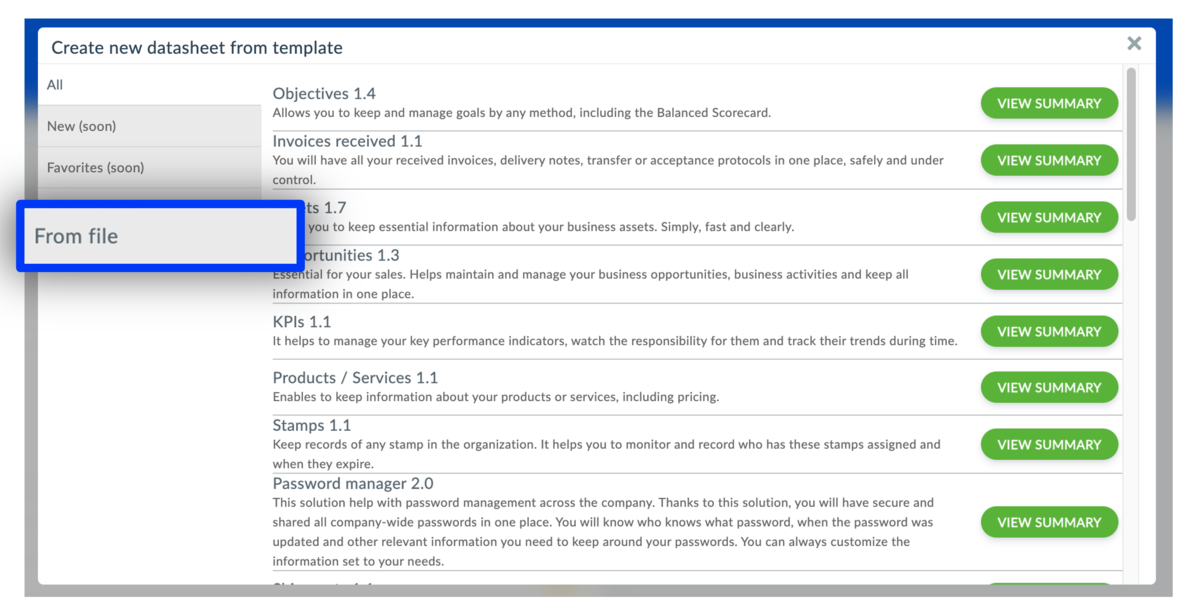How to create an organizer from a saved template
If you don't want to "crank out an organizer from scratch", you can either use our template library or use your own saved template or a template sent to you by an expert who provides one. You can upload such a template to your Aptien using the procedure below and the system will automatically create a new, ready-made organizer.
Save the .conf file anywhere on your computer. Only the system administrator can create new organizers.
- On the home page, click on "Create new organizer from template" in the "Your Workspace" block.
- Select the "From File" tab in the menu.
- Drag or click to select the .conf file from your computer
- Confirm the creation
- The preset organizer will be created