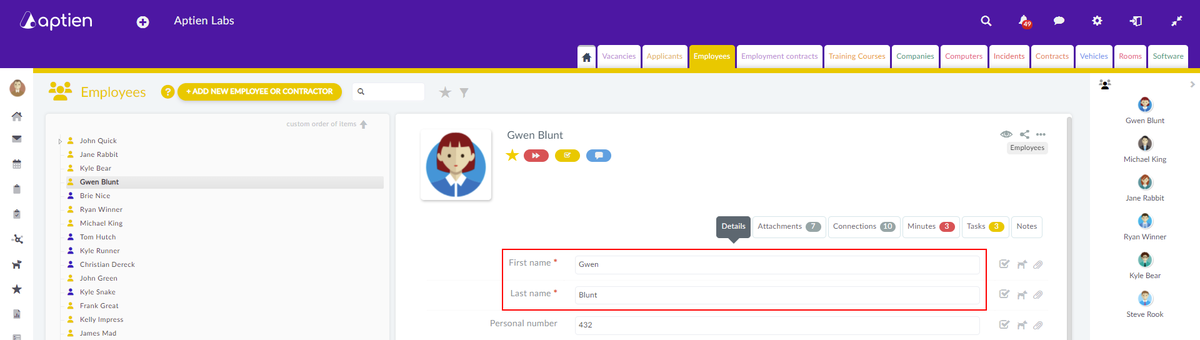You don't often change an employee's name, but if you need to change it, it's easy.
How to change an employee's name
You can change an employee's name as an HR manager or as the person responsible for keeping employee records. Keep in mind that users are linked to your employees in the background, and changing an employee's name by following the procedure below will automatically be reflected in your users.
- Open the "Employees" organizer
- Choose the specific employee whose name or surname you need to change
- Go to the First Name or Last Name field and enter the change
- Save the changes
How to change the user name
Changing the name in the Employee's record will be reflected immediately. For a user who is associated with an employee, the change will take some time to take effect. This is because Aptien has the user's name in memory and will only make the change after some time.
You don't have to change the user name, the change will be made automatically with some time delay.