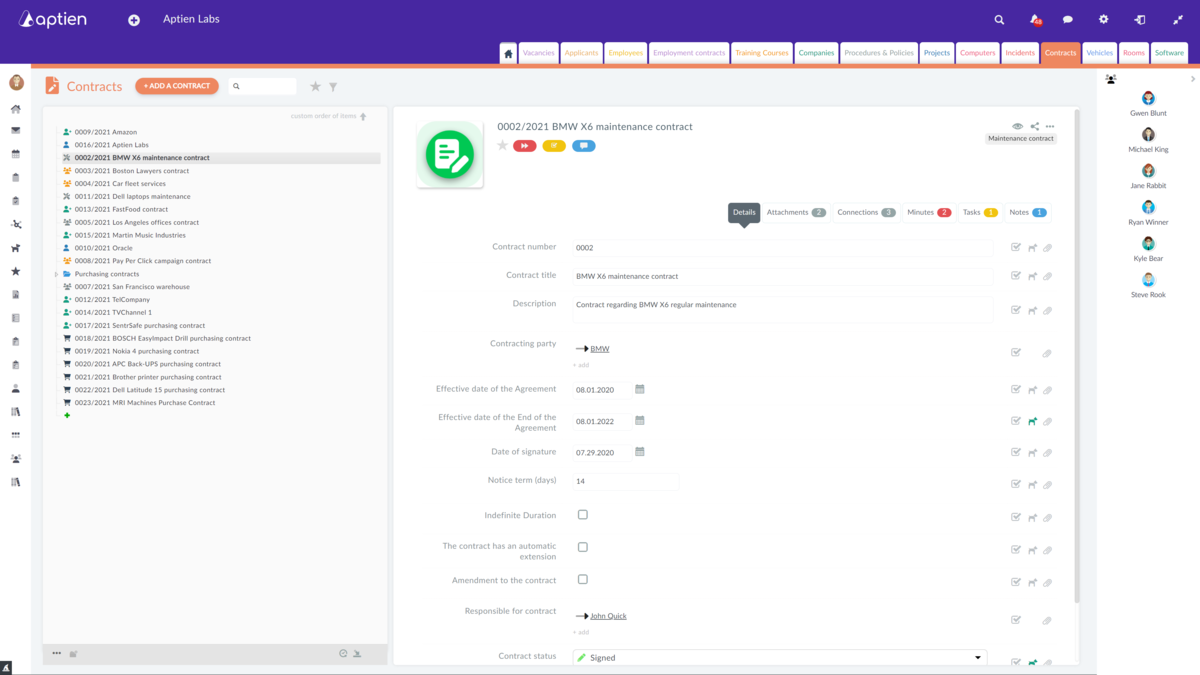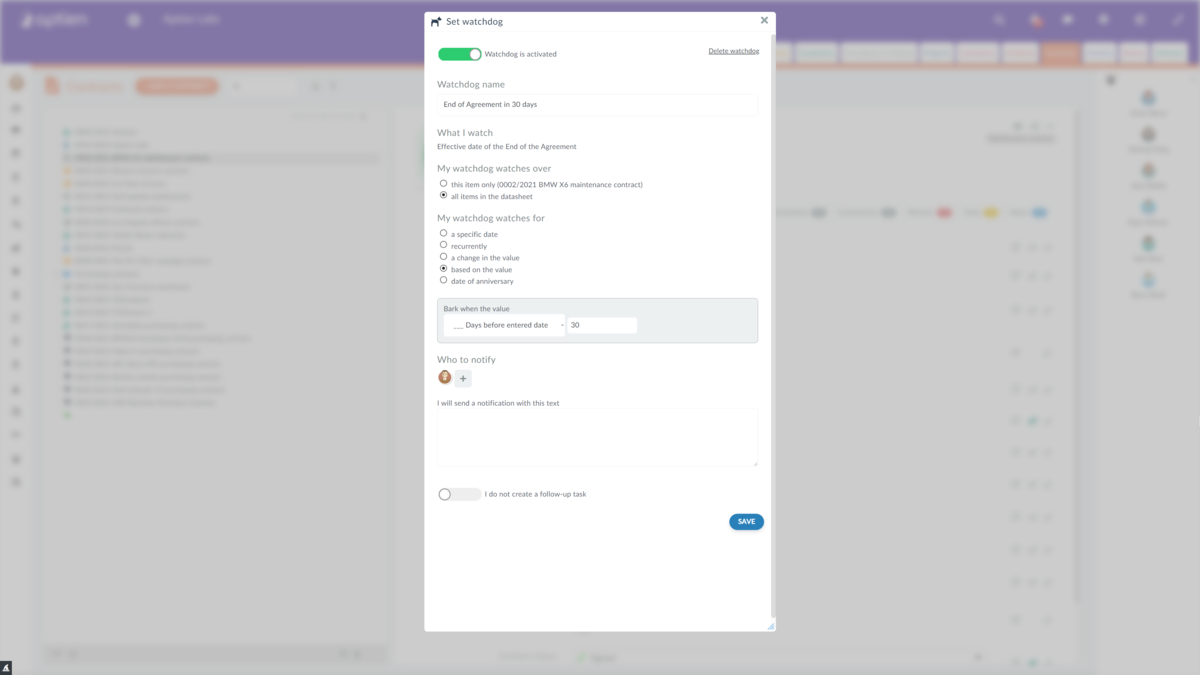First Steps for the Contract Administrator
Welcome to Aptien. We'll walk you through the basics of contract management. You'll learn what you can and can't do with the system, how to do it, and where it can help you most. Aptien helps manage contracts company-wide by:
- Keeping contracts and related information organized, secure, and accessible long-term.
- Tracking key deadlines and obligations within your contracts.
- Managing all types of signed contracts.
- Searching across all your contracts.
- Storing any type of contract you need, with no limits.
- Generating basic contracts from pre-built templates.
- Aptien does not support creating contracts online.
How to Work as an Contract Administrator
As the contract administrator, you'll primarily use the Contract Organizer. Your workspace will also include other organizers that allow you to share information across your company.
- Contracts - This is where you'll store all information about your business agreements. Since contracts contain sensitive data, you can control access based on job roles or specific employees.
- Companies - A directory of your vendors, clients, and partners, including individuals and legal entities. This organizer is shared company-wide. You can select contractors from existing companies or create new entries.
- Contacts (people) - A company-wide directory of people outside your organization and their contact information. If you need to list a specific person as a contractor, you can select from this organizer or create a new contact.
Central Point for your Vendor Contracts
You can find and manage your vendor contract information in the Contracts organizer. The Contracts organizer serves as a central place where you keep and manage all the necessary contract information. Only you, as the contract administrator, and whoever you designate, can see this information. You can create a record for each individual contract or contract amendment here. In the basic setup, you will get a system set up to record and maintain records of several common types of contracts, including:
- Supplier & Vendor contracts
- Service contracts
- Maintenance contracts
- Purchase contracts
- Lease agreements
- Insurance Contracts
- Customer Contract
However, you can easily modify, add, or remove contract types completely, in accordance with the contract types / breakdowns you need in your Contracts organizer ( - > how to change contract type). There is therefore no need to keep separate organizers for each type/category of contract. You can record a different set of information for each contract type.
Tracking Contract Renewals and Expiration Dates
If you need to monitor important contract dates (like termination, renewal, or amendment dates), you can use alerts, which are customizable reminders tailored to your needs.
Here’s how to set up an alert for a contract's expiration date, triggering a notification 15 days beforehand:
Select the contract. In the "Expiration Date" field, click the alert icon on the right to create a new alert (or click "Set up a new alert").
- Alert Name: Enter a descriptive name or reason for the reminder (e.g., "Contract Expiration Alert").
- Where to Watch: Choose where the alert will monitor. Select either the specific contract or the entire contract management system to monitor all registered contracts.
- Notification Timing: Choose how you want to be notified. Options include a specific date, recurring notifications, or notifications based on specific conditions (e.g., a change in detail value, a value being filled, or an anniversary). Select "By Detail Value," then "Occurs in a number of days," and enter how many days in advance you want the notification.
- Notification Method: Depending on the notification timing you selected, set the date, mode, or condition for the alert to trigger.
- Save: Your alert is now set up to monitor the expiration date of the selected contract.
Keeping track of contracts
A great advantage of Aptien is the ability to create links between a contract and what it relates to (the subject of the contract). Thus, you can link contracts to contractual parties (specific entities, persons) or to specific items of other organizers (e.g. a telephone kept in the Assets organizer, a project kept in the Projects organizer, etc.).
TIP: If you have other organizers in your company, you can link contracts to any of them. To do this, either ask the administrator to give you access to these organizers or create them yourself as you need them.
Organizers depending on the subject of the contract - you can link information about the subject of the contract to a specific item in another organizer (e.g. in the case of contracts related to a specific project or contract, you can link information about the subject of the contract to a specific record/project in the project organizer).
Tasks over contracts
If you need to create tasks regarding a contract - either for yourself or for your colleagues, you have the option from the tasks tab. All tasks created in this way will be automatically attached to the contract and you no longer have to email and burden people with emails that are detached from the set task.
Comments and minutes of meetings on contracts
If you are negotiating contracts and need to attach such minutes to the contract so that you can find them later, no problem. In the minutes tab, you can create minutes that will be linked directly to the contract.
Personal or shared contract notes
When you want to add a personal note to contracts, you create such a note in the notes tab. Only you can see it. Even if other people can see the contracts, your note is invisible to them.
Contract approval with a simple workflow
You can also use the contract status as a simple workflow. The system has a so-called audit trail - it records who has changed the status and this information is unquestionable and can be documented at any time later.
If you want to be informed about the status - then set a watchdog for a specific status and the system will send you an alert.
What is Aptien?
Aptien is an all-in-one platform for contract management and daily business operations.
It helps you keep all contracts, amendments, key dates, and tasks in one place. No more shared folders, scattered spreadsheets, or missed deadlines. Everything is organized and secure in a single system.
More than contract storage
Aptien isn’t just a document repository. It’s your digital contract hub and compliance tracker, where you can see all contracts, terms, amendments, owners, and related costs. Every document and task is connected and easy to find.
Simple collaboration
Instead of paperwork and email chains, you get one place for contracts and team communication. Whether it’s approvals, reminders, reviews, or cancellations—everything is clearly managed and everyone knows their responsibilities.
Why contract managers choose Aptien
Unlike basic file drives and spreadsheets, Aptien is flexible and customizable. It connects contracts with tasks, vendors, projects, or assets. Never miss a renewal, notice period, or critical date—the system tracks it for you.
In short: Aptien gives US small and midsize businesses one place to manage contracts, monitor deadlines, and handle everyday contract work.