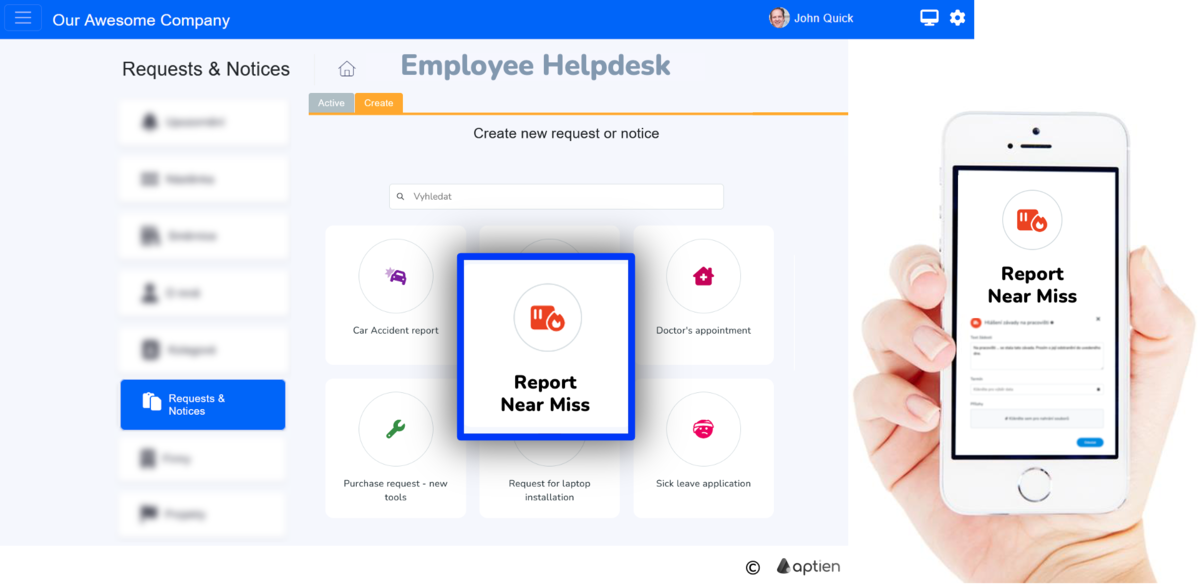How to Report a Near Miss
Employees can report near misses electronically using a form available at the employee help desk. A simple leave request form is used to report an early accident. Both the employee and the manager can view all reported near misses, which are then reviewed and resolved.
- Access the Form: Go to the employee help desk and locate the near miss reporting form.
- Fill Out the Form: Provide detailed information about the near miss, including the date, time, location, and a description of the incident.
- Submit the Form: Submit the completed form electronically.
- Review by Manager: Your manager will review the reported near miss.
- Resolution: The manager will take necessary actions to resolve the issue and prevent future occurrences.
Processing of Near Miss Reports
Reporting of near misses takes place according to the workflow as you set it up. The report is automatically directed to the responsible person.
- The report of a near miss is brought to the attention of either the applicant's direct superior or the centrally responsible person (safety manager, IT manager)
- The responsible person initiates the solution and investigation of the entire causes and consequences of the near miss according to internal company regulations
- Any employee can report a near miss
- Setting measures to prevent the causes of near misses
Reporting near misses only makes sense if the company continues to work with them, i.e. investigates their causes and looks for measures to prevent such a situation next time.
Advantages of reporting near misses
Reporting near misses has a number of benefits for the organization
- Early identification of potential workplace hazards that can prevent future accidents
- Improving workplace safety
- Prevention of fines in the field of occupational safety (OSHA, OSH)