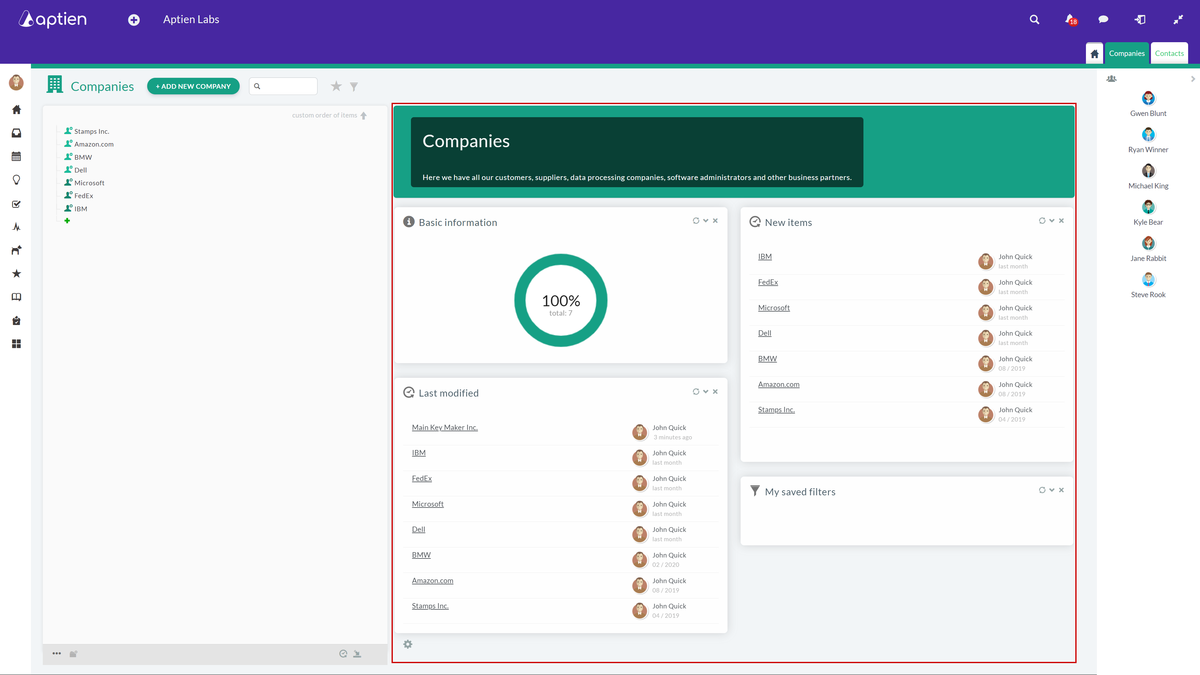Organizer dashboard is the main screen of the Organizer
The Organizer dashboard is the main screen of each Organizer. It contains vital information such as the total number of records, last added or edited records, or your favorite records and saved searches.
The Organizer dashboard is displayed when you open an Organizer for the first time or click the Organizer name.
Where can you find the dashboard of the organizer?
To access your Organizer dashboard, click on the Organizer name, which you will find to the left next to the ‘+ add item’ sign. Your dashboard will then appear instead of record information on the right-hand side of your screen.