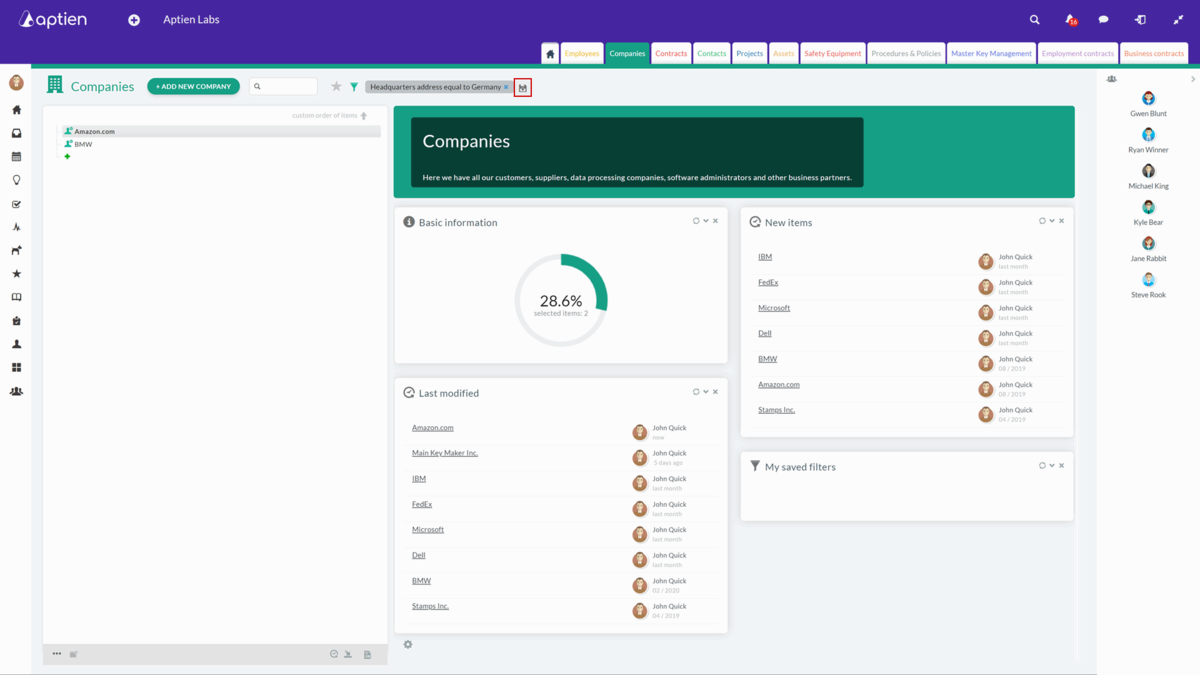Save frequently used filters
If you use a specific filter often, we recommend you save it.
Once your filter is saved, you can see it on your Organizer's dashboard, and you can use it anytime. The system will display the items based on the filter settings.
All saved filters can be displayed on the Organizer’s home page and your Home Page.
How to save your filter:
- Set the filter parameters according to your needs and confirm with “Apply”
- The list of items matches the selected criteria. Next to the information about the parameter values, there is an icon for saving
- Then you name your filter and add an icon to it, even with a color
- After saving, you have this filter available at any time in the filter menu “My saved filters”