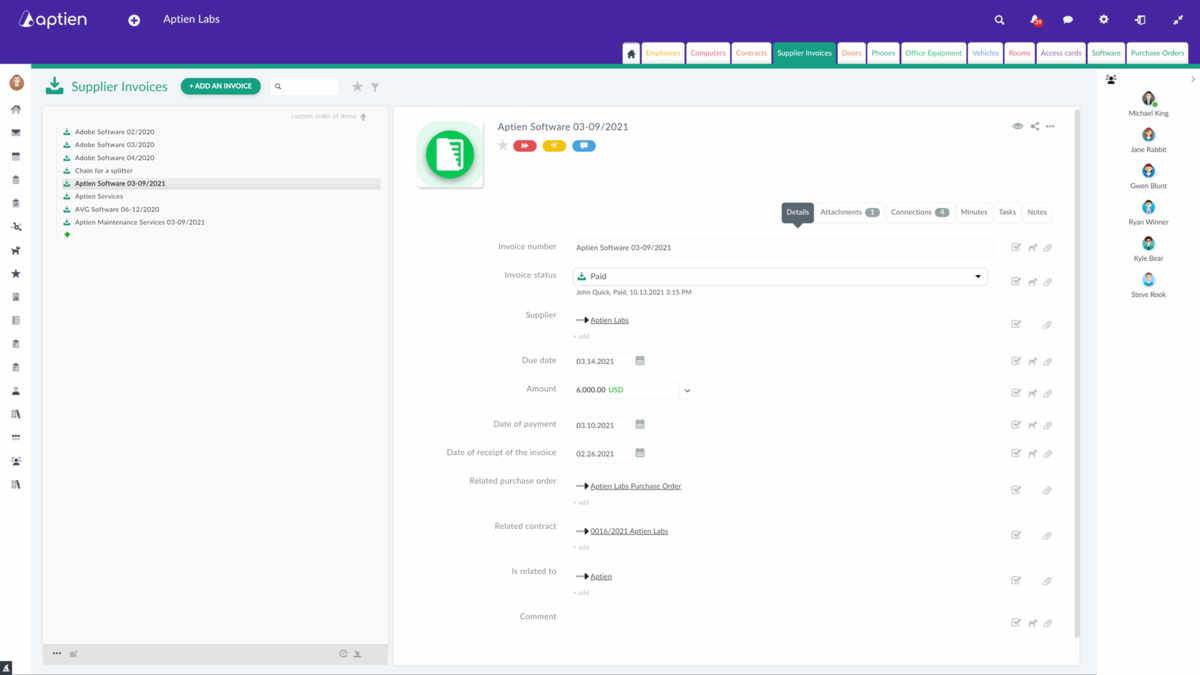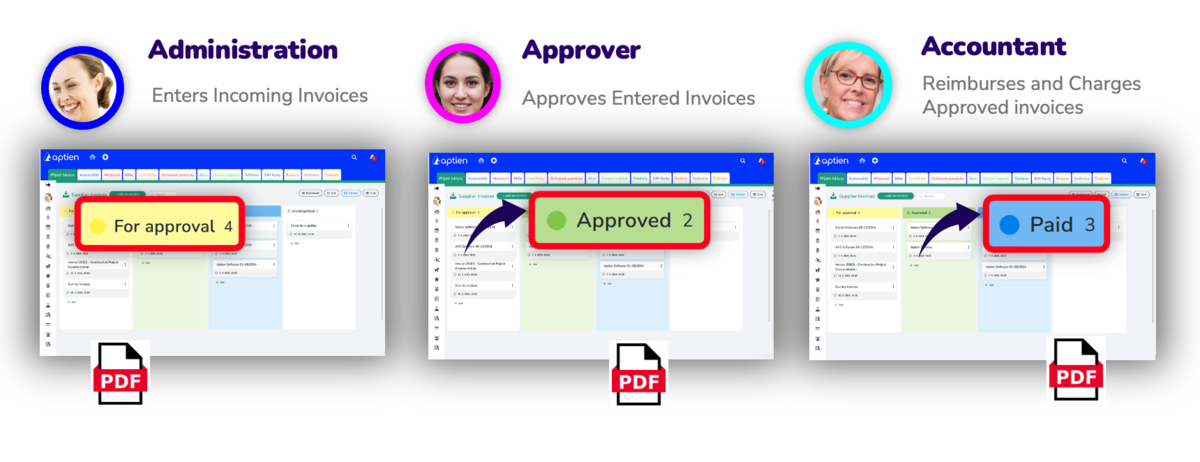Your Centralized Hub for Managing All Incoming Invoices
Here you record all incoming invoices, for which you can also set up streamlined approval workflows using statuses and designated approvers. This eliminates the need for scattered email approvals. Thanks to the comprehensive audit trail, the process is more transparent, efficient, and fully auditable, providing you with a robust invoice approval system. In addition, you can add the following to each invoice:
- The invoice as a PDF, scan, e-invoice, or other digital format as an attachment
- Supporting documents for the invoice, such as purchase orders, packing slips, service agreements, or goods receipt confirmations
- Add custom notes or comments
How to Approve IncomingInvoices
An invoice management system streamlines the invoice approval process, eliminating the back-and-forth emails between a manager and the accounts payable team responsible for payment. With Aptien's built-in audit trail (which records all user activities), you can easily track who approved or processed each invoice.
- The designated staff member (e.g., Accounts Payable) receives the invoice, enters its details into the system, and uploads the PDF attachment.
- The responsible manager reviews and approves the invoice.
- The accounting team processes the payment and posts the approved invoice.
How to Share Incoming Invoices with Your Accountant
Want to send approved invoices and accounting documents to your accountant without using email? Share the invoice records directly, so they can instantly access all approved invoices ready for payment or bookkeeping.
- Add your accountant as a new user
- Assign them the accountant role, which grants access to invoice records
- Approve invoices as usual; your accountant will be able to see all approved invoices in the "For Approval" tab