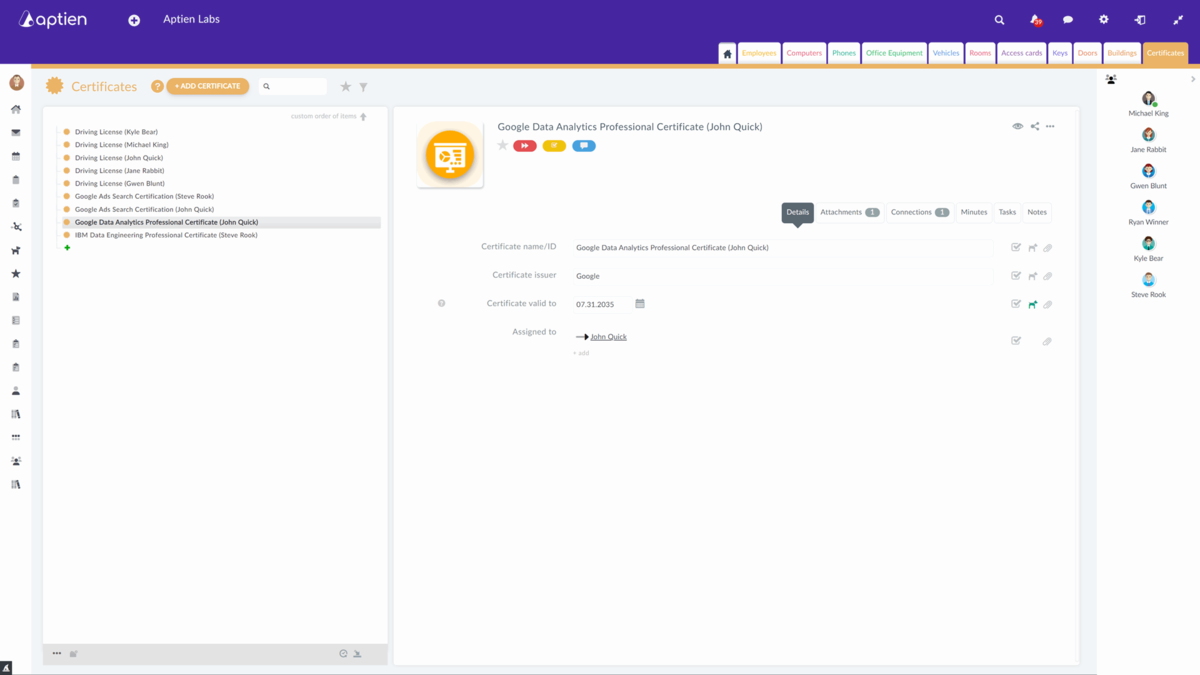Přehled certifikátů, oprávnění a osvědčení i hlídání jejich platnosti
V této evidenci máte možnost evidovat různé certifikáty, SSL certifikáty, tokeny, digitální podpisy nebo další oprávnění, akreditace, povolení či osvědčení, kterými vaše firma disponuje. Ke každému záznamu si můžete uložit sken příslušného certifikátu či jeho ověřenou kopii i informaci o tom, kde ho používáte. Pro každý certifikát si můžete nastavit hlídání jeho platnosti. Zde jsou certifikáty navázané na firmu, pro osobní certifikáty doporučujeme evidenci Profesní certifikáty.
Ohlídejte libovolný typ certifikátů, osvědčení, povolení
- Můžete zde zadar libovolné typy certifikátů, jako jsou SSL, digitální podpisy
- Ale také povolení, akreditace a další osvědčení nebo povolení
- Snadno přidáte doplňující informace i nové certifikáty
Hlídání platností a různých termínů
- Termíny recertifikace nebo obnovy
- Hlídání termínů platnosti certifikátů
- Hlídání pravidelné obměny certifikátů
Maintaining basic information for each certificate
You maintain the following basic information for each certificate (certificate, token, permit, etc.):
- Certificate name
- Certificate issuer
- Where it is used
How does Aptien help you with certificate management?
Central overview of certificates
- CMDB (Configuration Management DataBase) is a central repository, where you store information about your certificates, and it also serves for certificate configuration management
- CMDB provides a common place for storing data associated with certificate activities
- The inventory of certificates can include many specifics of each piece of computer equipment.
Maintenance and operation log of computers
- Keeping an operation log of certificates
- Monitoring warranty terms of certificates
- Monitoring regular replacement of certificates
- All the mentioned activities can be easily set up and monitored for different certificates