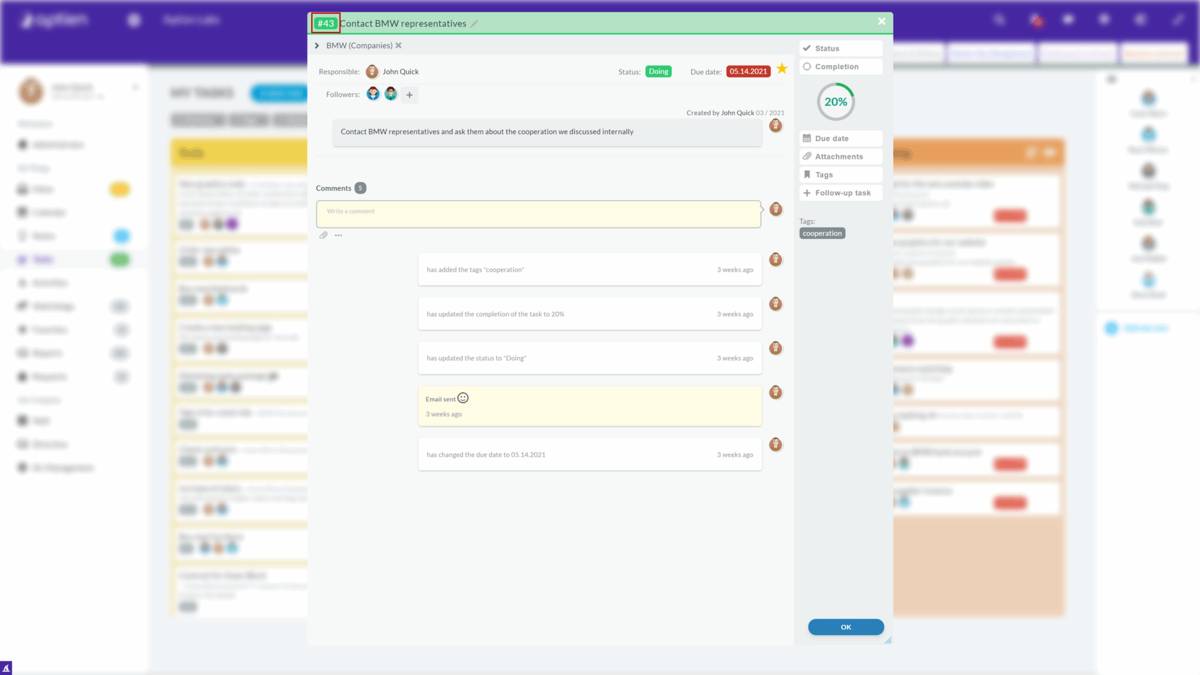Send a link to a Task to your colleague
You can send a link to any Task in two ways:
- Open the Task and click on the number in the top left corner. The link is now on your clipboard, and you can send it to your colleague in chat by pressing CTRL+V
- If you remember the Task's number, you can message it to your colleague with a hashtag at the beginning, e.g., #7621. This creates a link, and all your colleague has to do is click on it
If you send a link to a task to someone who does not have access, the task will not open.