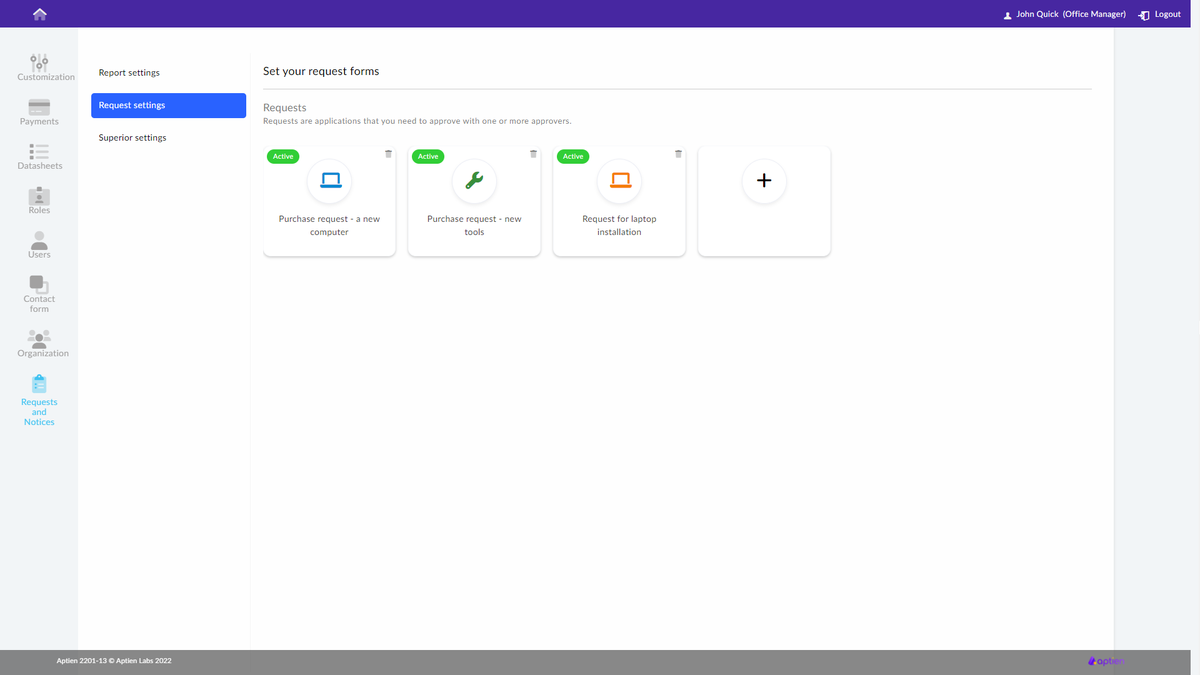How to create and set up forms in IT helpdesk
Requests forms of IT helpdesk and its workflow you set up the in the administration.
- Go to administration
- Select "Requests and reports" in the menu
- Make settings according to the following options
- Save the form settings
IT requirements
Requirements are used to simplify and streamline communication between users (employees) and IT. They are simple forms that replace unreliable emails, contain simple workflows, and yet are very easy to create and almost maintenance-free. All users can enter them into the system.
Request approvers are notified of new requests by the system and by email and are automatically assigned to the solution.
To facilitate communication and find the optimal solution, a conversation or attachment can be added to the request.
How to create a new IT request
Go to administration and then to the "Requests and Reports" tab. Here you can see all the forms that have already been created. On the left, you will find the reports and on the right the requests. Click on a report or request to edit it.
Create a new form by clicking on the "+" button to start creating a new IT request:
Fill in the name of the report, for example, "Computer Reinstallation".
- Select the appropriate icon and its color
- Enable or disable file upload as required
- Check the deadline entry
- Select the type of approval - for a parallel approval all approvers can approve at the same time and for a sequential approval the order of approvers should be kept in mind
- In the "To whom to notify" section, select the users who will approve the request
- When creating a report, you follow a similar procedure, except that for reports you do not need to select between parallel and sequential approval, as only confirmation occurs.