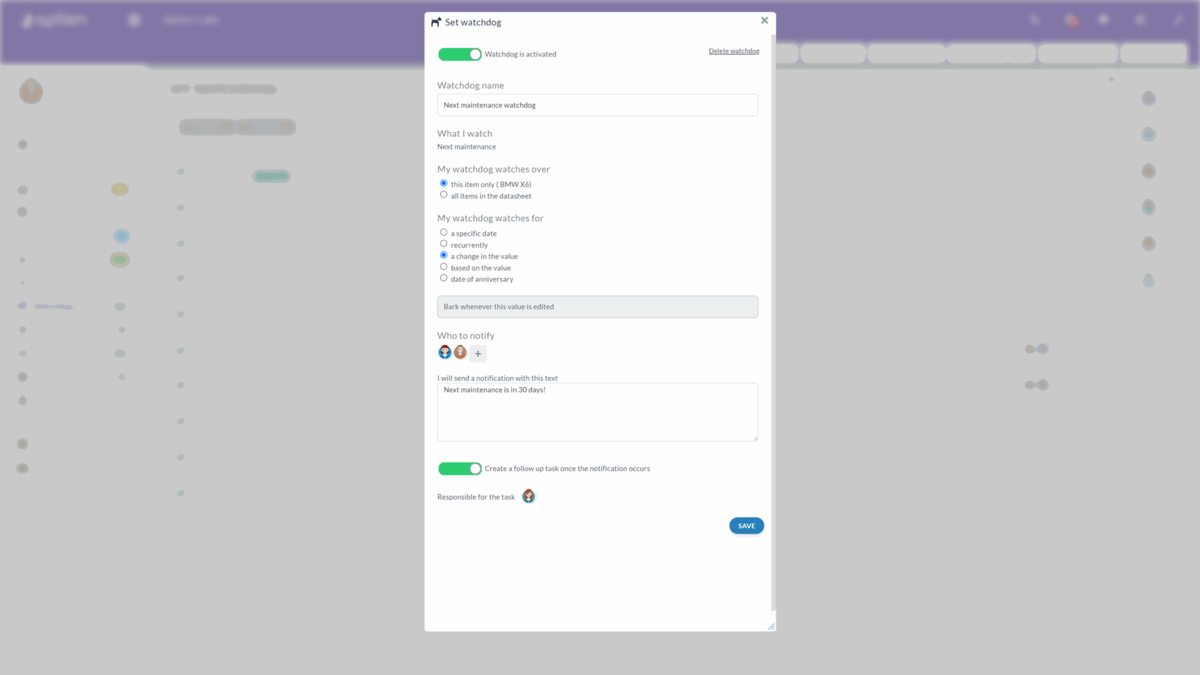The Watchdog can create a Task after the alert goes off
You do not have to create a Task manually after an alert, but you can set up automatic Task creation. Tick the "I do not create a follow-up task" at the bottom of the Watchdog settings.
Example: I need to keep track of the vehicle inspection dates of our fleet, and I also need to be sure that the responsible employee has actually ordered the cars for inspection. Therefore, I set up a watchdog that notifies me well in advance and also automatically creates a task for the employee.
Task assignment
The name of the watchdog will be transferred as the task name, and if the task name does not suit you, you can change it directly in the task. The text you type in the "I will send a notification with this text" field appears in the task assignment, i.e., the specific details of what is to be done. Set the person responsible for the task at the bottom. If you don't set it, the responsible person for the task will be the employee who set up the watchdog. The followers of the task are the employees who the watchdog notifies. If you select a responsible person and there is no one on the list of who to alert, the task will be created only with the selected responsible person, and no one else will be alerted or set as a follower in the task.
The task will be created at the same time the alert for that watchdog arrives. You can find notifications for the watchdog and the created task in your inbox or the task overview.