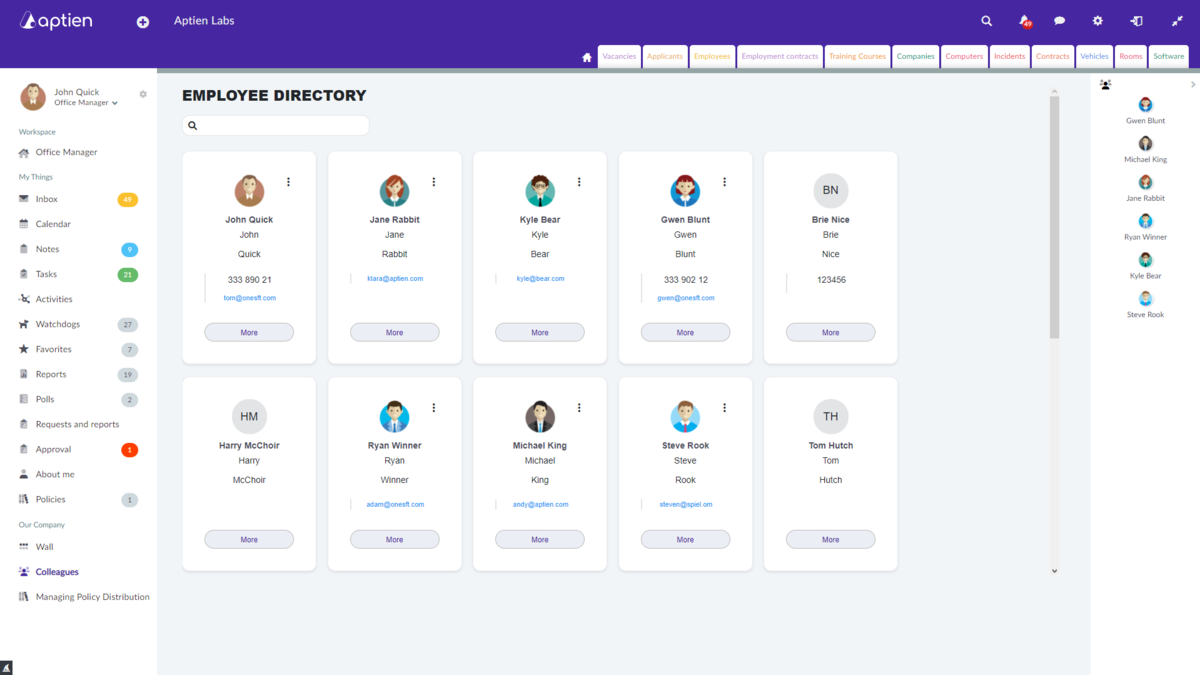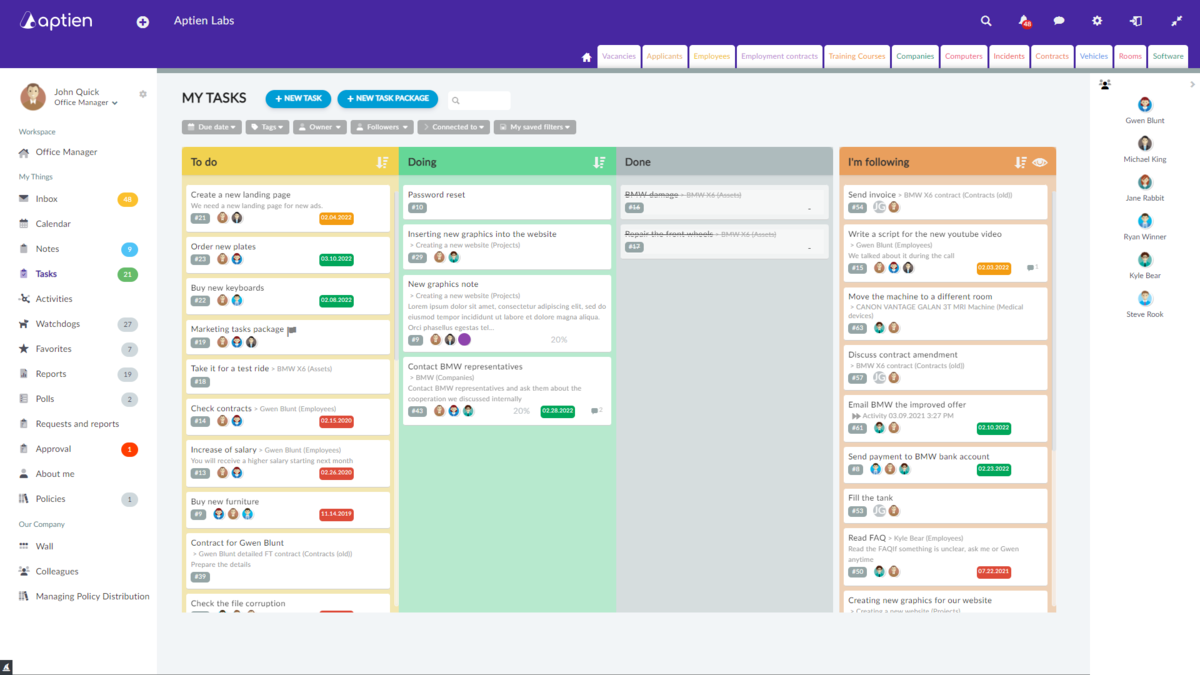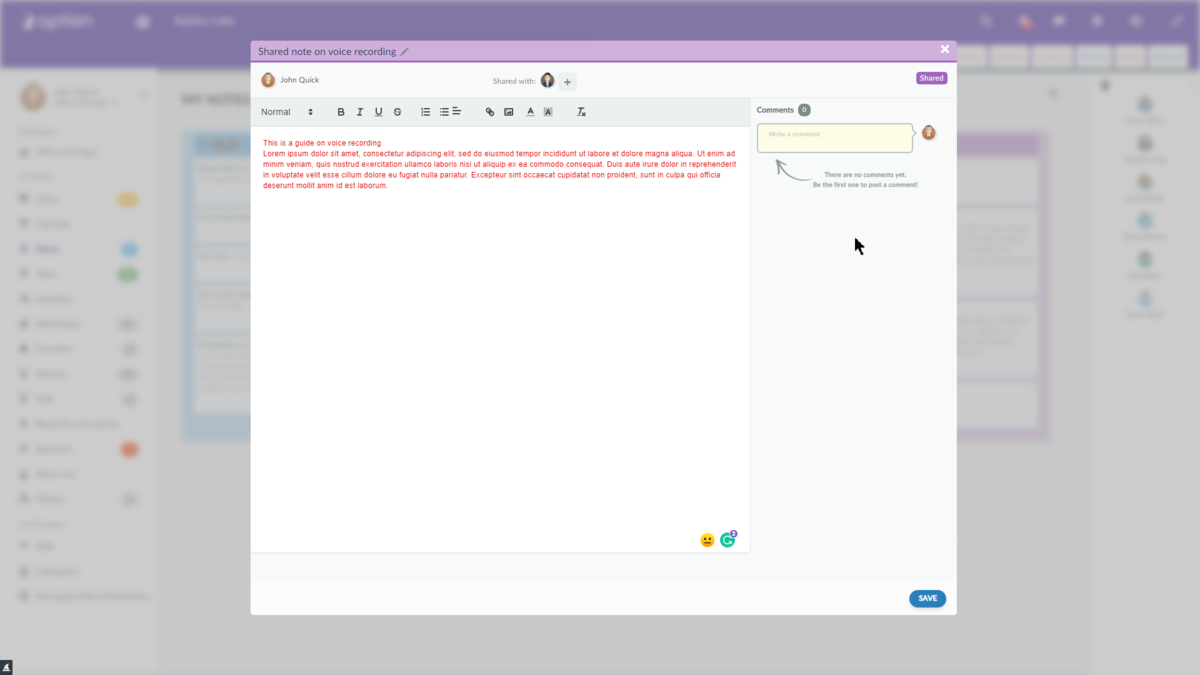Find all your colleagues in the employee directory
Thanks to the employee directory, that you can find in the left main menu in the "Colleagues" tab, you can see the overview of all the people in the company and find their contact information quickly.
You can see basic information about each colleague like their first name, last name, phone number, e-mail address, and job position. Every colleague has their own card. If they add a profile picture, you can also see what they look like.
You can search through colleagues and find the contact details you need quickly.
The Employee directory helps with internal communication, which keeps it informal and improves information distribution within your company.
Additional information about your colleagues
You can access additional information by clicking on the employee's card. The available information is based on the company. The administrator can change the available information. The company determines what information is available to others. The typical set up is to make available the kind of information that allows easier orientation within a team and make communication simple.
The most common information being shared:
- Workplace of the employee
- Office number
- Additional phone number
- Organizational unit
You also communicate with your colleagues using tasks
Tasks and discussions about them are the basis of communication between users. Creating a task is as easy as writing an email and works the same way. You fill in the title, specify the person responsible, specify other followers and send. The tasks are then seen only by them, i.e. only by the people listed in the task. All of them can then comment on the task, so the discussion doesn't get lost anywhere because it's always part of the task. Once the task is complete, close it and you have the whole discussion together.
Chat
You can also communicate with people in your company using the chat you see on the right side of your screen. You can see whether they are logged in or not. You can send a private message to each of them using the chat, which only the two of you, as participants in the discussion, can see. If someone writes to you and you are not logged in, a notification will come to your email.
Shared notes
Shared notes work similarly to tasks. They are also shared and all participants can add their comments.