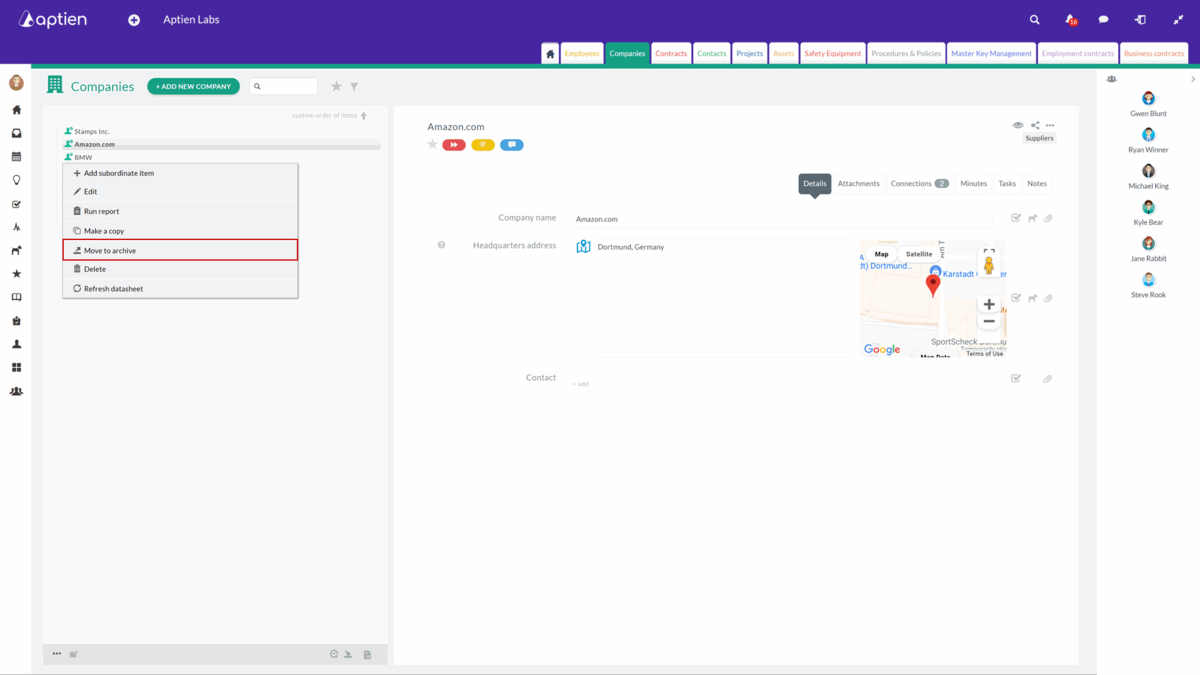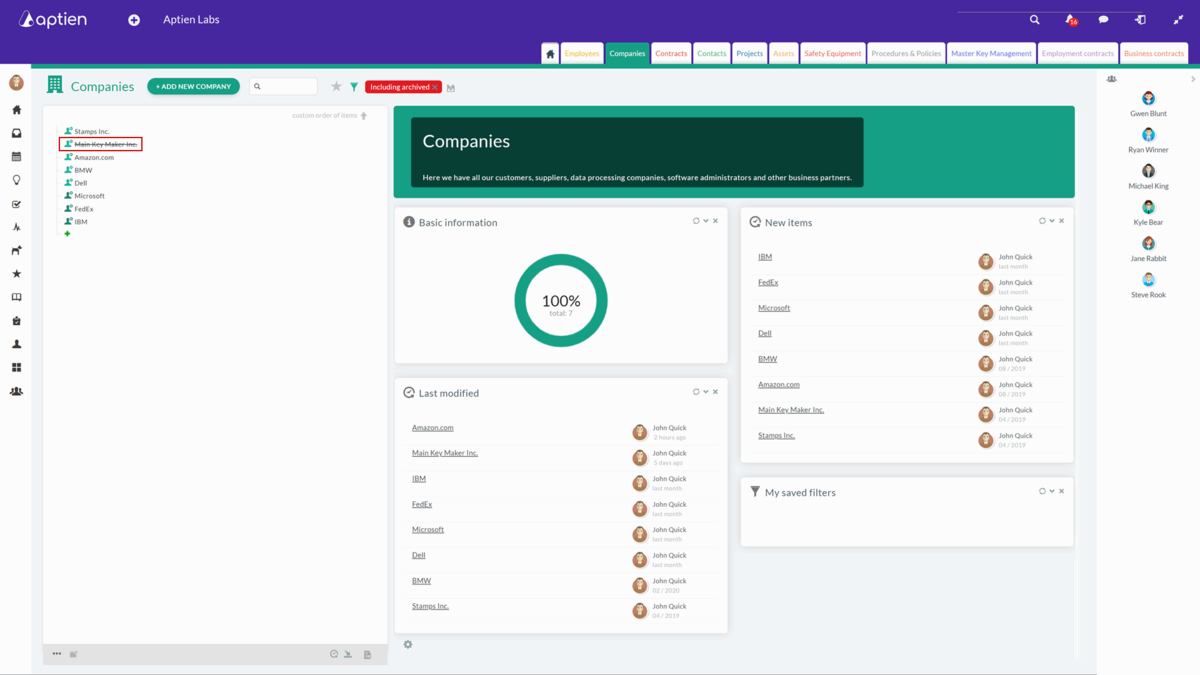An archived record is hidden
An archived or redundant entry (a record) is hidden. It is not ordinarily displayed. Archived records are those that you no longer need for your everyday work, for example, an outdated computer, closed deal, ex-employee, or finished project, but may need sometime in the future.
By Archiving an item, you theoretically speaking "hide" it.
For example, one of your employees is leaving, but you want to preserve all their connections (assets, contracts, or projects). Archiving an item does not mean its deletion, but this process hides the record, and you can always access its information.
How to archive a record
To remove an item Right-click on it in the list of items and select "Move to archive" from the menu. If you do not have permission, ask your administrator to grant you permission. Once it is archived, its name is crossed, and the item is not displayed in the list of items overview.
What happens to the record after archiving it
It gets hidden. You will not see it in the list of items. If the item had connections, their validity is expired to the day it was archived. You can reactivate these connections.
How to display archived records
Open the filter menu and select "Show all, active and archived items". Archived records are displayed with their names crossed. You can reactivate them by right-clicking and selecting "Retrieve from archive".
Cancel the filter by clicking on the cross next to "Including archived".