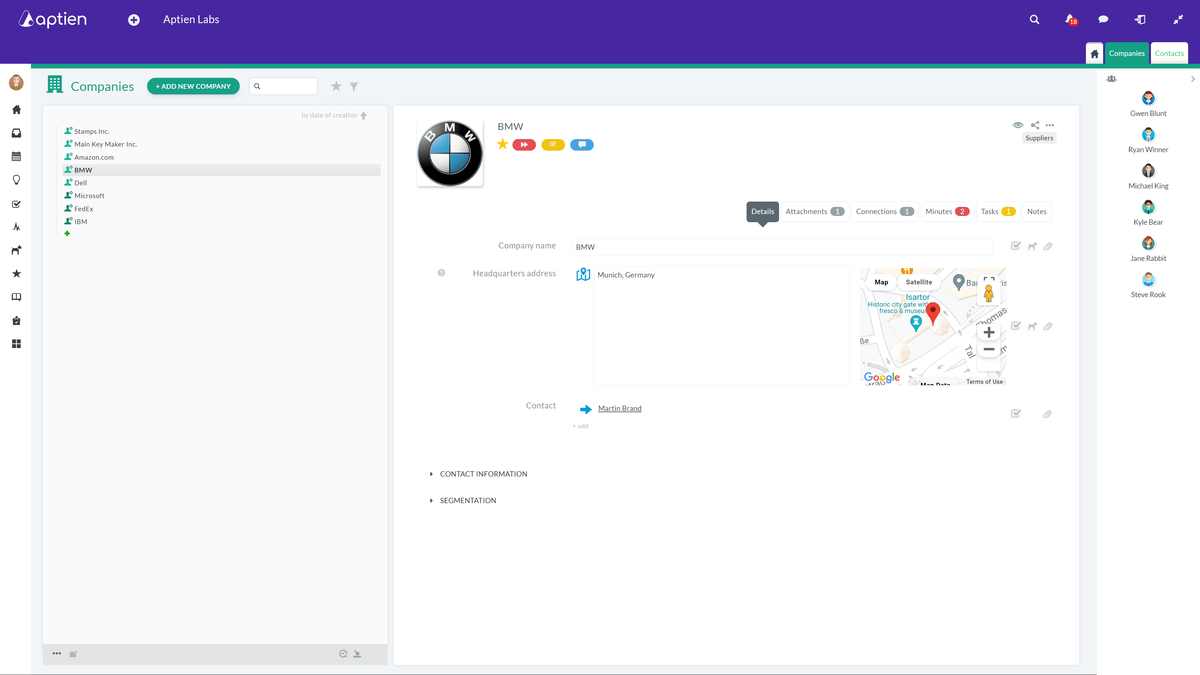Details are Individual Fields Where you Store Information
- Employee details include items like Last Name, Address, or Date of Birth.
- Details help you organize your records (entries) in Organizers.
- Each record is unique; for example, every employee has a different name.
- Details are fields used to enter text, numbers, dates, and more. You can think of them as columns in a spreadsheet. Each Organizer has different details depending on the type of information you need to track.
Details are grouped for better organization
- You can have many details in Organizers, so it’s helpful to group them. The main purpose of groups is clarity. Examples of groups include Personal Information, Contact Information, Education, and so on. If you’re not happy with how your groups are set up, the administrator can customize them for you.
Where can you Find the Details?
- Details appear whenever you open an item in any Organizer.
Which fields can you see, and what can you use them for?
Users with edit permissions can update the information in the fields. You can fill them out just like you would any other form. While editing, you can leave the fields open—changes won’t be saved until you click the 'Save' button. If you can’t edit certain fields, it means you have read-only access. Only an administrator can grant permissions to Edit or Delete information.
You can only work with existing fields. Creating new fields is restricted to administrators.